
Hello everyone this is Epico and today I bring you a tutorial on how to convert your SBD into Steem.
Since a lot of us are starting here on Steemit and we normally do not know how to perform certain tasks when we are starting, it took me a little while to figure out how to use the market tool to convert my SBD (or Steem Dollars, if you don't know what SBD is).
But since I already learned how to do it I decided to make a quick tutorial to guide you guys through the process in case you don't know how to do it.
So when you receive your payout, if you have been posting 50% / 50% (to receive your Rewards 50% Seem Power and 50% Steem Dollars) then that is exactly how you're going to be getting paid for. Some people prefer to do it that way so they can increase the steam power while making some money to withdraw it, but the best thing to do if your new is to POWER all the way up so you can get more rewards for your posts and curation in the future. So after saying that let's convert our SBD into STEEM first so we can Power it UP.
So let's go over our profile picture, click on it and select the wallet.

Here you're going to see the different options in which you have your money. STEEM POWER, STEEM and SBD (Steem Dollars).
So what we want to do is convert the SBD into STEEM so let's go to the Steem Dollars section click on the little down arrow and you're going to get these options.
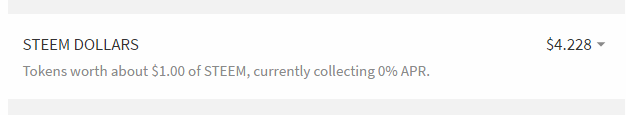
Now DO NOT click on Convert to STEEM if you do that you are going to get this message.
It'll tell you that it takes 3.5 days for it to be converted and as the price fluctuates you could be receiving less STEEM than you should. So again DO NOT click on convert to steam. Instead this is what you have to do.
Click on Market
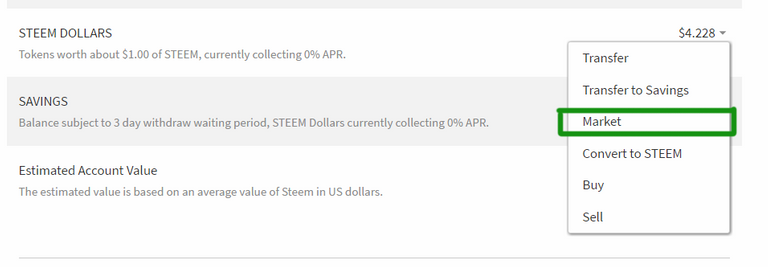
And in the BUY STEEM section to the left in green you're going to see the current buying price.
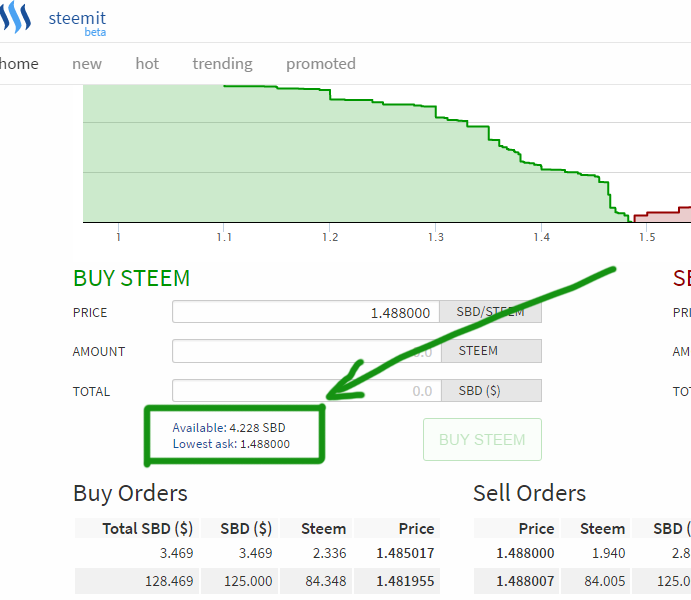
You will have this graph showing you the buying and selling orders.
It has the available amount of SBD that you have and underneath, it shows you what is the lowest ask. Normally you would want to sell your SBD and buy your STEEM at the lowest ask however, there's people offering to buy it a little higher to sell it quicker.
You do not have to buy it for a higher price because you will be losing a few cents maybe dollars depending on the amount that you're buying for. However I prefer to offer three or four cents higher to sell my SBD faster.
So fill in the amount of SBD that you want to sell where it says total and then hit BUY STEEM.
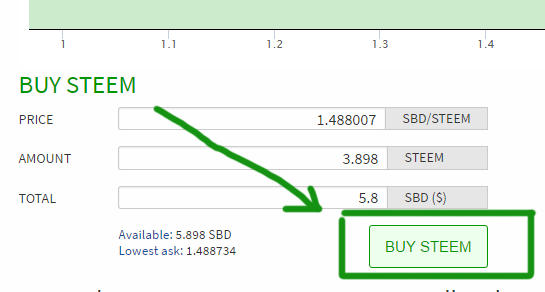
If you are logged in with your POSTING KEY (and for security you should be). It's going to ask you to enter your ACTIVE KEY.
Login with your Active Key and the order will be placed.
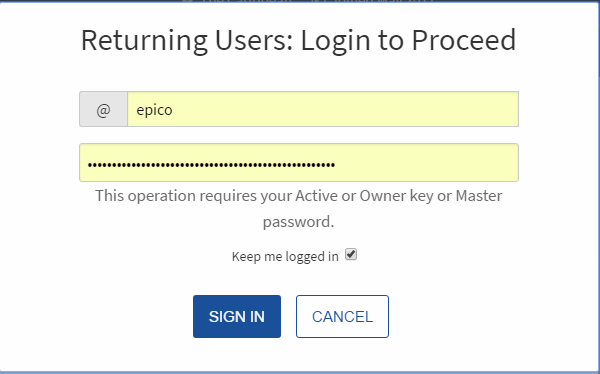
You will see an open order at the bottom of the market.
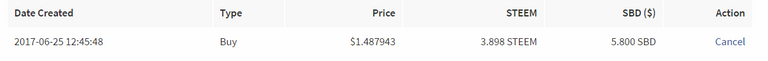
You can now go back to your wallet and where it says STEEM DOLLARS you will show that the number has decreased and at the bottom you will have the amount in parentheses indicating that there is an open order for that amount.
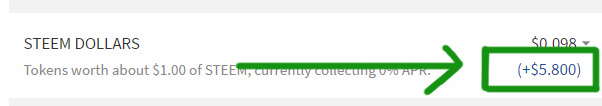
Once the order is completed (and this depends on how quick someone buys your SBDs). You will see the amount transferred to the STEEM section.

Now that the amount is converted to STEEM you just need to click the down arrow and select Power Up.
You're going to get this pop up convert to Steem Power, where you can put the amount that you are converting.
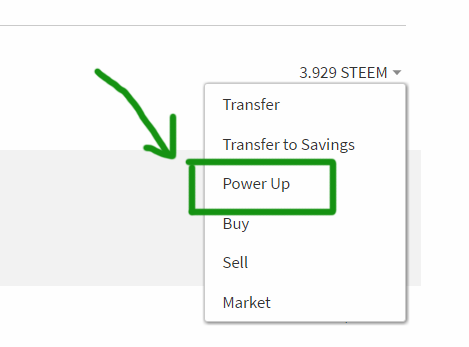

In this case I am converting everything available so I just click where it says balance and it will auto fill out.
Click on POWER UP.
It's going to ask you for your active or owner key again.
Fill it in and sign in.
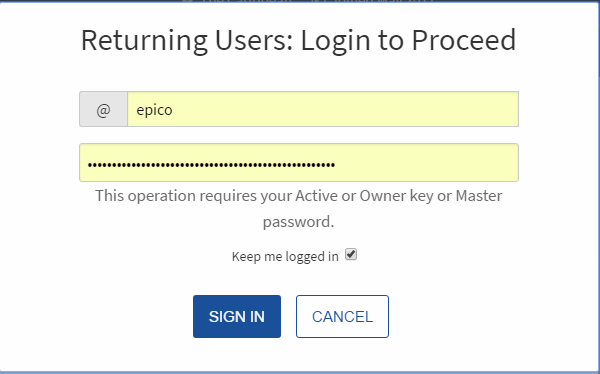
Your STEEM is now Powered Up and converted to Steem Power.
I hope this tutorial helped you understand how to go through this process.
If you have any questions feel free to live them in the comments.
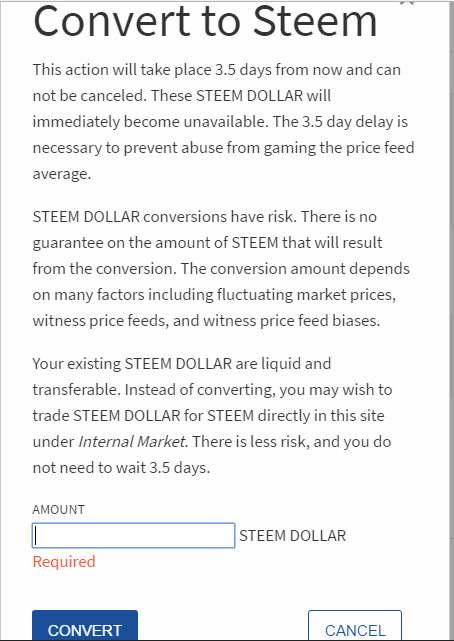


excellent guide for newbies. Thanks.
Followed, Will you follow me too
Great
Thanks. It helped me!
This was soooo helpful, thank you!
Super helpful this really helped me out in a pinch. Gotta keep powering up
I'm glad it helped you. New tutorials will be coming up.
I just powered up for the first time thanks to your help!
You're welcome. I'll continue making tutorials soon.
Just wanna say again that this is a great tutorial!
Nice, thank you very much!
can we sell our steem power? and and make sbd from steem power
Thank you so much for this tutorial!
Great explanation! Thank you
Could you explain why this is better than just selling the SBDs for Steem Power using BlockTrades? Isn't that way easier to do? Why do we have to Power up if we are converting SBDs to SP? I'm so confused... help
Thank you! This is the best guide to do this I've seen so far, your instructions are so straightforward and well illustrated. I just powered up for the very first time. :)
thanks, i pretty much wasted all i had not sure where it went i was confused about all the different names, sbd , steem , steem dollars, so now its stuck in savings and the only option is withdraw steem dollars,
Is there any way to transfer it from there to power up?
thank you for sharing this, it helped me a lot, good post, useful information, much respect to you
Awesome guide! Told me just what I needed to know. Very concise and helpful. Thank you.
Thank you very much! It's very helpful!
Even though this post is a year old its still very helpful. Thanks!
Thank you for the tutorial, @epico. It was very helpful.
Thanks for taking the time to prepare this tutorial. I found it using the search bar in Steemit. It is well written and organized. The graphics illustrate your points well. Thank you!