A Complete Guide to mine Steem or Steem Power in Windows CPU!!!
Steemit is a blockchain-based social network platform where anyone can earn $$$ by justing posting high-quality content and rate other posts. You can also mine Steem by using your CPU. Today I will tell you about how to mine Steem and Steem Power simply by using your CPU power.
How to Mine Steem or Steem Power in Windows CPU
Before starting with the mining guide you must have the account on Steemit.com. If you want fast access and quick verification you must have a Facebook account which will be linked to your Steemit account. After getting the account creation done, you can post some quality content on your account and can upvote and comment on others post to earn Steem Dollars.
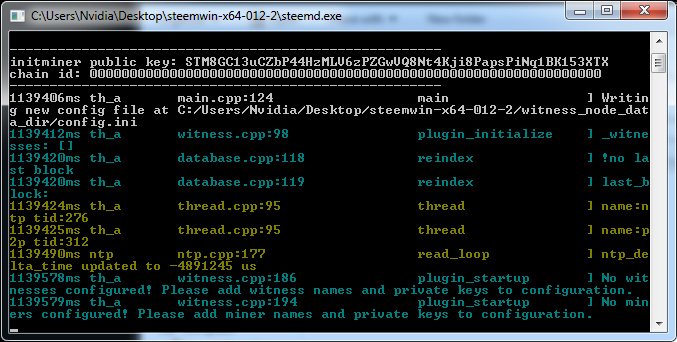
Source
Step 1
Download the Steem Miner for Windows Here
Windows Download: https://github.com/btscube/steem/releases/
Note* Download the latest version of Steem Miner
Step 2
Unzip or uncompress the .zip file to the location you want and run the steemd.exe file
Step 3
After you run the steemd.exe file, a new folder named witness_node_data_dir will be created. Just open it and edit the config.ini file.
Step 4
In config.ini, copy and paste the following code under #P2P nodes to connect to on startup (may specify multiple times)
Something like this:
# P2P nodes to connect to on startup (may specify multiple times)
seed-node = 192.99.4.226:2001
seed-node = 46.252.27.1:1337
seed-node = 81.89.101.133:2001
seed-node = 52.4.250.181:39705
seed-node = 85.214.65.220:2001
Step 5
Next under #name of witness controlled by this node (e.g. intiwitness) line enter your Steem account username.
It looks like this:
# name of witness controlled by this node (e.g. initwitness )
witness = "your-steem-account-username"
Step 6
Next in config.ini, enter the miner and its private key (e.g. ["account","WIF PRIVATE KEY]
Under: # name of miner and its private key (e.g. ["account","WIF PRIVATE KEY"] )
Something like this:
# name of miner and its private key (e.g. ["account","WIF PRIVATE KEY"] )
miner = ["your-steem-account-username","5YourPrivateWIFKey"]
Step 7
Under the line # Number of threads to use for proof of work mining in config.ini
and enter the number of threads you want your CPU to use in this mining process. I recommend 2 threads only to use.
So the code looks like this....
# Number of threads to use for proof of work mining
mining-threads = 2
Now start again the steemd.exe file and wait for the Blockchain to sync. It will take few minutes to sync the blockchain. Wait for it to start proper mining. When mining starts Enjoy it. :)

Article Reference or Source: http://cryptomining-blog.com/8168-a-quick-guide-on-how-to-mine-steem-on-windows/
Not work on my pc on windows 10 x 86
Does this really work?
my cmd window crash after a while....