
There are websites and tools that help you put as many links as you desire in your social media bios? One of these websites is iLink, which provides social media users with more functionality and lead.
Most of us, be it, marketers, brands, influencers, or ordinary users of social media, would be most grateful if there was a possible way to add more than one link to our bios. Almost all the social media platforms allow only one link in bio, which is a huge limitation for the users.
But, what if we told you some websites and tools help you put as many links as you desire in your social media bios?
One of these websites is iLink, which provides social media users with more functionality and lead. Sites similar to iLink let you create a free landing page and add to it as many interactive buttons with links to your desired destinations. Then all you need to do it to put the link to this page in your social media bio.
A similar service to iLink is manylink, with almost the same functionality and some slight differences.
In this article, I want to clarify the differences and similarities between the two: iLink vs. manylink.
What is the benefit of having multiple links in Instagram bio?
Well, as a blogger, marketer, business owner, or any ordinary user on social media, you have some ideas and links that you might wish for others to see them. Social media platforms are one of the best and most easily accessible places where people can share and reach for links.
The problem is, for all of the users on almost all social media platforms, it is impossible to put multiple links in their bio. These social media allow only one link at a time in bio, and this is a significant constraint for those who want to share things with people.
With services that help you add multiple links to your social media bio, this limitation is removed, and you can get more leads and clicks via different social media websites. More lead and more centered traffic are what link in bio services grant you.
iLink
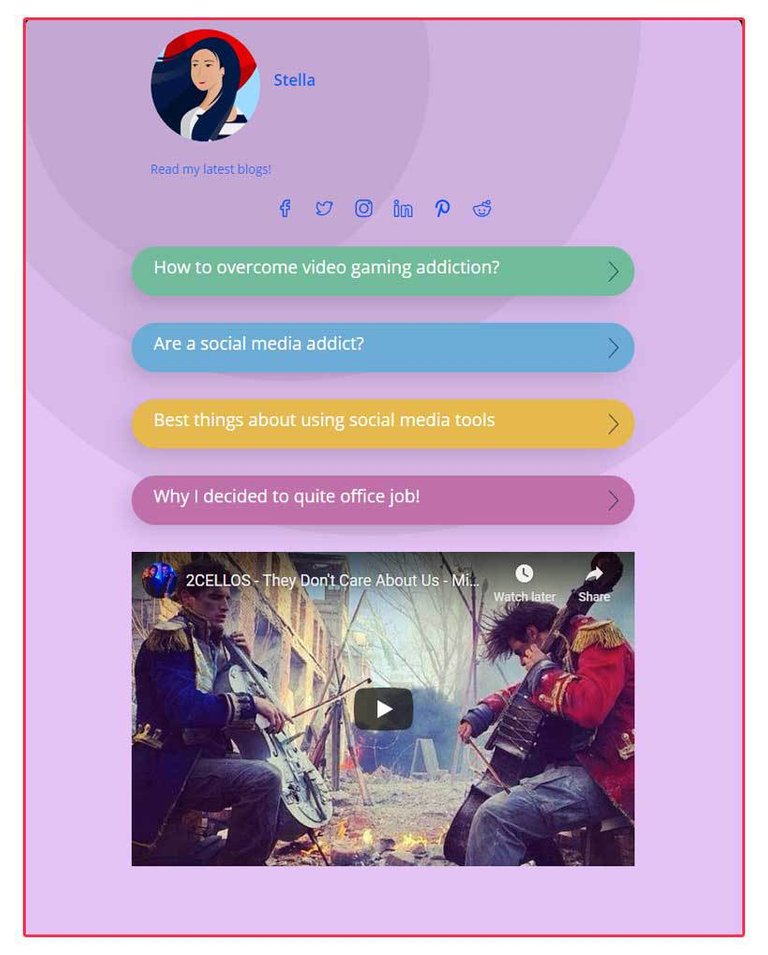
What is free in iLink?
- Profile customization
- About me description.
- Easy setup.
- Free spectacular themes.
- Stats, including the number of link clicks
- Click counts separately for each link
- Social media links and buttons
- Unlimited number of links in one page
- Music specific links
- Video specific links
- Different button styles
- The possibility to add an avatar or your photo as a profile picture
- Different background colors
- Animated design for pages (optional)
- Phone, address, and email spaces
What comes with a cost in iLink?
iLink offers two kinds of paid services for those who seek a more professional aspect of this software: iShop. This feature is most useful for business owners and marketers. Now let’s explain more about this program.
iShop:
Affiliate marketers, drop-shippers, social media influencers, and small business owners who own no website or have no plans for establishing their website will definitely find this feature very helping and beneficial.
iShop provides you with a professional shopping page where you can add links to your products, with a brief explanation and a photo for each item. iShop is most favorable for shop owners and those who have something worthy to sell. The analytics of the iShop page is also available on your iLink dashboard.
Manylink
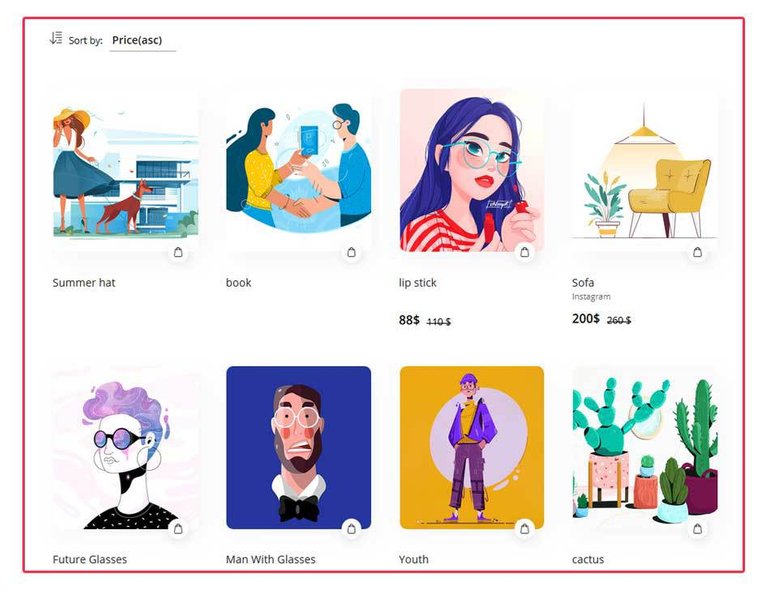
What is free in manylink?
- Profile customization
- Easy setup.
- Free themes.
- Click counts separately for each link
- Social media links and buttons
- Unlimited number of links in one page
- Profile picture
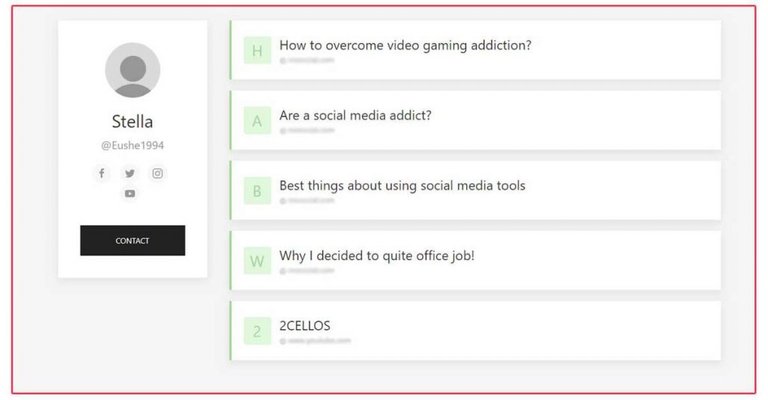
All of the above features in are free in manylink.co. This website has no paid program for more professional use. But it is a very easy-to-use tool for those who want to have a space to share and save their links simply.
The simple design, also, is more attractive to some people and makes them want to use this website and their choice to put multiple links in bio.
To wrap up
So many other tools and websites provide link in bio services for social media users. The ones introduced in this article are those of an excellent reputation, among others. If you want to learn about more tools like these, please read iLink vs. Linktree and iLink vs. about.me. These articles are also about a comparison between iLink and two of the most well-reputed tools for adding multiple links in bio.