It’s now about a week since bSteem was officially launched, and things are going great. bSteem is getting updated almost every single day with more and more features! In case you missed it here are some features that were added this week.
Dark & Custom Themes
Customize bSteem however you want. You can now choose from a list of preset themes from the top apps on Steem! Such as dTube and busy. Or you can create your own theme by picking out and adjusting the different color settings.
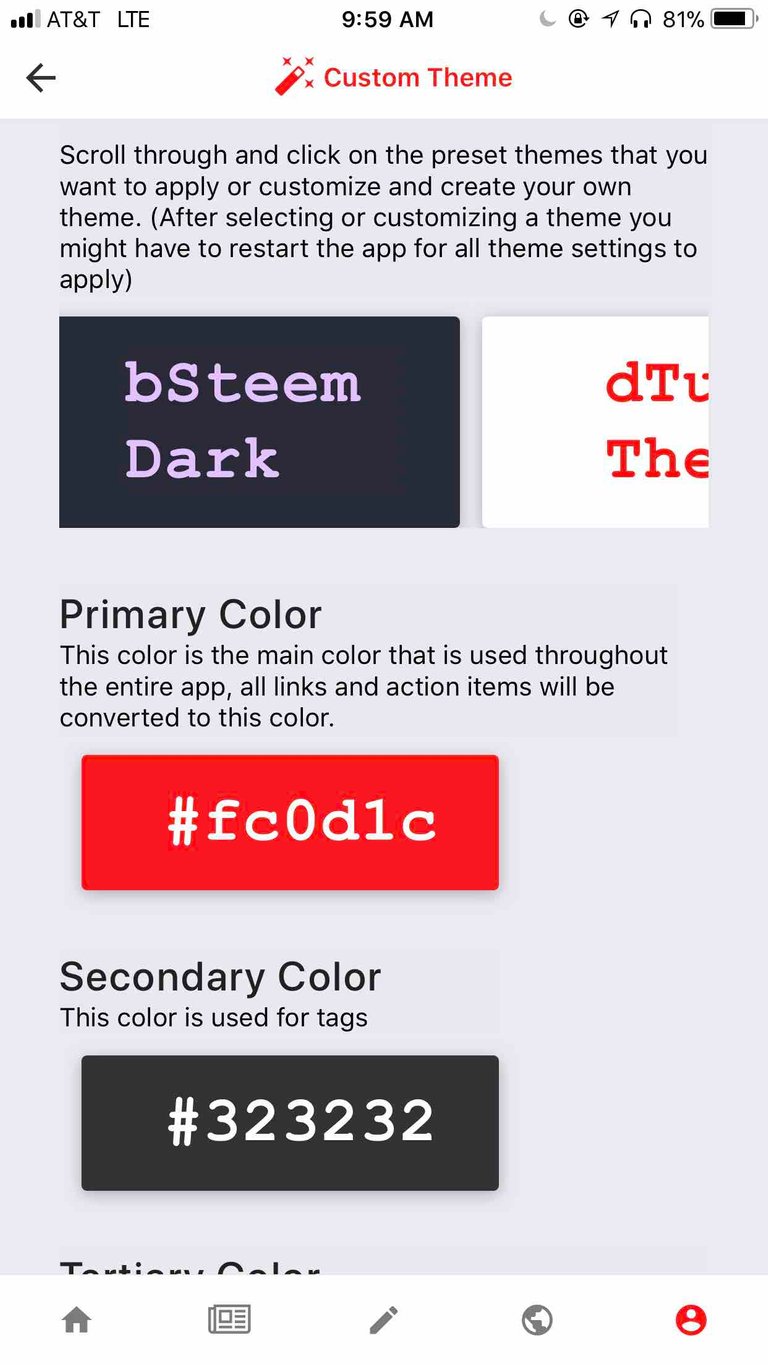
Voting Slider
You can now enable the voting slider, in the settings, and this will bring up an option when voting on a post or comment, where you can specify your voting weight percentage.
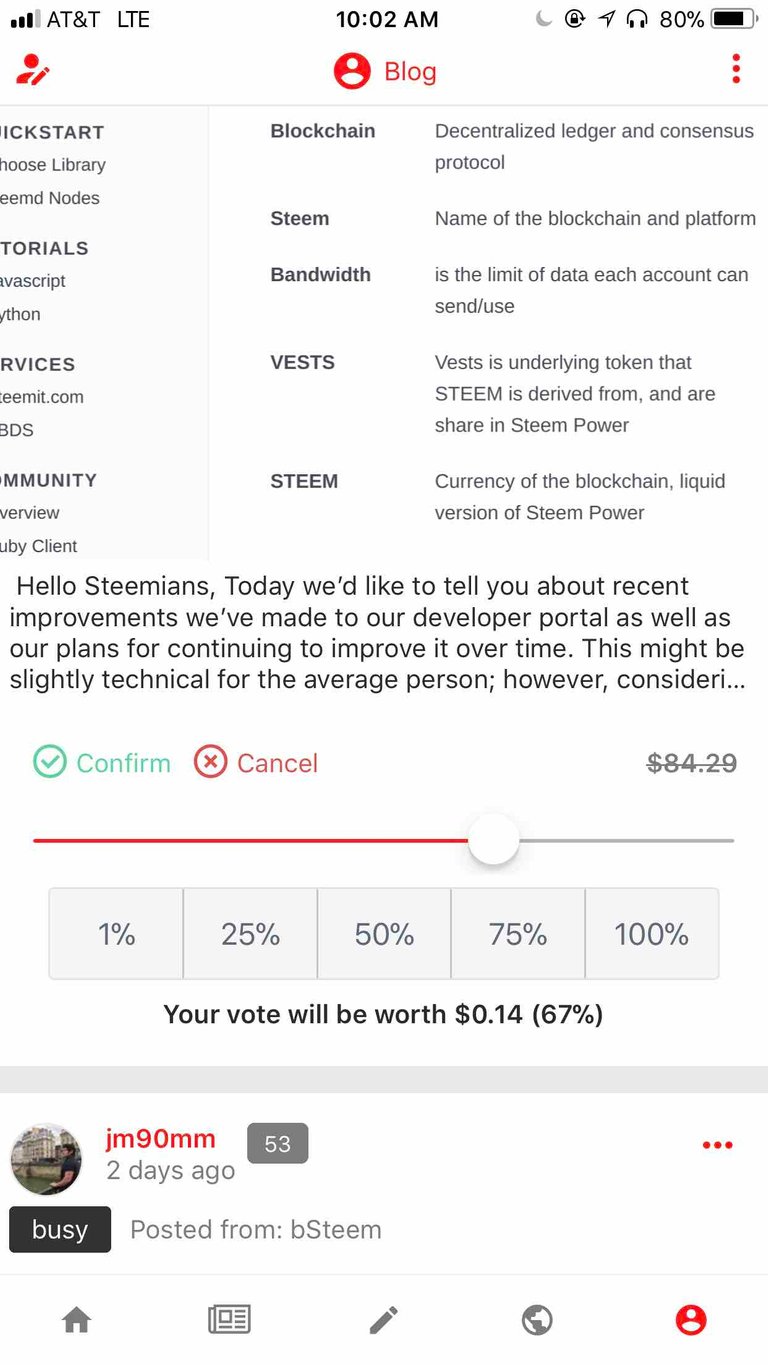
Internationalization
Pick and choose from a list of 30+ languages! bSteem translations are continually improving, so you should be able to see the translations of most of the strings in your chosen language.
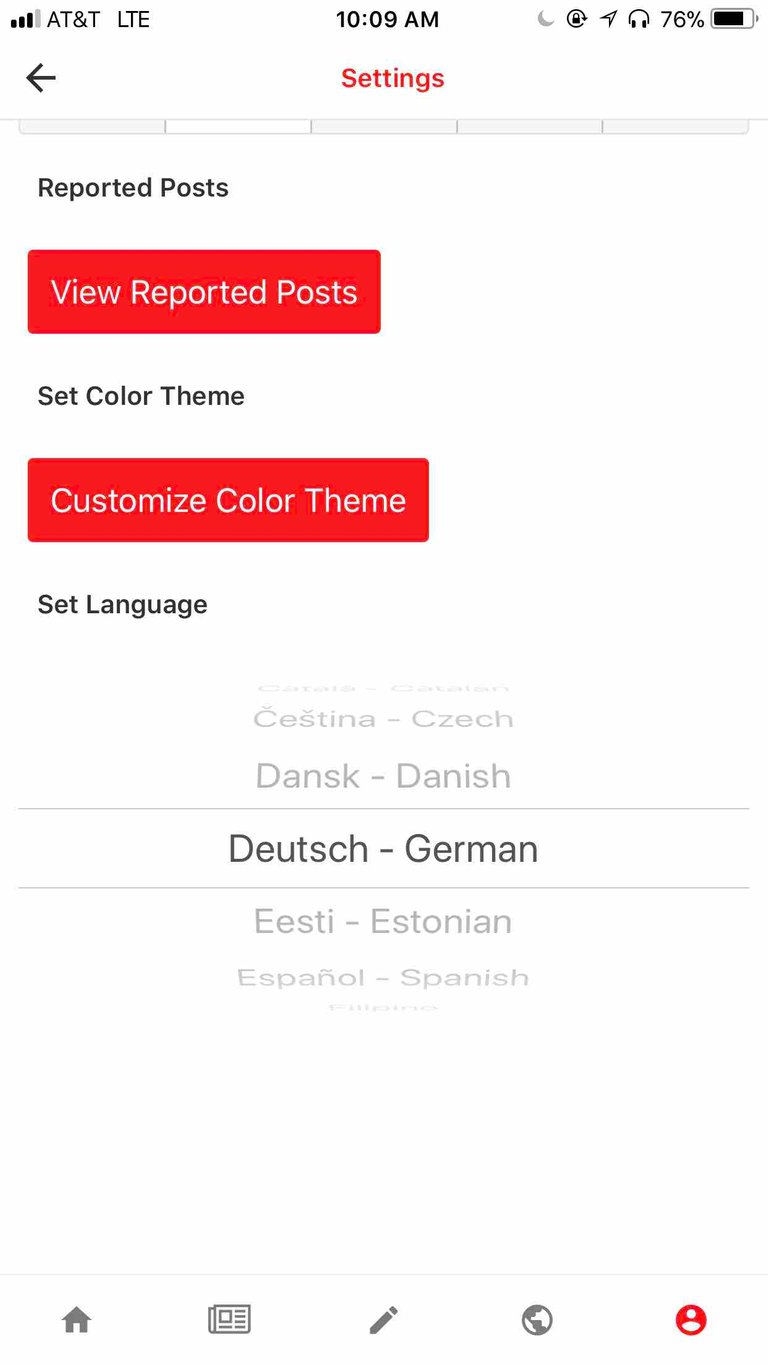
Compact View
At the top right of each of the different feeds, you should see a a touchable icon to change the viewing mode of the feed from “preview” mode to “compact” mode. In “compact” mode, you’ll only see the title and preview body of the post.
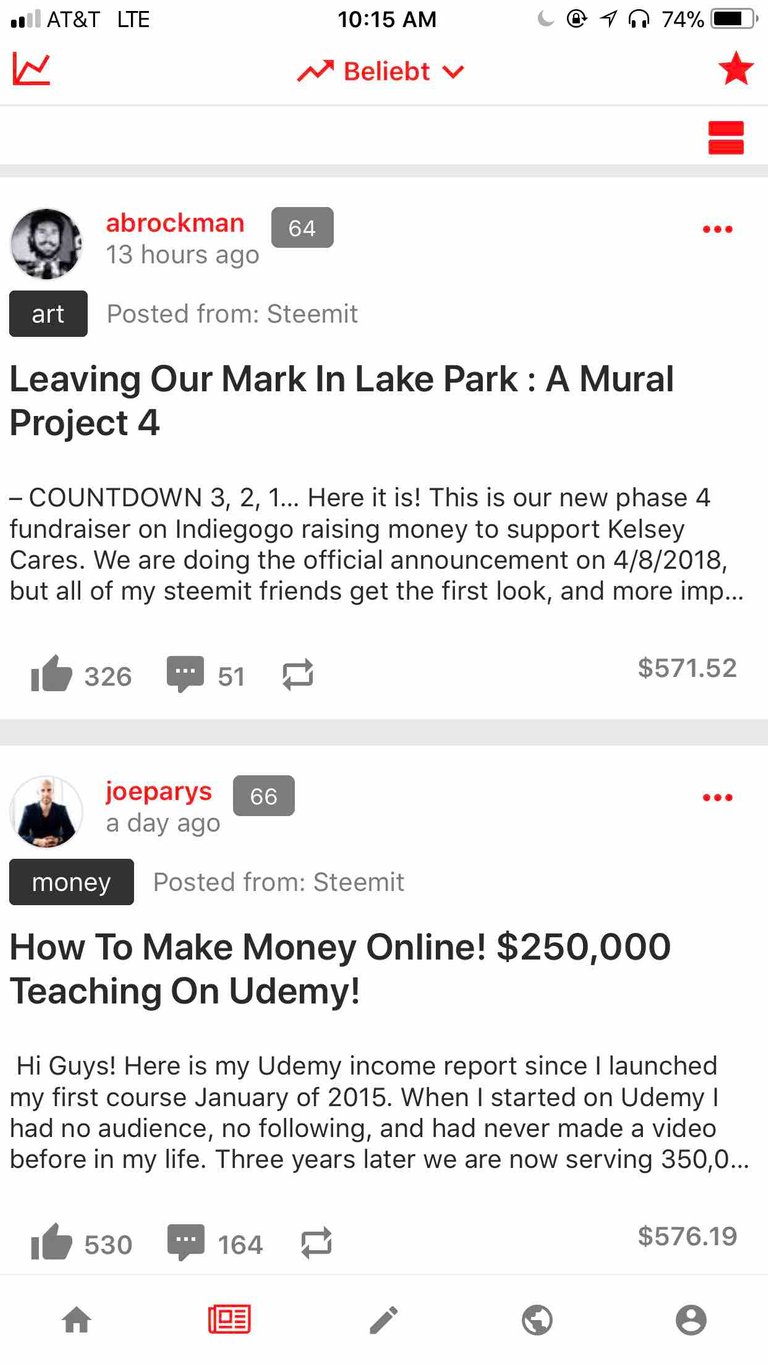
Better Sharing Options and Copy URL
When you open up the post menu for the specific post (press the top right of post preview), you’ll be given an option to share the post, and copy the posts Steemit or Busy URL.
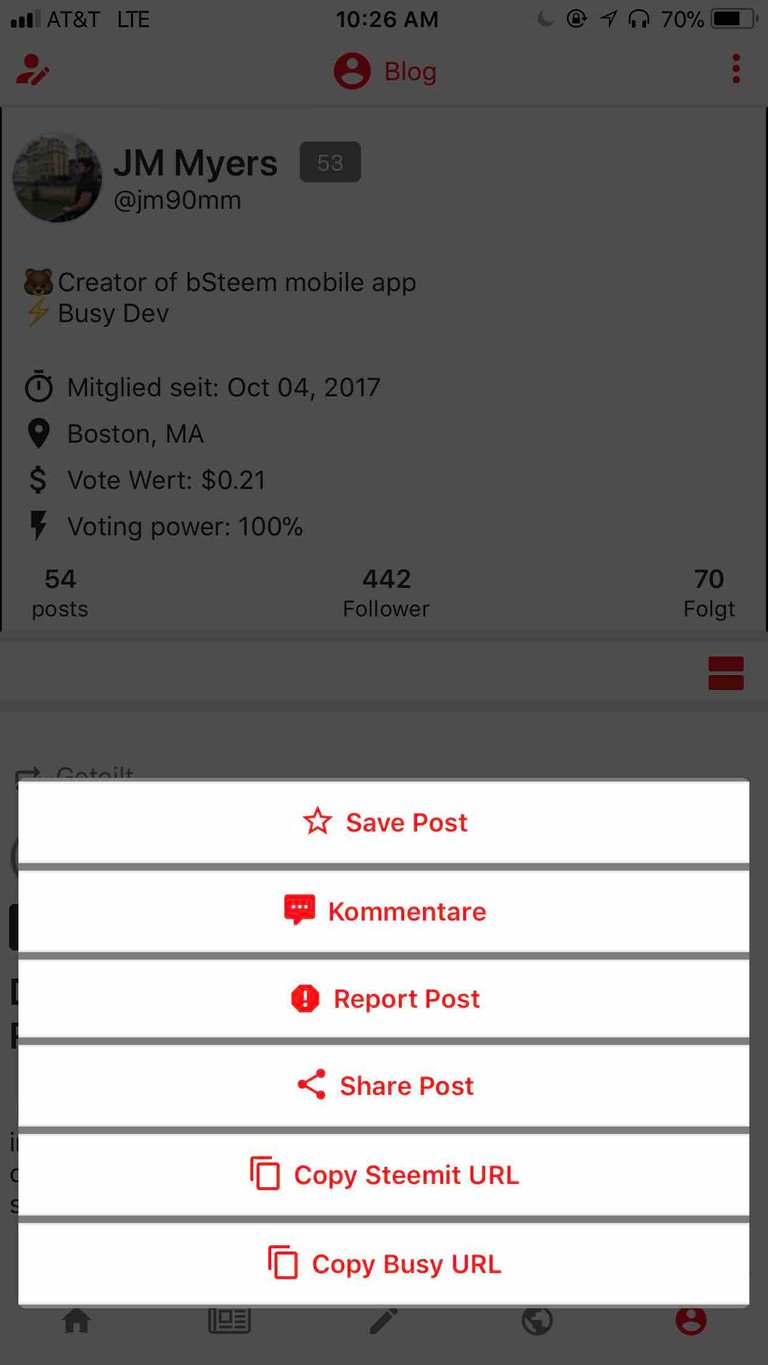
Over the air updates
The bSteem app is configured to receive updates without having to explicitly update the app from Apple’s App Store or Google Play Store. This makes it much easier and faster to push out bug fixes and any feature updates without having to go through App Store approval. If you are using an iOS device, the update to the app will happen in the background during the initial load of the app. If you’re on an Android device, the app update will run in the background while the app is active, then for full app updates to take effect, you have to close out of the app and re-open it.
Note
Unlike other apps, we do not take any rewards when you create a post using the bSteem app. bSteem focuses on pushing technology advancement forward with Steem apps rather than seek a quick profit. bSteem will never take any rewards from it’s users, we will find another way to monetize and fund ourselves that is beneficial to us and our users.
Upcoming
The goal of bSteem is to be the best mobile app on Steem, and we can’t achieve this goal without consistent feedback, so all feedback and feature requests are welcome! Push notifications are being worked on, so hopefully that will be out soon! And I am currently in talks with @heimindanger, for video uploads! As well as a photo editor is in the plan, that way you can choose a photo and edit in a similar fashion to Instagram/Snapchat.
If there are any other feature requests leave a comment here or you can email me at [email protected]
You can submit any issues with the app here -
https://github.com/bsteemapp/bsteem-issues
bSteem discord - https://discord.gg/TRhbd9Z
Download bSteem today:
iOS: https://itunes.apple.com/us/app/bsteem/id1354894604
Android: https://play.google.com/store/apps/details?id=com.bsteem.bsteemapp
Great app and you take NO FEE?! Whoaaa! You've got my support. Seriously great work. Apps like these will even contribute to make 'mass adoption' easier, people like good functioning and slick looking app.
Thanks for all your hard work!
Hi jm90mm, thank you so much for the effort. Best steemit app todate. Will keep hunting for the bugs and will report if I find any.
Found one: when using send text message the typed letters are white (or invisible?) using the default white background.
Should be fixed now!
Awesome! Thanks! Will test further.
sweet, let me know if you have any other issues or feature requests!
Oh I see what you mean. I’ll fix it today! Thanks for finding this
Thanks for the feedback and support 🙌
Thanks for this. I started using the app when Ms. @janicehung mentioned about this. 😀
awesome! hope you like it, more updates to come!!!
Looking forward to the updates. I’m loving the app! Great job!😀 Thanks to Ms. @janicehung for introducing this app to me. 😀
Yeah @jm90mm great job creating this new App for steemit community ,I just recently download the app and I’m still navigating to it ,it’s seems really cool and user friendly ,My friend @janicehung thank you recommend it to me ..and @jm90mm keep up the good job ..we need more developer like you I appreciate it and Thank you ..
Thanks for the feedback!!
Love this app on my android. i hope notifications will be very soon and we can upload videos easily.. good job !!! thank you
This is awesome! I like the way how they designed the interface. It seem pretty user-friendly. Nice post there @jm90mm.
Thank you! I will download and use it right now, If i see any problems with this app, I will let you know!
This is Awesome!!
Nice review, thanks for sharing. I've smashed the upvote button for you!
If you are looking to get hold of some crypto without investing or mining, look into https://www.crowdholding.com. They are a co-creation platform were you get rewarded for giving feedback to crypto startups on the platform. You can earn Crowdholding's token as well as DeepOnion, ITT, Smartcash and many other ERC-20 tokens.
Your post has been selected by Connect to the World FR
@cw-fr
We promote English posts in the French community!!https://steemitimages.com/0x0/https://gateway.ipfs.io/ipfs/QmYzPJNVRmfzfeMQKLKCtxSVxuw5KLbmKv3snEh2DJGPjg
By selecting 4 posts every 3 days that we recommend to read to the French community!!
You can find our post here:
Thanks for the great content!!
informative post..
thank you...@jm90mm @upvote done
What is this "Report Post" button for? Once I clicked it and couldn't find any way to undo my action though it didn't made any visible impact.
P.S.:
I don't like the half displayed username & tags ...which you cannot see even after opening the post.
When you report a post, the preview will be hidden, but you can still touch the post to go to it. You can see your reported posts in setttings.
I am not sure where you’re seeing the half displayed username and tags, what device are you using ?
You got a 5.48% upvote from @postpromoter courtesy of @jm90mm!
Want to promote your posts too? Check out the Steem Bot Tracker websitevote for @yabapmatt for witness! for more info. If you would like to support the development of @postpromoter and the bot tracker please
This post has received a 8.49 % upvote from @booster thanks to: @jm90mm.
Wow.
Luar biasa
A noble gesture and I hope that will work out for you. I will try to help you in that regard. Although my 2 cents may take awhile to add up.
SDG
Testing in app notifications now :)
Your post had been curated by the @buildawhale & @upmyvote team and mentioned here:
https://steemit.com/curation/@buildawhale/buildawhale-curation-digest-04-13-18
Keep up the good work and original content, everyone appreciates it!
How do I upload pictures and have them in between my text entries so that as I write about them they are shown and then I continue writing after the picture? Because all the pictures are just jumbled at the end. Can i move them?