Trying out 3 STEEM WordPress Push Plugins....
I wanted to find a way to publish my original content from my WordPress site to the Steem blockchain.

I found Steemit while doing some research for a crypto blog I own, after reading all about it I decided to sign up and give it a try. It's great I love it! I have learned allot about the about Steem and how it works (personally still a long ways to go in the knowledge dept) and how it can change the way content is monetized (let's make some money).
On my blog, I repost articles direct from a Cryptocurrencies RSS feed, from a select couple of outlets that provide general news with permission, and I write my own articles. I wanted to ONLY to publish my own articles, so if the plugin had no option to turn off "Auto-post-everthing on the blog" I was not interested. I wanted to make sure there was no chance I would accidentally start spamming the Steem blockchain, no way, that would suck, and is not my style.
After a quick review of the available WordPress plugins at Wordpress.org I found 3 that might fit my needs, so I downloaded each one and tried them out one by one.
Before we dig in All of these Plugins require your "Private Posting Key" from Steemit
I took me a bit to find these, so I thought I would share. First open your wallet from your account dropdown.
After you have the wallet opened you will notice at the top left of the wallet page the following 3 links.
Balances / Permissions / Password
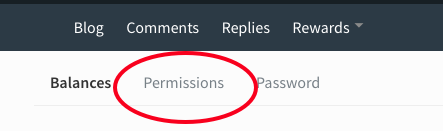
Once you open the "Permissions" tab you need to click the button on the right that says "SHOW PRIVATE KEY" to revel your private key. Copy that and keep it safe... it is not for sharing. Protect it like it is your wallet private key.
Now that we have this secret key we can try out the available Wordpress plugins.
Let's get started
First up SteemPress
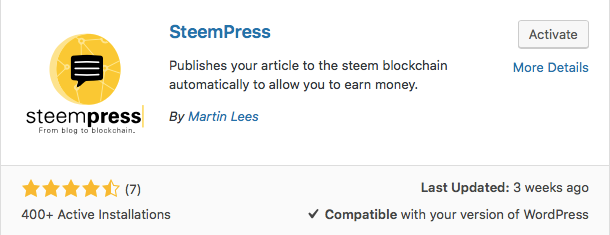
Steem press is the highest ranked plugin of the group. It is maintained as evident by a 3 week old update (as of the date of this post), and it is compatible with the latest version of WordPress. This looks good and after reading good reviews I download and activate. Next step open the settings.
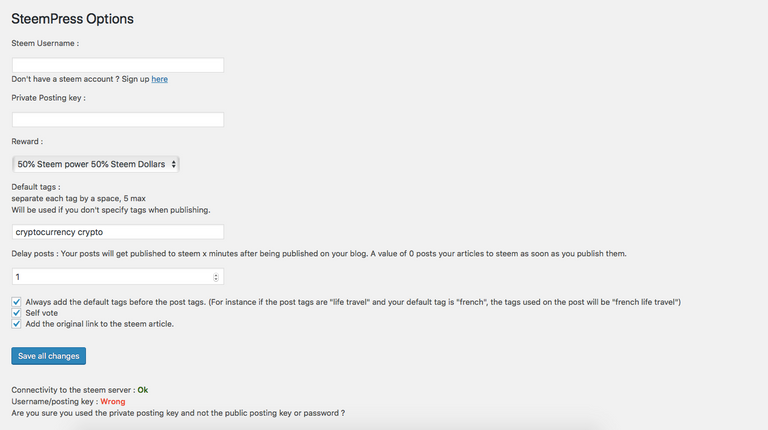
In the setup screen, I see no way to stop it once it is set up. This is indicating to me it is going to post every new post at my blog to the blockchain, like I said above I do not want to spam everything from my site, so this plugin looks like it will not fit my needs. Just in case I headed to an old post page to see if there is a publish button or plugin trigger to post older articles to steemit... and there was no extra dialogs to post to the blockchain. SO this might be a good option for those who do want 100% of you blog posts sent to Steemit. It has great reviews, it just did not fit my needs, hopefully a future update will allow repost of older content, but I have to move on. Deactivate and uninstall.
Let's try AnotherSteemPress
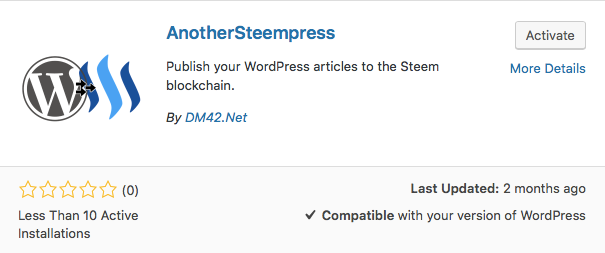
Ok we are going to install and try this but outa the gate it already has all the red flags of failure. It was updated 2 months ago, has less than 10 active installs, and zero reviews. But it does state that it is compatible with the latest version of WordPress. I would normally not rate my time here but for the sake of saving you time I downloaded and installed AnotherSteemPress. No problems with activation, but that is as good as it gets. After I filled out all of the required information on the setting screen and clicked save I got the following error.
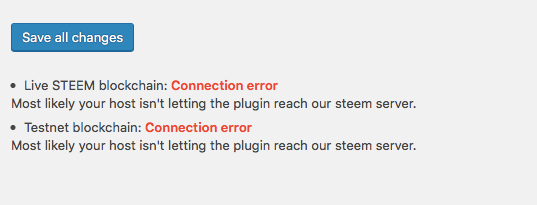
After double checking everything was correct on my end, there was nothing I could do. No connection, No good. I use a very popular webhost and this should not be an issue. But it is.
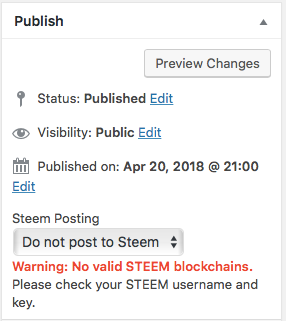
I was able to verify that this plugin does ad a dialoge to your post editing screen under Publish so you can repost older content to the Steem blockchain if you are ever able to get it to connect.
I unfortunately could not get this plugin to work... It has the features I need, except the one I need most Connection to the STEEM network.
Deactivate/Delete... next.
Uh oh there are no other plugins available that have been tested with the latest WordPress version....
Time to go ROGUE!
Last, lets test the untested WordPress Steem
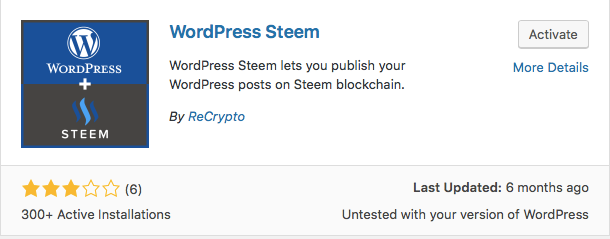
Right off the bat it looks better than the last plugin we tried, It has over 300 active installs and 6 reviews (though only 3 star avg), unfortunately it has not been updated for SIX MONTHS. I probably should not even try to install this... there could be giant security holes left in its wake after installation. But I have come this far and this is my last chance. After install and activation I head to the plugin settings page to configure.
The Settings page indicates has check boxes so you can set up default posting to steemit or you can turn it off. You can also have the article updated.
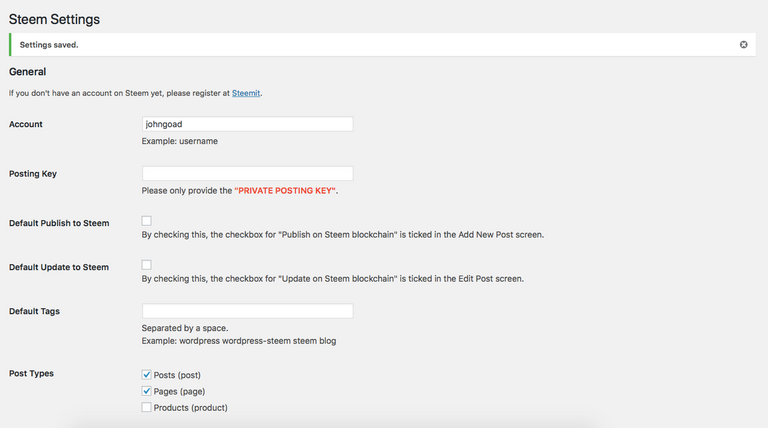
WordPress Steem Settings also allow you to include template that includes a custom header and footer if you would like.
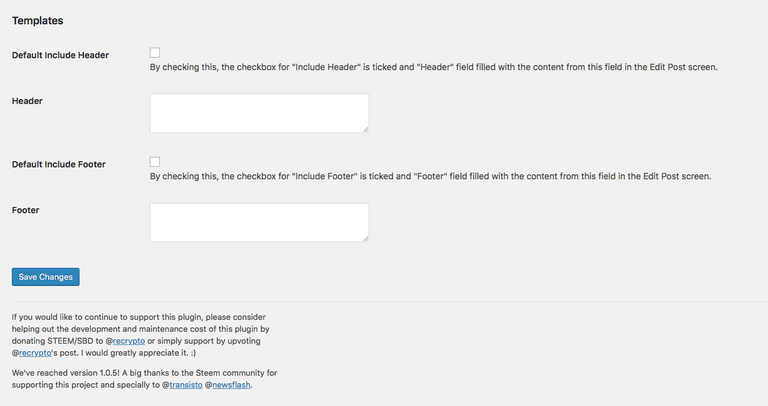
The posts page includes controls to edit your settings before you publish to the block chain. Thats good.
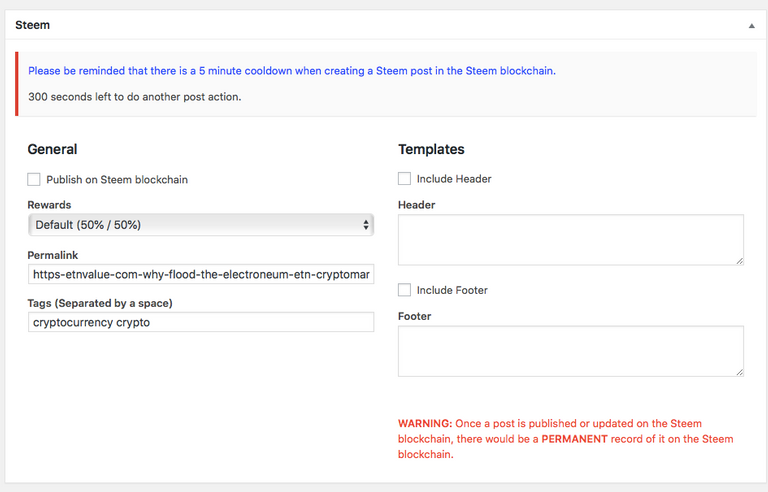
They also have a buffer to keep you from flooding the blockchain. Unfortunately I waited the 300 seconds stated in red text in the above screenshot, then I waited 10 mins, then 15, then an hour... nothing, could not get it to post anything.
Deactivate/Delete.
So thats it none of the above plugins fit my needs.
Bummer!
I will keep searching and update this article once I find a solution.
I might even just filp this around to solve my problem. Instead of trying to push my content to steemit, maybe the answer is writing original content at steemit, then push it to my blog with a WordPress pull plugin?
If you have any good ideas please leave them in the comments, maybe I am just doing it wrong? (I have never been accused of being the sharpest knife in the drawer).
Peace, Abundance, and Liberty Network (PALnet) Discord Channel. It's a completely public and open space to all members of the Steemit community who voluntarily choose to be there.Congratulations! This post has been upvoted from the communal account, @minnowsupport, by John from the Minnow Support Project. It's a witness project run by aggroed, ausbitbank, teamsteem, theprophet0, someguy123, neoxian, followbtcnews, and netuoso. The goal is to help Steemit grow by supporting Minnows. Please find us at the
If you would like to delegate to the Minnow Support Project you can do so by clicking on the following links: 50SP, 100SP, 250SP, 500SP, 1000SP, 5000SP.
Be sure to leave at least 50SP undelegated on your account.
Congratulations @johngoad! You have completed some achievement on Steemit and have been rewarded with new badge(s) :
Click on any badge to view your own Board of Honor on SteemitBoard.
To support your work, I also upvoted your post!
For more information about SteemitBoard, click here
If you no longer want to receive notifications, reply to this comment with the word
STOP