Bahasa
wow luar biasa dan sangat mengesankan Byteball berbagi untuk member steem

Penghargaan didasarkan pada reputasi Anda, reputasi yang lebih tinggi, lebih tinggi akan menjadi imbalan Anda.
- Reputasi Steem di atas 30: Anda mendapat hadiah $ 10
- Reputasi Steem di atas 40: Anda mendapat hadiah $ 20
- Reputasi Steem di atas 50: Anda mendapat hadiah $ 40
- Reputasi Steem di atas 60: Anda mendapatkan hadiah $ 80
- Reputasi Steem di atas 70: Anda mendapatkan hadiah $ 160
50% dari Anda dapat ditarik langsung dan 50% lainnya akan dikunci di dompet dan Anda akan dapat mengklaimnya setelah satu tahun.
untuk pembayaran sesuai reputasi maka anda harus mengikuti refferal, jika tidak maka hasil yang anda dapatkan tidak akan sesuai dengan daftar penghargaan diatas.
cara melakukannya sesuai aturan adalah :
- Download the wallet melalui link refferal ini https://steem-byteball.org/#SW5E3Q6QTGS74UFZFYEJXBL6T3QGEVBF
- Install wallet dan Berikan izin dan beri nama perangkat Anda
- Klik obrolan di pojok kanan bawah dan Klik pada bot store
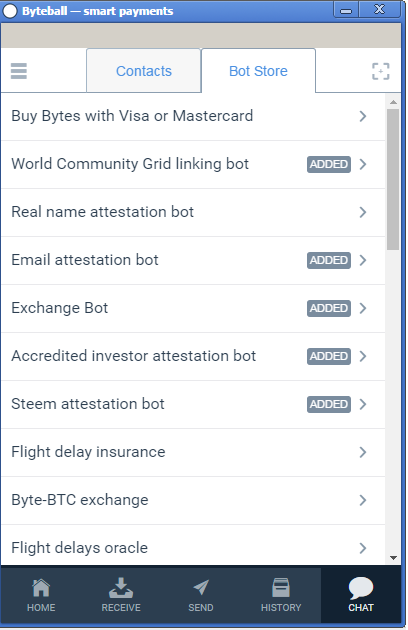
- Kemudian klik Steem attestation bot dan selalnjutnya klik open chat
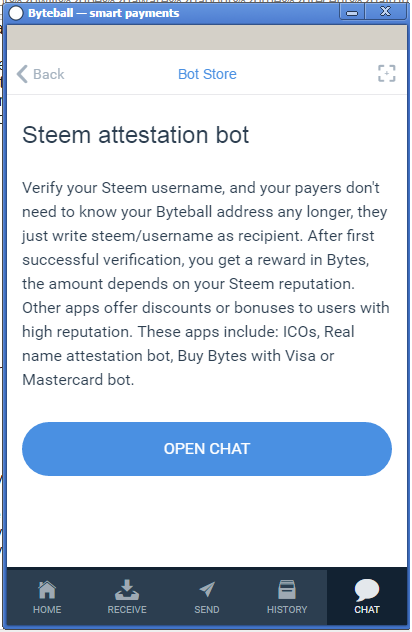
- Kemudian insert my wallet seperti gambar berikut ini
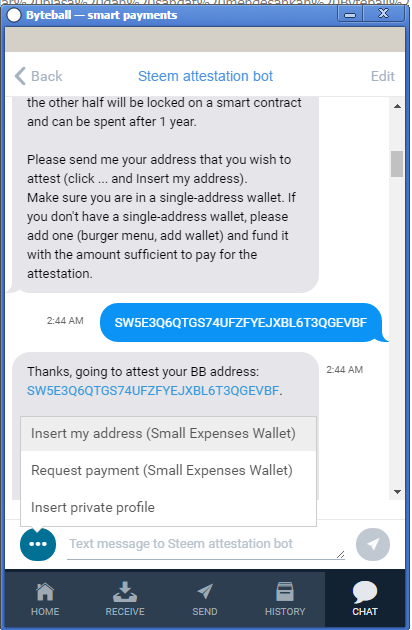
- Selanjutnya bot akan mengirim pesan untuk menghubungkan dengan akun steemit melalui steem connect, klik atau copy link tersebut
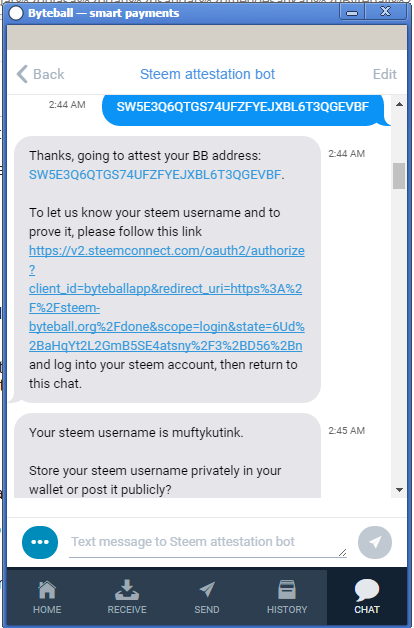
- Hubungkan dengan steem connect
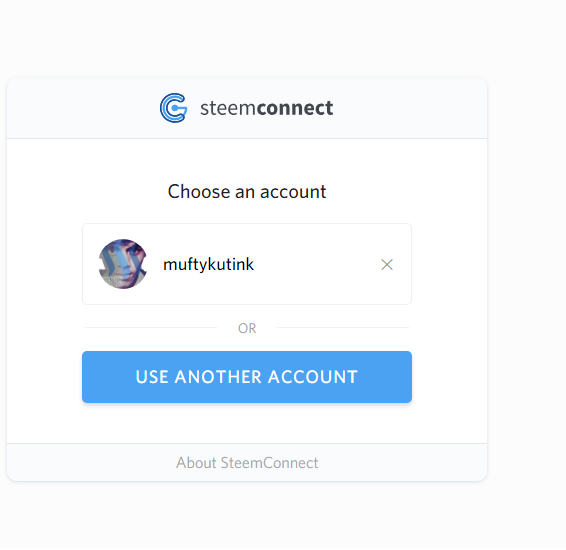
- Setelah terhubung dengan steem connect bot akan mengirim pesan, lalu pilih private
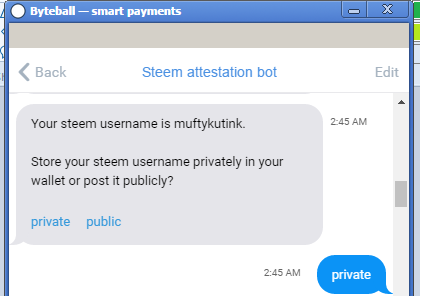
- Selanjutnya bot akan mengirim pesan kembali untuk pembayaran 49000 bytes, pada langkah ini anda berhenti dahulu jangan melakukan klik apapun
- Selanjutnya klik receive dan copy alamat anda
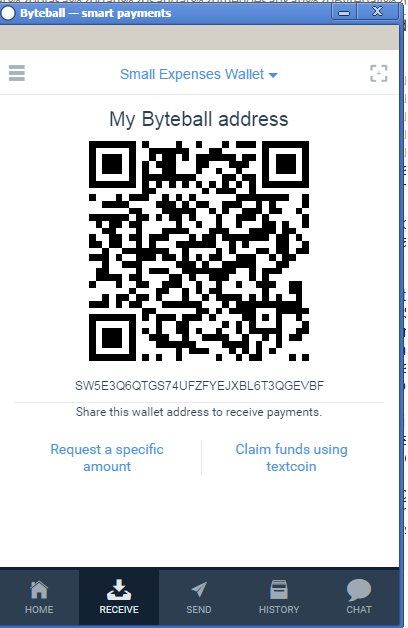
- Kirimkan alamat anda ke saya melalui discord muftykutink#6859 , facebook https://www.facebook.com/mufty.kutink
- Saya akan mengirim anda 500000 byte dan setelah saya mengirimkannya akan saya belas pesan yang anda kirimkan
- Setelah saya membalas pesan anda kembali lagi ke chat wallet dan klik link seperti pada gambar yang saya lingkari warna merah dan klik kirim
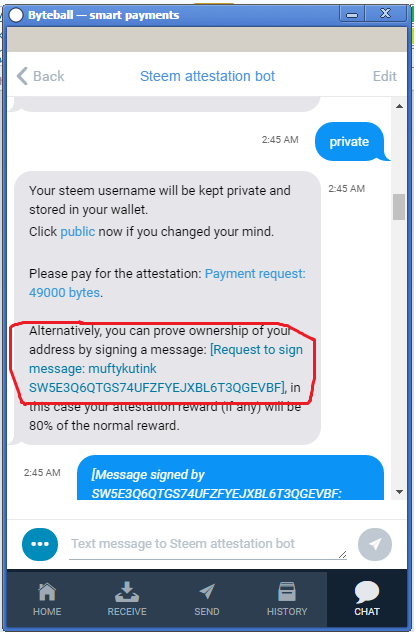
- Proses selesai dan bot akan mengirim balasan seperti pada gambar di bawah ini, selanjutnya untuk melihat akun anda telah di proses klik link seperti yang saya tandakan merah di pesan anda
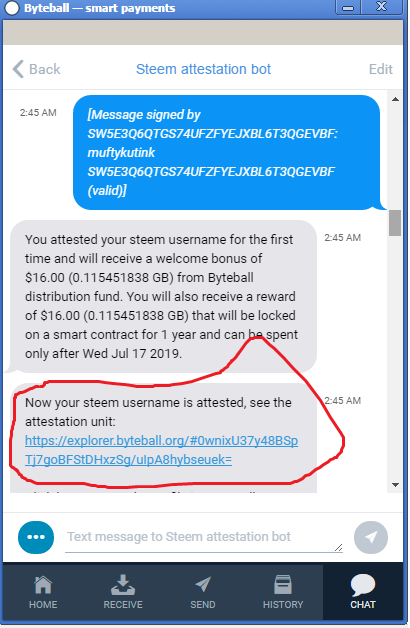
Selamat Mencoba
English
wow amazing and very impressive Byteball share for member steem

The rewards are based on your reputation, higher the reputation, higher will be your rewards.
- Steem reputation above 30: you get a $10 reward
- Steem reputation above 40: you get a $20 reward
- Steem reputation above 50: you get a $40 reward
- Steem reputation above 60: you get a $80 reward
- Steem reputation above 70: you get a $160 reward
50% of your can be withdrawn instantly and the other 50% will be locked in the wallet and you will be able to claim them after a year.
for payment according to reputation then you must follow refferal, if not then result that you get will not match with list of award above.
how to do it by rules are:
- Download the wallet via this refferal link https://steem-byteball.org/#SW5E3Q6QTGS74UFZFYEJXBL6T3QGEVBF
- Install wallet and Grant permission and name your device
- Click on the chat in the bottom right corner and Click on the bot store
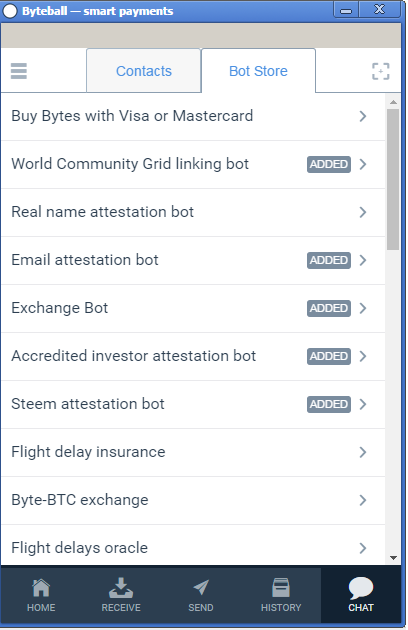
- Then click Steem attestation bot and then click open chat
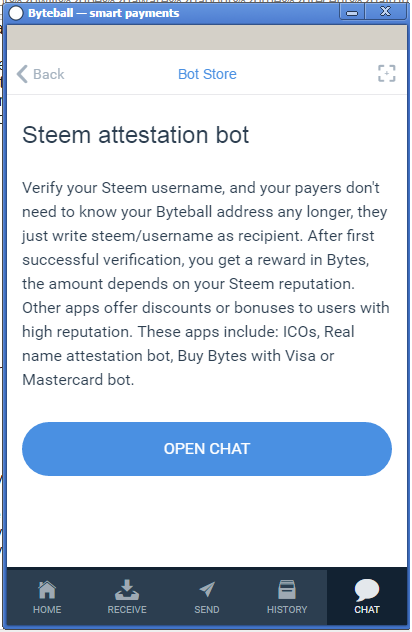
- Then insert my wallet like the following picture :
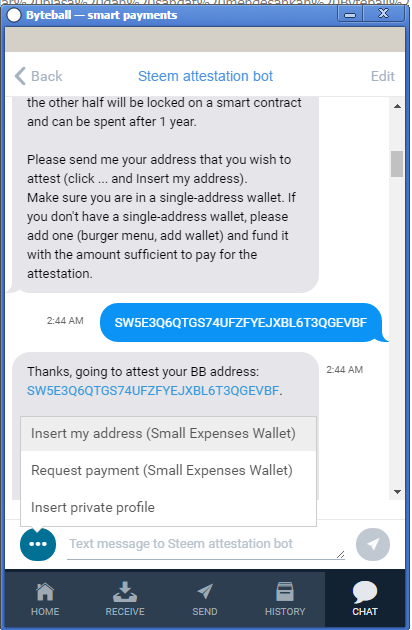
- the next bot will send a message to connect with steemit account via steem connect, click or copy the link
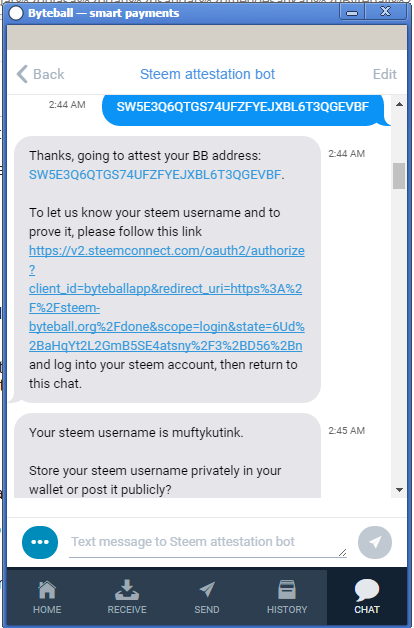
- Connect with steam connect
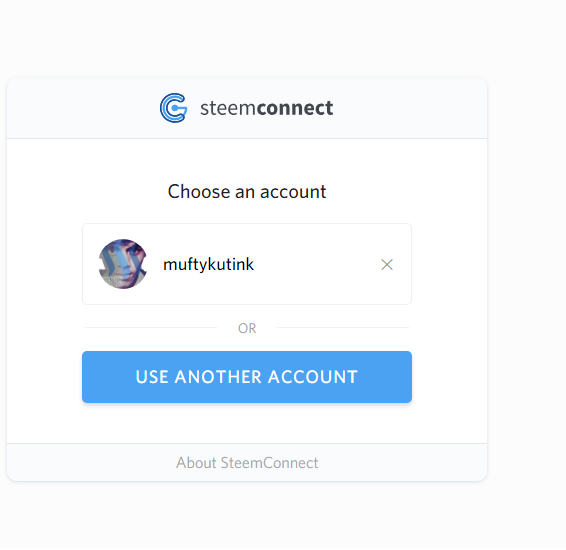
- after connecting with steam connect bot will send message, then choose private
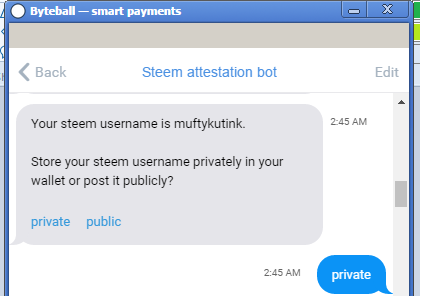
- Next bot will send message back for payment 49000 bytes, in this step you stop do not do any click
- then click receive and copy your address
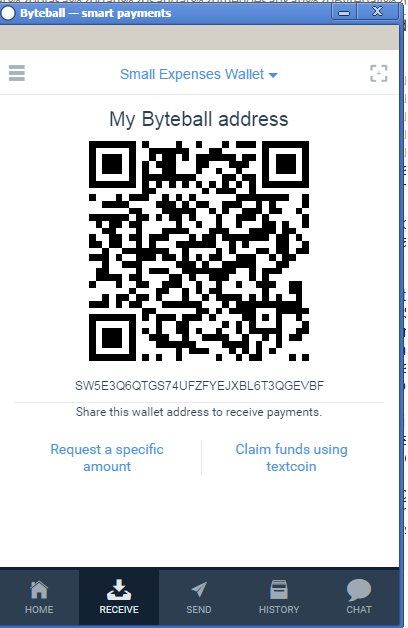
- send the address to me via discord muftykutink#6859, facebook https://www.facebook.com/mufty.kutink
- I will send you 500000 byte and after I send it will be my twelve messages you send
- After I reply your message back to chat wallet and click the link like in the picture that I circle red color and click send
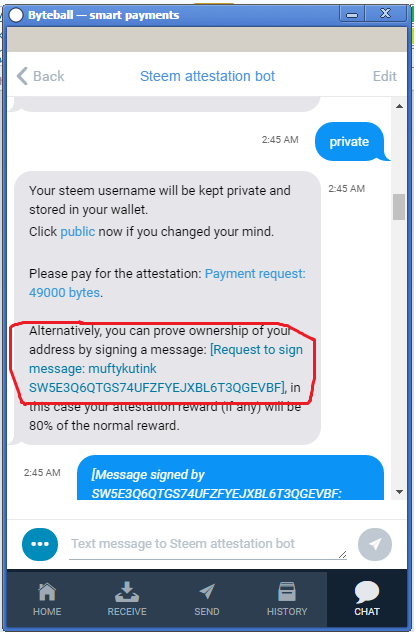
- The process is complete and the bot will send a reply like in the picture below, then to see your account has been in the process of clicking the link as I marked red in your messageProses selesai dan bot akan mengirim balasan seperti pada gambar di bawah ini, selanjutnya untuk melihat akun anda telah di proses klik link seperti yang saya tandakan merah di pesan anda
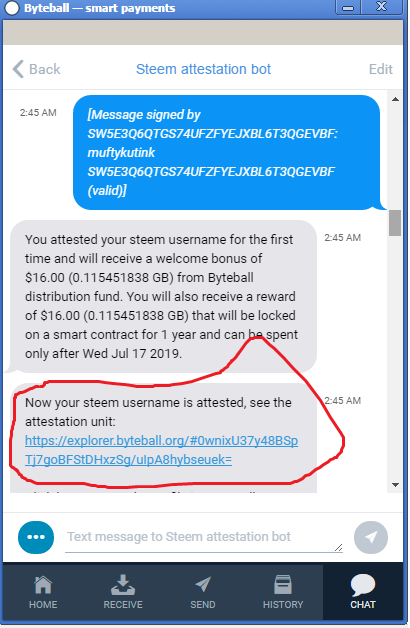
Good Luck
DO NOT POST OR COMMENT YOUR ADDRESS IN THIS POST.
SEND ME YOUR ADDRESS TO MY DISCORD OR FACEBOOK
Join Discord Baby Gamers : https://discord.gg/fTHy7SP
Join Discord Dlive : https://discord.gg/KHGrPmU

ADSactly You are welcome to join!
The @adsactly society is a meeting point for free thinking individuals who want to cooperate. The @adsactly society Discord channel is here:



QLOPGPP4MYKOJRY5ZEDBO4TN5J5WHSJO