How To Transfer Steem from HitBTC to Steemit
Step 1
Before you transfer STEEM from HitBTC to your Steemit wallet, you'll need to get your Memo key on Steemit. To find that, click the profile button in the upper right hand corner and select Wallet.
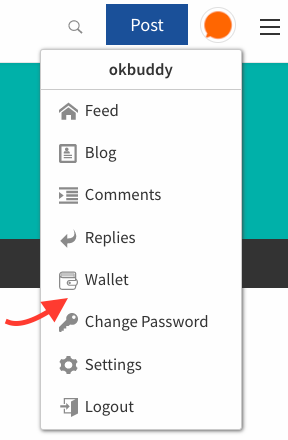
Step 2
You'll see options to view your balances, permissions and password. Click on Permissions.

Step 3
You'll see 4 key options (posting, active owner and memo). Copy your memo key (mine is blocked out for security)

Step 4
Head over to HitBTC and sign into your account. Once you're signed in, click on Deposit in the upper right side of the menu.

Step 5
Find your Steem in the list of coins (it may be easier if you hide zero balances) and click on the withdraw icon.
Step 6
Enter the amount of STEEM you'd like to transfer. I strongly suggest you test a small amount before sending all of your STEEM over. In the address line, you place your Steemit user name without the "@." For example, type okbuddy instead of @okbuddy. In the Memo field, place the memo plublic key that you copied from Step 3 (it should start with STM). Then click Withdraw.
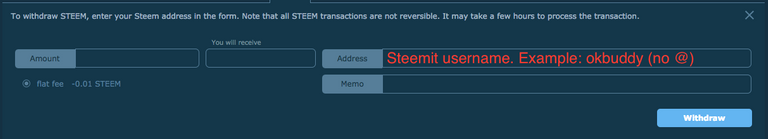
It may take a little time for the transaction to process, but once it does, you'll see the STEEM in your wallet on Steemit.
Very helpfule
Congratulations @okbuddy! You have completed some achievement on Steemit and have been rewarded with new badge(s) :
Click on any badge to view your own Board of Honor on SteemitBoard.
For more information about SteemitBoard, click here
If you no longer want to receive notifications, reply to this comment with the word
STOP@OriginalWorks
To call @OriginalWorks, simply reply to any post with @originalworks or !originalworks in your message!