Hey Steemian Hey friends , here are my 7 favorite Sites Tools that you Should really be using if you don't already!

1.polishmywriting:
-this tool can flag and give suggestions for your spelling, grammar, and style , It also concisely explains the reasons behind the corrections given all you need it's just copy and past your text in polishmywriting box
polishmywriting Link
2.editminion:
-EditMinion is a robotic copy editor to help you refine your writing by finding common mistakes. To get started, paste a chapter of writing into the box and click Edit! Don't paste too much or the script will stop responding.
editminion Link
3.pixlr:
- online photo editor can help you to edit or create photo if you dont have any editor software in you PC
pixlr Link
.gif)
4.imgflip:
- It's a free online image maker that allows you to add custom resizable text to images. It operates in HTML5 if supported, so your images are created instantly. Most commonly, people use the generator to add text captions to established memes, so technically it's more of a meme "captioner" than a meme maker. However, you can also upload your own images as templates.
imgflip Link
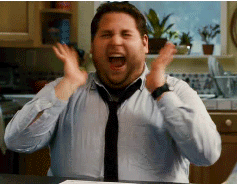.gif)
5.ClicheFinder:
-paste your post in the space provided, click the “Find Cliches” button! Every cringe-worthy phrase will be highlighted in red. You can either rewrite these phrases to make them sound simpler and fresher.

ClicheFinder Link
6.WordCounter:
-WordCounter counts and ranks words according to frequency. The apps is great for reducing redundancy and/or repetitive writing in your copy.
wordcounter Link
7.Mastering Markdown:
-steemit use Mastering Markdown As editor of texts , so you need to read carfuly his guide to learn syntax for styling your text
Mastering Markdown Guide Link
.gif)
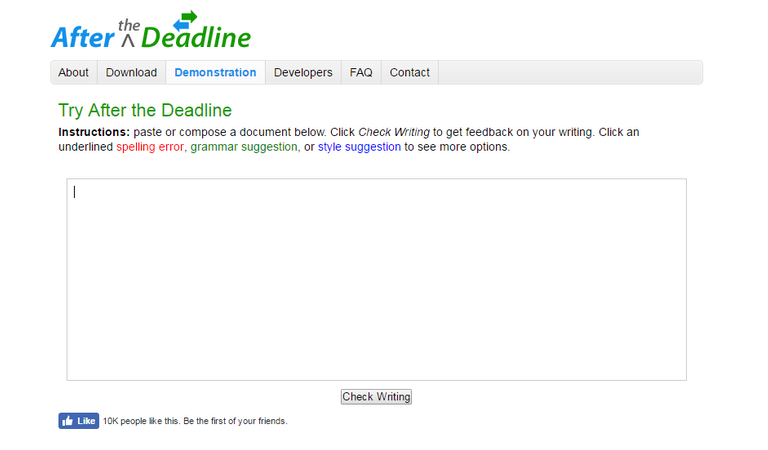
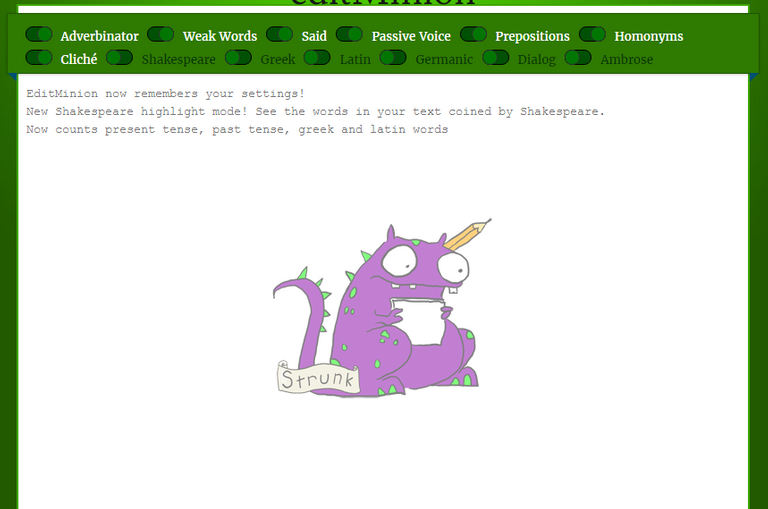
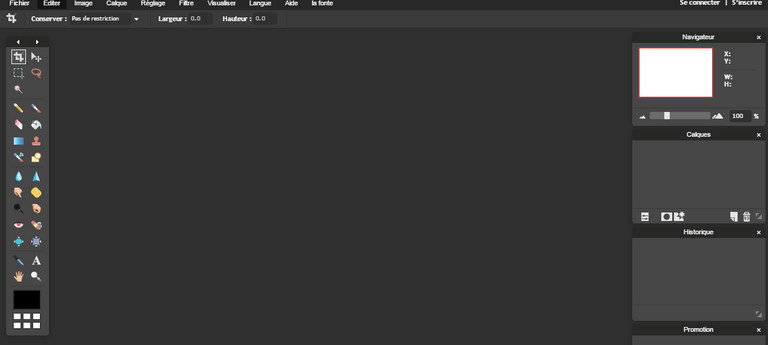
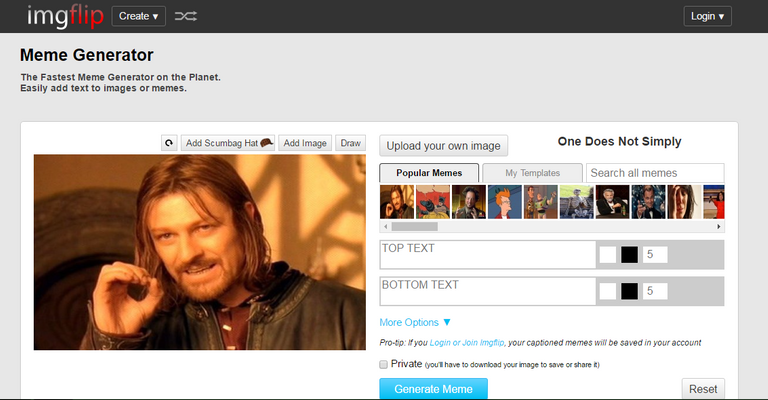
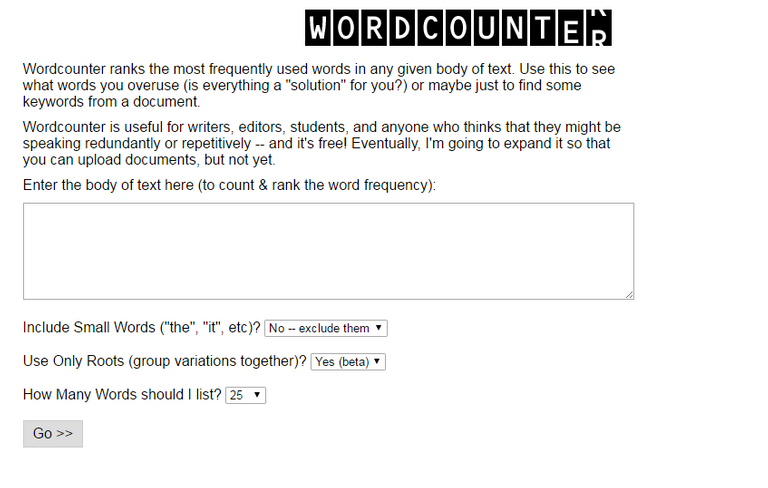
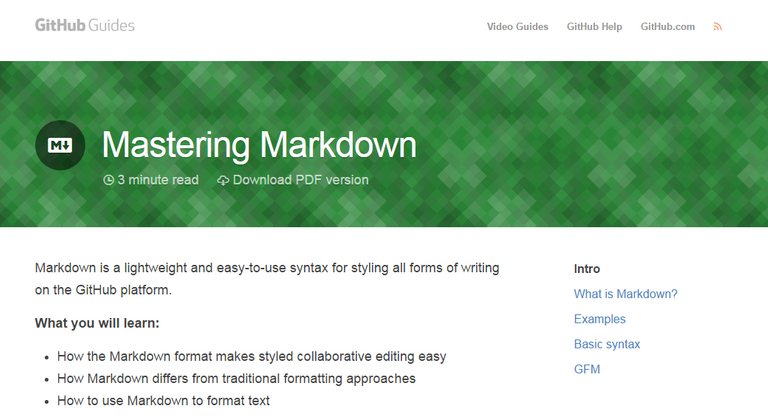
If you need free images for your article go to https://pixabay.com/
thanks for the tips!
you welcome
I'm going to try using some of these tools! Thanks for sharing, I'm in need of improving my writing skills. :)