Nowadays, I start to study about image processing for my lab. my professor is Dr. Jang Ju Yong.
He recommanded me to study opencv for the studies. So I use the python for using opencv.
Before use the opencv in python. I should install python program and opencv library.
One. Download python 3.6 and anaconda3(I use the anaconda of python tool.) and install
c(you makes the folder)
https://www.anaconda.com/download/
Two. Download the library opencv
opencv_python-3.3.1-cp36-cp36m-win_amd64(I use win10-64bit)
and numpy-1.14.0rc1+mkl-cp36-cp36m-win_amd64.
https://www.lfd.uci.edu/~gohlke/pythonlibs/#opencv
if you finish download it, move the file in c(you makes the folder)\Lib\site-packages
Three. You should set the Environment variable Computer>>mouse right botton click>> Properities>> Advanced system settings >> Environment variable
Four. Find Path and Click edit button. then new page is opened. Click New button.
Set the path which is installed python3.6 and Click Yes.
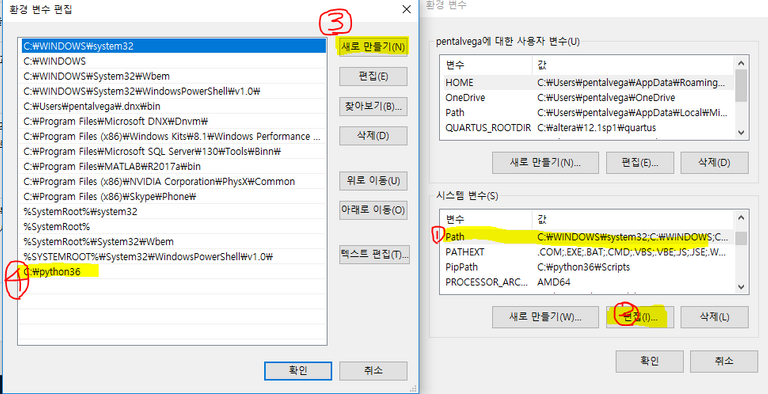
Five. If you collect this ways, you see the right photos just above.
Now you click Add button. and set your installation up the name of variable and value of variable.

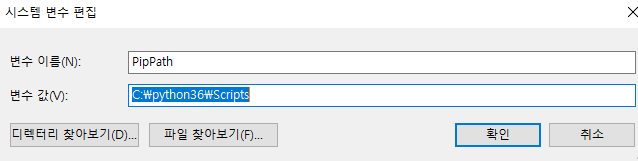
Six. So far, the preparation is over. Now we go to the windows power shell.
you typing the page of power shell.
python -m pip install C:\python36\Lib\site-packages\opencv_python-3.3.1-cp36-cp36m-win_amd64.whl
python -m pip install C:\python36\Lib\site-packages\numpy-1.14.0rc1+mkl-cp36-cp36m-win_amd64.whl
you don't input this order. this is just example. reset the order for your python route .
Seven. If you clear this ways, check the opencv by import cv2. you get the not error. Good work. Thank for reading.
Hi
Good posting!
Thank you.