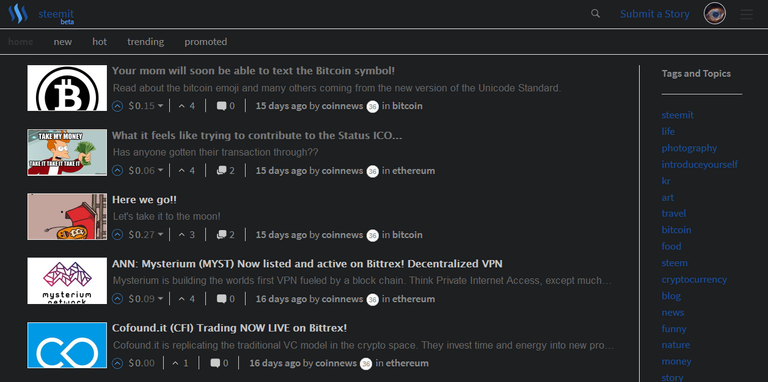
I was bored and decided to make a night mode for Steemit using Stylish (browser extension that allows CSS modifications).
It's pretty basic, I could have missed some things so let me knows and I'll update it.
How to install it:
- Go to https://userstyles.org/ and click the button "Install for X" (X being your browser).
- It will ask for permission to be installed, click yes/install.
- Restart your browser.
- Now you simply go to https://userstyles.org/styles/144951/steemit-simple-night-mode and click the blue button that says "Install Style" (it may ask you for permission again, click install).
- That's all, it should automatically update any steemit page you have open already.
There are others skins for steemit (even for a lot of other pages like Gmail) if you don't like this one :)
Good luck steemians!
Good article
nice post keep up the good work be sure to follow
Congratulations @pokemeharder! You have completed some achievement on Steemit and have been rewarded with new badge(s) :
Click on any badge to view your own Board of Honor on SteemitBoard.
For more information about SteemitBoard, click here
If you no longer want to receive notifications, reply to this comment with the word
STOPCongratulations @pokemeharder! You have completed the following achievement on the Steem blockchain and have been rewarded with new badge(s) :
Click here to view your Board of Honor
If you no longer want to receive notifications, reply to this comment with the word
STOPDo not miss the last post from @steemitboard:
Congratulations @pokemeharder! You received a personal award!
You can view your badges on your Steem Board and compare to others on the Steem Ranking
Vote for @Steemitboard as a witness to get one more award and increased upvotes!