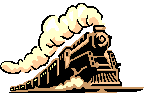Last week I came to know about STEEM and was super excited to use this and like the concept and whole thing how it works! I feel its going to change the way Social Media Networking work and this is the future. Its like a decentralized open source social network with transparency and creativity behind the scenes. I love this and tried doing STEEM mining as well on Windows machine referring to https://steemit.com/steem/@tuck-fheman/how-to-mine-steem-in-windows. And it was easy to setup a miner which would mine STEEM as per configuration for you. I have created a Youtube Video tutorial for the people who have not tried it yet and would like to experiment with STEEM Mining. Below is the link:
STEEM MINING on Windows
Uploaded by CloudSentinels Studio on 2016-07-14.
Download the Steem Windows Miner created by bitcube.
Windows Binaries : https://github.com/btscube/steem/releases/tag/v0.8.5b
Download the Steem Blockchain provided by steemychicken1.
http://www.steemitup.eu/
Extract the miner and run steemd.exe
Copy blockchain files in \witness_node_data_dir\blockchain\database\block_num_to_block
In the config.ini file replace the appropriate things as described below :
# P2P nodes to connect to on startup (may specify multiple times)
seed-node = 192.99.4.226:2001
seed-node = 46.252.27.1:1337
seed-node = 81.89.101.133:2001
seed-node = 52.4.250.181:39705
seed-node = 85.214.65.220:2001
# name of witness controlled by this node (e.g. initwitness )
witness = "your-steem-account-name"
# name of miner and its private key (e.g. ["account","WIF PRIVATE KEY"] )
miner = ["your-steem-account-name","5YourPrivateWIFKeyIsVeryLong"]
Private key: Permissions -> Active/Owner
# Number of threads to use for proof of work mining
mining-threads = 2
You can define thread as per your configuration and desired CPU usage.
Restart steemd.exe and begin mining!
If you experience any issues and get errors or miner crashes, please refer to my video and other links in this post or feel free to comment here and we will try to resolve them.
for trying mining on linux and later you can refer to
to further play with the things and get the best results from mining.You can also refer to https://steemd.com/steemhelp/@joseph/mining-steem-for-dummies
https://steemd.com/steem/@pfunk/guide-maximize-your-mining-hashrate-in-windows-by-mining-steem-in-a-vm
Important (Mining from Multiple Computers):
If you have more than one computer mining, then it is critical that only one of those computers is configured as a witness. To configure a steemd process as a witness (but not a miner) you will need the following configuration settings:
# WIF Private Key of a witness, starts with a 5...
witness = "your-account-name"
private-key = <PrivateKey-WIF>
You must not specify a witness with the same account name, your-account-name, on more than one steemd instance that has the necessary private key. If this happens then both instances of steemd will produce a block at the same time. Other nodes on the network will see this double-signing and submit a proof to the network that will allow them to claim your entire account balance.
It's the most easy way I've ever seen, very useful!
After synchronizing the blockchain, I got this error:
10 assert_exception: Assert Exception

head_block_num() == 0: last block ID does not match current chain state
{"last_block->block_num()":3296387,"head_block_num":3202773}
th_a database.cpp:98 steemit::chain::database::open
is the miner stuck on that error ? or continued to mine and you get some red errors intermittently?
Try this-
steemd.exe --resync
and then copy paste the downloaded blockchain again in the same folder as you did earlier
re-run steemd.exe
resolved, thank you.
great :)
That don't work for me :(
is your config.ini as described above? and please check http://status.steemnodes.com/ steem nodes from that link and update few which are running. Delete the blockchain, re-download it and re-run steemd.exe, check if that resolves the issue
I don't get what you're saying, can you be a bit more specific please
(I started from scratch twice already...)
TIA
download the updated version of miner from here: https://github.com/btscube/steem/releases/tag/v0.12.0
Download updated blockchain, paste in the miner folder and modify the witness, miner, key and threads in config.ini. If this doesnt help you resolve the issue, please reply with your config.ini here and remove the private key from it.
This is the best fast mining guide I found on steemit
thanks :)
first of all I'd like to thank u for ur work. I followed all the steps in ur video and this is the first time I've managed to run steem.exe without closing. But as I understood there's no mining 'cause "mined-false" and it was never written that I "found a pow". Can u help me in this case?
things will take time.. right now you see 1hps it will change to xxxxxx hps in some time when the mining starts and you can monitor the steem power in your wallet to see if mining is increasing your steem power
it is 10 hours past and the picture is the same. Have no idea what i've done wrong.
It might take some more hours, do not close it as long as it does not give you any errors. If its not doing anything even after next 12 hours, then please close it run it again
I'm in the same boat... is that fixed and mining starts?
and it worked!
now my windows is showing this
am I minning?Hey guys I ran into problem where the window would close after 30 seconds when it tries loading block #3202773 due to some hardfork, however i found a solution to this; I downloaded a more updated version of Steem Windows Miner created by bitcube (same person mentioned in this tutorial) https://github.com/btscube/steem/releases/tag/v0.12.0
everything looks good and mining will begin in few hours! :)
https://steemit.com/steem/@r3b37/steem-mining-for-windows-update-1
Hi again!
Some steem-nodes from your video are offline now since that was made 1 week ago... one of them it's status is stuck...
Do they all have to be all online for it to work properly? the ones we list in the config that is.
No you don't need all to work but its good if you have more IPs there working. So you can check real time stats of all the nodes for mining here and include the ones you feel are up and running most of the time:
http://status.steemnodes.com/
Hi, how will I know if I mined?
check your steem power regularly, it should increase as you mine
Hello, r3b37. First of all, let me express my gratitude towards the work you do :)
I followed every step, and now I am at syncing process. How long does this usually take?
Also, if succesful, how much will it mine?
Sorry if I'm asking amateur questions, I have just began to explore cryptoworld :)
Thanks @digitalarchitect for me it took few hours to actually start mining and I had 2 cores processor running 2 threads. I cant give you the exact calculations but I am mining 0.001 STEEM per 5 minutes (approx) with miner running on 3 threads 24/7, Intel Xeon E5-2673 v3 @2.4Ghz.
Thank you.
It has been processing for about 10 hours now. Is that normal?
Also, did anyone else pass this syncing stage? Or are you syncing just like me?
the red errors you are getting while mining are okay as long as the miner doesnt crash, you should check your steem power it must be increasing with time
The issue was resolved! I closed steem and run it again and it started mining! Thank you, r3b37!
Alright, thank you for your assistance, once again!
So should I just wait a few more hours? Also, since steem power increases anyways, how will I know if the miner is working?
have you downloaded the updated miner from https://github.com/btscube/steem/releases/ ?
Latest is "steem-win-x64-012.zip" and a updated blockchain from http://www.steemitup.eu/ for the new miner with config.ini modified as per your account and settings.
Yes, I did it last night, so it should be up to date.
The syncing process is over! But unfortunatelly I'm not mining, because I got this error:
Could you please help me solve this?
great wheres the video?
awesome job do you think this would work on mac ?
I AGREE! Thank you for posting. Hope you get this to snowball to the top!
I up-voted you too... BTW, should steemit let us steemers advertise using steem? Be sure to tell everyone you know to come vote here at: https://steemit.com/steemit/@kingtylervvs/if-steemit-ever-does-decide-to-advertise-there-is-only-1-way-it-could-work-in-my-opinion-debate
This is a democratic community decision.
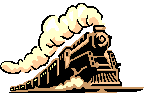





































sorry this will not work on mac directly but you can setup a Windows VM and run miner on it using a VM tool like vmware http://www.vmware.com/in/products/fusion
What if I have 4 computers in my LAN? All of them use the same .ini file ?
No only one of them should have the witness defined in the config.ini
You must not specify a witness with the same account name, your-account-name, on more than one steemd instance that has the necessary private key.
i cant ...
it's show "unexpected char '100' in duole" !
can you please paste a screenshot here and tell me more about the configuration of the machine you are running on it and what all steps did you follow?
could be a lack of quotes "duole"
I'm still having issues too... hope that helps
Hi,

I've followed the video and did everything then when i run the steem.exe
it will run for about 30 seconds then just closes!
i get some red writing, i think this is the error
last block id does not match current chain state
Do you know what the problem is?
im using windows 7 pro... maybe way is that why?
Open cmd and you should be in the directory which has steemd.exe, now run the below cmd:
steemd.exe --resync
and then copy paste the downloaded blockchain again in the same folder as you did earlier
re-run steemd.exe
yep i'm doing this already saw the post up top ... its downloading now
i'll let you know the outcome... Thankx
i have to wait for the resync process or just recopy and re run steemd.exe
just recopy and re run steemd.exe
at the same time i just run that --resync command and wait for whole resync
i have the same problem help
video please
same problem??
it will run for about 30 seconds then just closes!
Open cmd and you should be in the directory which has steemd.exe, now run the below cmd:
steemd.exe --resync
and then copy paste the downloaded (http://www.steemitup.eu/ ) blockchain again in the same folder as you did earlier
re-run steemd.exe
BTW! How will i know when the blockchain is fully synced?
i am currently at block:
Blockchain --- Got block: #1590000 time: 2016-05-19T17:30:12
cheers
Have you downloaded the blockchain from http://www.steemitup.eu/ and pasted it in the appropriate folder?
yes, Now im getting these continuous, what is happening?
2300422ms th_a application.cpp:436 handle_block ] Got 4
transactions from network on block 3390723
2303431ms th_a application.cpp:436 handle_block ] Got 8
transactions from network on block 3390724
2306975ms th_a application.cpp:436 handle_block ] Got 6
transactions from network on block 3390725
2309568ms th_a application.cpp:436 handle_block ] Got 6
transactions from network on block 3390726
2312366ms th_a application.cpp:436 handle_block ] Got 3
transactions from network on block 3390727
2315463ms th_a application.cpp:436 handle_block ] Got 6
transactions from network on block 3390728
2318310ms th_a application.cpp:436 handle_block ] Got 5
transactions from network on block 3390729
2324770ms th_a application.cpp:436 handle_block ] Got 3
transactions from network on block 3390731
2327900ms th_a application.cpp:436 handle_block ] Got 1
transactions from network on block 3390732
2330569ms th_a application.cpp:436 handle_block ] Got 8
transactions from network on block 3390733
2333439ms th_a application.cpp:436 handle_block ] Got 3
transactions from network on block 3390734
Sorry I saw this comment now, is that fixed or you still experiencing the same issue?
No not fixed :-) i kind of gave up lol after 4 days of trying numerous tutorials with no luck. yea im getting this message up top continuous like it is syncing or something but i left it a few hours and just keeps going on like that with no mining.
What can i do lol, maybe my processor is incompatible its a xeon 2630 6 core. I'm still mining eth though :) with my 170mh/s
hello and thank you for your very good video it's easy to configure
you can make a video for the cli inintialiser wallet please ???
I will try and make one. :)
Great tutorial! however I keep getting a parse error ! could you please help me by looking t this thread?
https://steemit.com/mining/@erik-prestinary/witness-parse-error-plugininitialize
i have replied on your post
I've never mined steem before, sorry if this is a noob question but does this mean that I am mining?
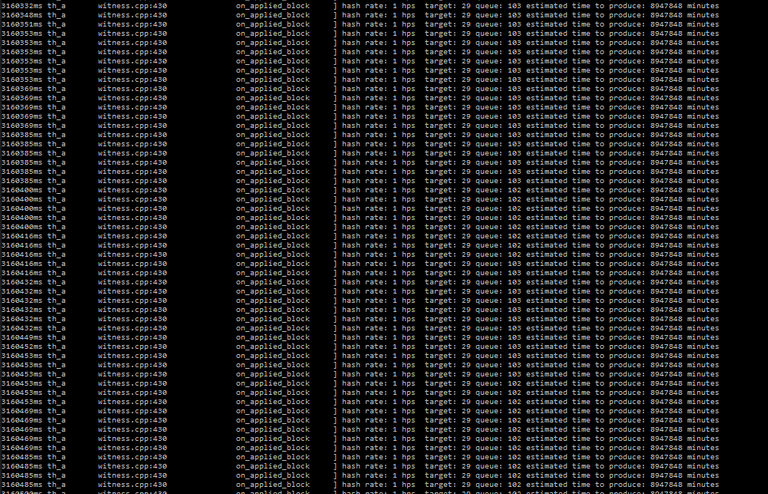
also thanks for the tutorial it was very helpful!
no its not mining yet but preparing and will mine soon
I have a couple of servers I'm running this on, without a LAN setup (no NAT just public IP)
Do I need to remove the witness setup on all but one of them still?
yes you should not define the witness on more than one steemd.exe instance and please refer to the new update for new miner and few changes:
https://steemit.com/steem/@r3b37/steem-mining-for-windows-update-1
Thanks for the help!
I've made it so I only have one miner with witness.
I noticed all of them stopped mining it seems, or at least, weren't using CPU(but 5GB of RAM) is that normal? I restarted it after making the changes and they're idling when done loading the blockchain.
if you see zero cpu usage on the machine which has the witness defined in config.ini; stop the steemd.exe and re-run it. Keep others as it is. if you see on zero cpu usage on all the machines that is strange, but you can try starting them again by running the witness node in the end
it can be also be the case that steemd.exe has utilized more CPU than what it should, so OS has stopped giving CPU to steemd.exe, to resolve this restart steemd.exe and got to task manager -> details -> right click on steemd.exe -> set priority = low
How do you make additional miners?
I have two computers, and it seems once they solve a block, they stop working and just wait until the next block.
You need to follow the same steps (https://steemit.com/steem/@r3b37/steem-mining-for-windows-update-1) but do not define witness on more than one machine.
Thanks, I've done that, but under
name of miner and its private key (e.g. ["account","WIF PRIVATE KEY"] )
I only have one account correct and thus one miner name?
I see people with numerous miner names, do I have to make new steemit accounts for each miner?
That would be a lot of reddit or fb accounts
Either you can make multiple accounts and use those credentials or use the same account name in miner. To be honest I used the same account when I mined on 2 machines but most of the posts I read they have been using multiple accounts, may be there's some small benefit to it but a lot of account management and I am lazy lol ;)
Thanks, do you have an example of the settings you use?
Where the account is the same, but with multiple miner names?
when you are using one account for all miners, you just need to skip the 'witness' thing for all the miner instances except one. Rest everything remains same in the config file for every machine.
Thanks for your tutorial. If I want to configure the miner with my steemit.com accountname and private key, which key should I use? There are several ones which appear under my wallet information:
POSTING, ACTIVE and MEMO keys. (OWNER key doesn't have option to "show private key")
I guess its the "ACTIVE" key
"Private key: Permissions -> Active/Owner"
right
I AGREE! Thank you for posting. Hope you get this to snowball to the top!
I up-voted you too... BTW, should steemit let us steemers advertise using steem? Be sure to tell everyone you know to come vote here at: https://steemit.com/steemit/@kingtylervvs/if-steemit-ever-does-decide-to-advertise-there-is-only-1-way-it-could-work-in-my-opinion-debate
This is a democratic community decision.