Hi guys, I'm not really good in english so I'll go straight away to technical stuff on how to running cli_wallet on Windows OS without downloading whole STEEM blockchain.
What we need:
Software
Component Download Links -Visual C++ 2013 Runtime https://www.microsoft.com/en-us/download/details.aspx?id=40784 -Steem windows binary compiled by @Bitcube https://github.com/btscube/steem/releases Mozilla CA certificate store https://curl.haxx.se/ca/cacert.pem Steem webscoket secure server url:
wss://steemit.com/wspa
alternatif url:wss://node.steem.ws
Downloading Components
- Download MS Visual C++ runtime and install it
- Download STEEM binary and extract it to any folder you choose
- Download CA Cert and put it into same folder as your
cli_wallet.exe
Starting cli_wallet
- Navigate to steem folder, press
shift + right clickthen selectOpen command windows here - On windows terminal type:
cli_wallet -a cacert.pem -s wss://steemit.com/wspa ![]()
new >>> type set_password mystr0ngp455!@ ![]()
locked >>> type unlock mystr0ngp455!@ ![]()
- With wallet unlocked, now you can import your active, posting and memo private key with
import_key 5xxxxxxxxxxxxxxx - Press
ctrl + cto exit.
DONE, that's it.... you now have working cli_wallet to make a post, vote or transfer your STEEM/SBD to friends or exchange :)
Feel free to comment if you have any questions ;)
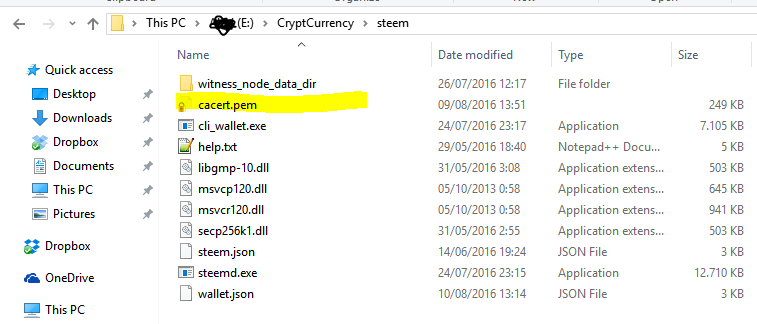
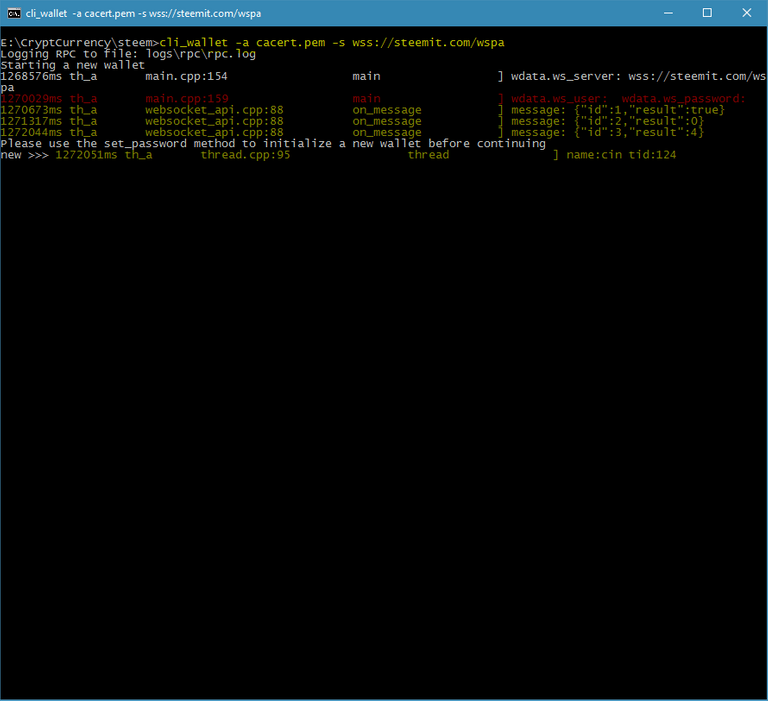
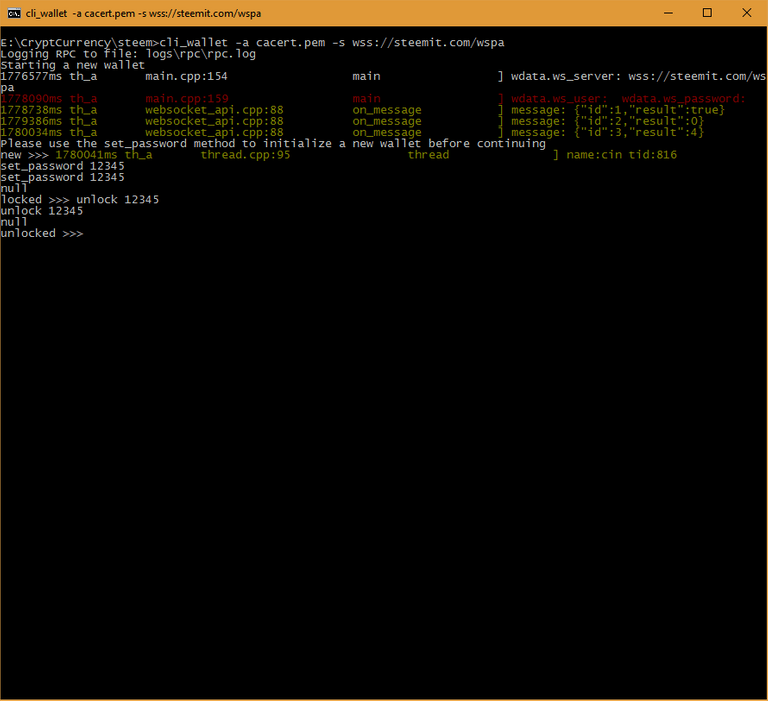
Hi @steem-id
Both the webscoket secure server url are giving me following error and I am not even ablle to ping them
0 exception: unspecified
Invalid HTTP status.
{"message":"Invalid HTTP status."}
asio websocket.cpp:513 fc::http::detail::websocket_tls_client
:<lambda_60ddf648bd81adf6110630d0888bc17f>::operator ()
{"uri":"wss://steemit.com/wspa"} th_a websocket.cpp:699 fc::http::websocket_client::secure_con {"uri":"wss://steemit.com/wspa"} th_a websocket.cpp:673 fc::http::websocket_client::connectCan you please provide me any other wss urls .... so that i can access the same ?
Hi @utfull
This guide was obsolete, there is now cli_wallet for windows anymore since HF12 (or HF14, can't remember). New Public websocket server also has ben changed, you can find new one here.
You may use VesseleSteem Desktop by @jesta or by @good-karma to managing your steemit wallet under Windows.
okay .. thanks for updating me on that ... Installed ubuntu just now will try to work out with cli_wallet with that ... Actually I wanted to work with steemit at the blockchain level ..... :)
thanks a lot for being such a help ....
Thanks
You made that look so easy
Thank you...
nice job
If we send transactions over this, are we not also sending our private keys in some cases? What about the wallet password? Is that all kept locally?
No, only pubkey transmitted with any transaction, privkey and password stay in you local wallet.
Thanks for the tutorial! I have an error when I try to list_accounts:
list_accounts
10 assert_exception: Assert Exception
a0 != e: too few arguments passed to method
{}
th_a api_connection.hpp:165 fc::generic_api::call_generic
Any ideas?