
There have been a lot of posts here about your account keys and how to use them, so I will not be covering that. What I will cover is a quick / easy way to backup AND secure your account. Backups and security are VERY important in the cryptocurrency world, as what you are really doing is backing up and securing your money, which I'm sure you agree is VERY important! ;-)
He we go, this will be a breeze, trust me. :-)
Creating Your Backup Folder and Backup Files
Opposite-click on your desktop screen in a blank area, and choose from the menu to create a new folder / directory. Name your new folder / directory "Steemit_Backups".
Click to get inside of this new folder, and opposite-click in a blank area within the folder and choose to create a new file. Do this 3 times, creating each of the below file names, and save them as blank files for starters:
Steemit.login.txt
Steem.public.keys.txt
Steem.private.keys.txt
Backup Your Login
Open Steemit.login.txt, enter your username and password, click the save icon to save your changes, then close the document.
Backup Your Public Keys
Login to Steemit.com, go to the Steemit.com -> Your Account -> Permissions page, and drag your mouse over all the text below the page title until it is fully selected, then opposite-click on top of the selected text and choose "copy":
(Click over any image in this tutorial to enlarge it)
Open Steem.public.keys.txt, opposite click inside the document, choose "paste", click the save icon to save your changes, then close the document.
Backup Your Private Keys
Click show / login on the Steemit.com -> Your Account -> Permissions page, next to each public key. This will reveal your private keys.
IMPORTANT: DO NOT SHARE YOUR PRIVATE KEYS EVER, or you are giving away the keys to your castle!
Drag your mouse over all the text below the page title until all your private keys are fully selected (using the same method you used for selecting your public keys), then opposite-click on top of the selected text and choose "copy".
Open Steem.private.keys.txt, opposite click inside the document, choose "paste", click the save icon to save your changes, then close the document.
Archive and Secure Your Backup Directory
For Windows:
Download and install RAR Archiver for Windows: http://www.rarlab.com/download.htm
After installation go to your desktop, select the "Steemit_Backups" folder / directory (don't open it, just select it), opposite-click and choose "Add to Steemit_Backups.rar"
Open Steemit_Backups.rar, go to the top menu File -> set default password.
Check off "encrypt file names". Choose a hard-to-guess but easy-to-remember password, remember there is NO password recovery option here! :-o
Finally, lock the archive:
For Ubuntu:
Open a terminal, and run this command:
sudo apt-get install rar unrar
After installation go to your desktop, select the "Steemit_Backups" folder / directory (don't open it, just select it), opposite-click and choose "Compress":
Choose the .rar format, and check off "Encrypt the file list too". Choose a hard-to-guess but easy-to-remember password, remember there is NO password recovery option here! :-o
For Mac:
I don't have a Mac, but this youtube video looks like the easiest way to RAR archive on one. Probably a combination of using this video, and the above Windows / Ubuntu sections for securing with a password:
There, now you can safely upload this RAR file to Dropbox Google Drive, OneDrive, USB Stick, etc and it's safe and secure from a) you losing it and b) anybody stealing it and opening it up to view it's contents. You will now never lose access to your Steemit account, or your precious STEEM $$$$! :-)
Securing Your Account In Your Computer's Web Browser:
One last step, then we are safely backed up, AND securly logged in while using Steemit.com: Use your "POSTING" private key to login to Steemit.com from now on, for voting and creating articles / replies. This prevents any of your money from being transferred away from your Steemit.com account (like if your laptop / phone is stolen, etc). All anybody can do is vote and post.
Whenever you want to transfer any of your money in your account / trade SBD for STEEM at the in-house market / vote for witnesses, just log out, and log back in with your password OR "OWNER" private key. When you are all done transferring funds / trading / witness voting, just log out, and log back in with your "POSTING" key.
Now you are ready to go full Steem ahead, with the basics covered to protect your account. Happy Steeming! :-)
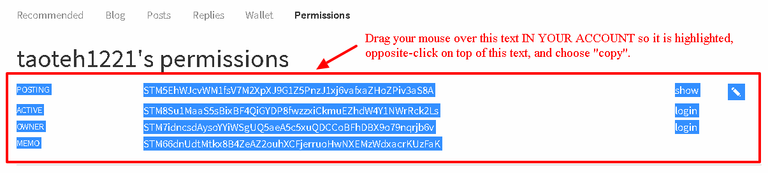
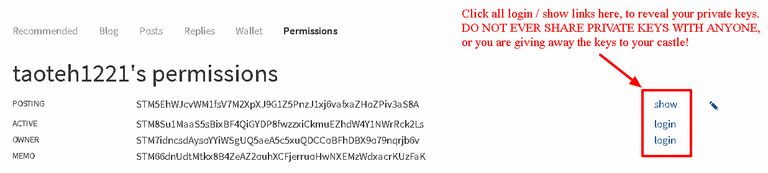
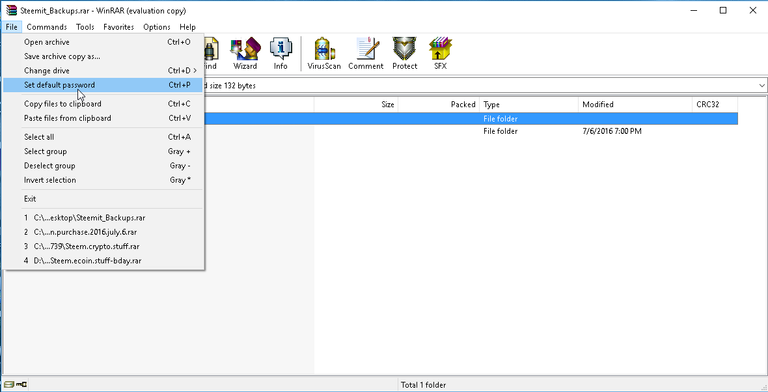
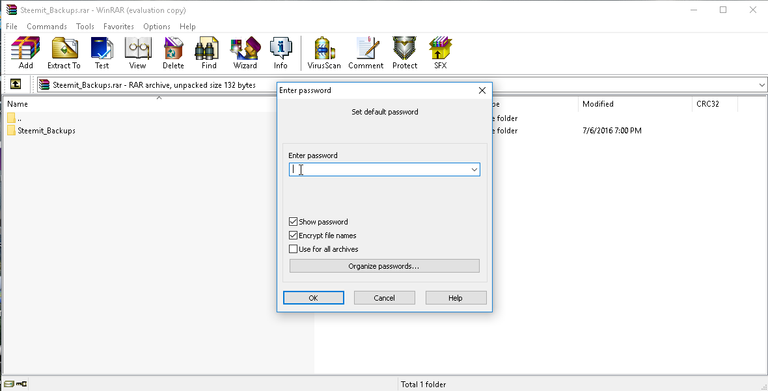
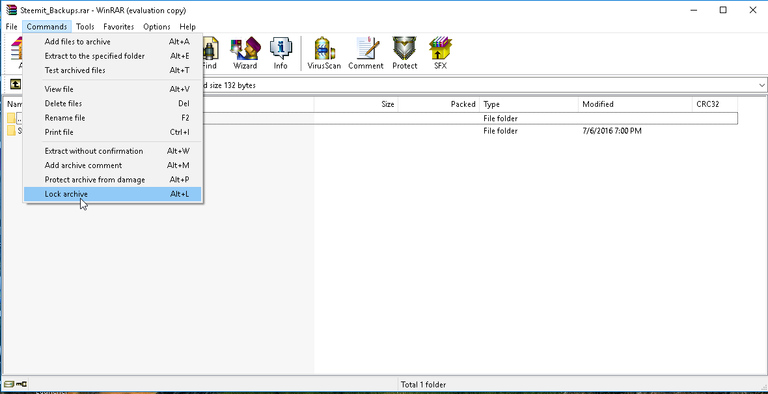
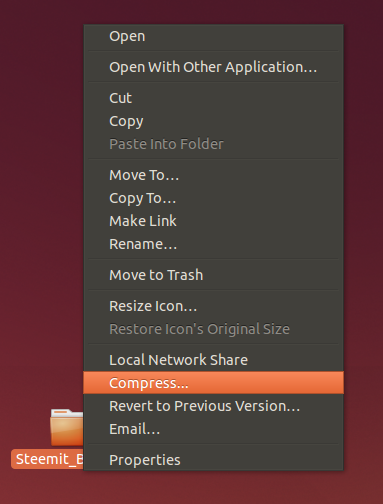
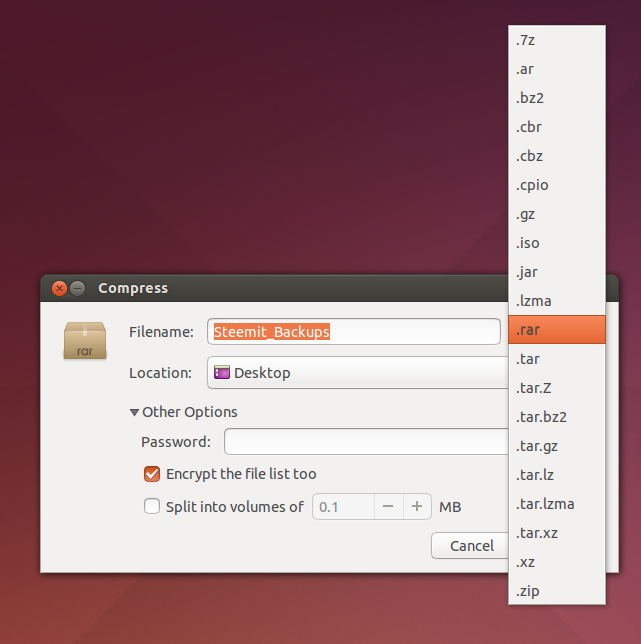
This is excellent! This would make a nice tutorial for new users who are often overwhelmed, especially if they are new to crypto also. Thanks for a great tip!
Your welcome! Thanks, glad you liked it! :-)
Very valuable information. Thank you for posting.
Your welcome, glad it helped you out! :-)
I was just about to google this... thank you!
Your welcome! :-)
thank you
Your welcome. :-)
Had more info then i hoped but rest assure this was great!
Awesome, glad it worked for you! :-)
Thanks for this info! Appreciated
Your welcome, glad it helped you out! :-)
Maybe use Keepass to store the data? But that method must feel super secure. All the same, it's good, I upvoted...
Yes, it is more secure than keypass. Keypass is ok though.
Thanks!