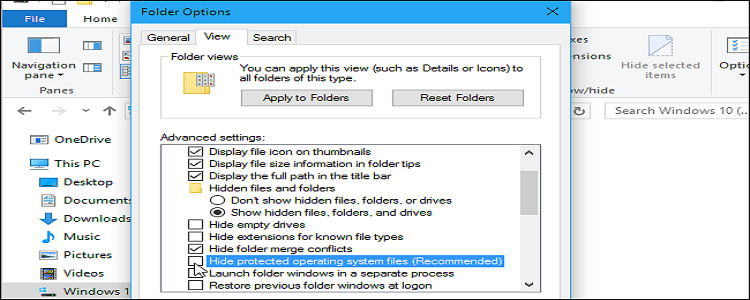
Salaam and greetings I also traveled all the readers and writers. I hope everyone is well. Many times it is seen that the pen drive is not visible in the pen drive due to the virus attack. But the files occupy the pen drive. To see those hidden files, first, go to My Computer and right-click on the Properties and go to Properties. Now click on System Restore and click on Turn off System Restore on all drives and click OK. When a new window arrives, click yes to it. Now select Folder Options from My Computer's Menu Tools and click on View. Now Show hidden files and folders and Hide extensions. And Hide protected .. Tick the box and click OK. Now you can see your files in the pen drive, the folders are hidden. This method is called for Windows XP.
If you want to take any file or folder on another computer by pen, then zip them. The virus does not attack the zip file or folder. If you want to zip a file or folder, right-click on it and click on Send to Compressed (Zipped). You will see the zip. If you want to unzip again, right-click the mouse and click on Extract All and click on Next twice and then unzip it.
Hey. Hoping for a mutual subscription and upvote. I'm developing bots. Is the finished product: auto promoute in steem1t, bot inviter for telegram. Subscribe to mee