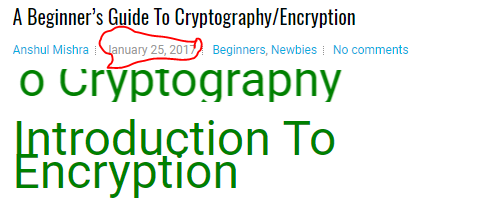Introduction To Encryption
Before we learn about Encryption try reading this —> hsrdzrx
Of course you can read that but do you think it has meaning? Its meaningless right?
You will get your answer soon.
So me and my friend wanted to develop a secret language (something like code words) to talk secretly and I came up with an idea. I wrote hsrdzrx on a paper and gave it to him and he was like what the hell is this? Some randomly placed letters?
I laughed and asked him to replace every letter with the next alphabet,
Umm like replacing D with E, Y with Z and so on..
So when he did that he got this,
h ----> i
s ----> t
r ----> s
d ----> e
z ----> a
r ----> s
x ----> y
So this message (hsrdzrx) actually meant itseasy.
Now lets use this analogy to understand basic Encryption terms:
Plaintext
I wanted to say “itseasy” in above example which is readable (by someone who knows English) and it is something we call Plaintext or Cleartext.
More technically I will say,
Data which can be read simply without using any special measures is called Plaintext or Cleartext.Algorithm
The method I used to convert itseasy into hsrdzrx (i.e. replacing the letter with the next alphabet) is something we call an operation, and the sequence of two or more* operations is called an AlgorithmCiphertext
So applied an algorithm to the Plaintext and got the coded text i.e. hsrdzrx which is an example of Ciphertext.Encryption
The process of applying algorithm to a Plaintext to convert it into a Ciphertext is called Encryption.Decryption
The process of converting Ciphertext to Plaintext is called Decryption.
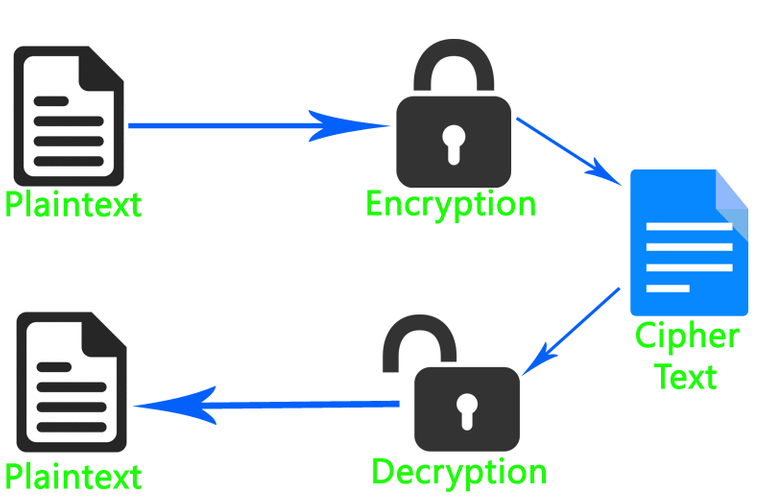
Encryption
So is that all about Encryption? No..keep reading.
Me and my friend were very happy to have our conversation encrypted but then something bad happened. One of our classmates guessed the way in which we were encrypting our messages and we were exposed.
Now we had to find a permanent solution and we got one.
We bought a pen (with red colored LED at the cap) whose ink was only visible in green light, so we started to use that pen to write our Ciphertext which gave us added security to our Encryption.
We will call that pen a Key. So if someone wants to read our messages he will need that key.
Or in more technical words I would say,
A key is a piece of information that allows only those that hold it to encode and decode a message.
So as we encrypted itseasy by using the next alphabet but as a key we may replace our letter with the 5th next alphabet like,
A B C D E F G H I J K L M N O P Q R S T U V W X Y Z
| | | | | | | | | | | | | | | | | | | | | | | | | |
F G H I J K L M N O P Q R S T U V W X Y Z A B C D E
Then the key will be 5 and to decrypt the data the receiver needs to know he key before he can decrypt the message.
Now there are two of encryptions,
Symmetric Encryption
The sender encrypts the message and sends the data to the receiver and then sends the key which can be used to decrypt the message. But what if a hacker intercepts the sent information? Yep…He will be able to decrypt everything.Asymmetric Encryption
This type of encryption involves two type of keys, a Public Key and a Private key.
Public key is used to Encrypt the message and a Private Key is used to Decrypt the message.
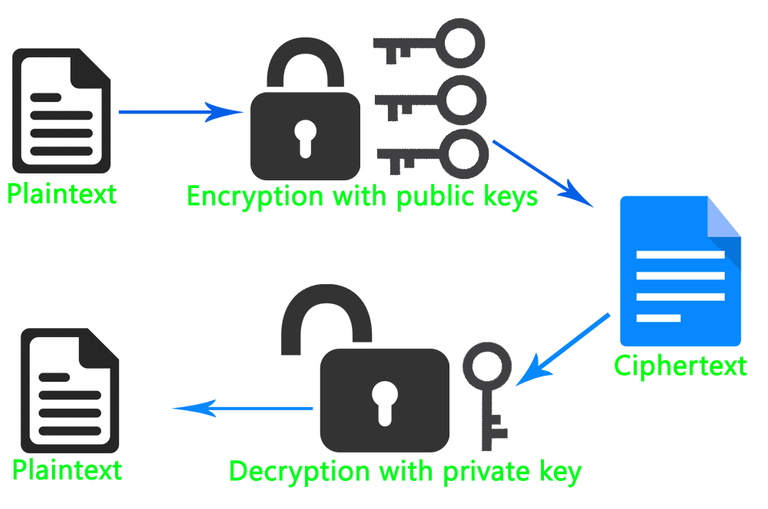
public and private keys
So like you are setting up a Shopping Website you may give Public key to users so they can (actually their browser/program does that) encrypt their Credit Card details.
Now only YOU own the Private Key which can decrypt the data.
So Encryption is used to encrypt text? Naah…
It is used to encrypt Data. You can encrypt your Hard Drive with a custom key. VPN (We are gonna talk about it soon) is a good example of encryption. SSL (Secure Sockets Layer) technology also uses Encryption to provide secure connections.
Hi! I am a robot. I just upvoted you! I found similar content that readers might be interested in:
https://virusdenied.blogspot.ca/2017/01/a-beginners-guide-to.html
really r u kidding me............check our ur date and my our date...........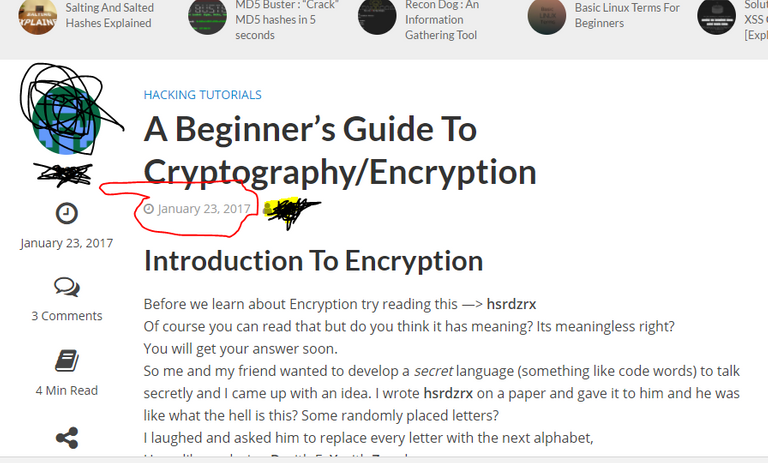 .....................and ur date
.....................and ur date