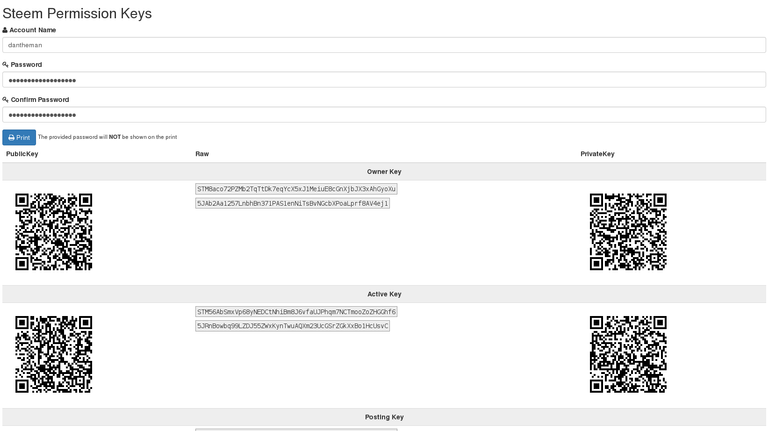
Howto Use
This newly created download able webpage generates new public private keys for you to secure your account.
The procedure is very simple:
- Download the offline generator on the bottom of this post
- Unpack the zip/tar.gz file and open up
dist/index.htmlin your browser - Provide your account name
- Provide and confirm your password
The page will generated four new keys for your (owner, active, posting memo).
After creation of your new keys, you should print out the page and write the password on it with a pen!
You can change the keys on your permission page:

Recomendation
First read @pfunk's excellent article.
I highly recommend that you generated a
- distinct key (with a simple password) for posting (so that you can comment, post, and upvote)
- another key for active permissions (for transferring funds and trading) and
- a very secure owner key that you can recover your account after loss of any of the above keys!
Put at least the printed owner key into a safety deposit box and make sure to have it printed out multiple times!!
Notes
- Do not mix the types/authorities, if you pick the private key from the posting key, then only use it as posting key, nothing else.
- The source code is open to be audited and verified by anyone. I have signed the commit with my private GPG key for everyone to follow and see my identity. I mean you no harm :)
Review/Audit
- Source Code (easy to review because not very big)
Download
Update
I now pushed version 0.2 and 0.3 that allow you to print your master password and let you uncover the typed password.
xeroc you sexy beast. this is what we really need (and a desktop wallet)
Is this a keylogger that feeds all the information to you?
Technically, there could be one and you shouldn't trust anyone, not even me. However, you can download this page and run it on a disconnected device. Further, you can download the sources, audit them and compile them your self. There is no need to trust me, or the paperwallet.
Ah, so it's a trojan RNG that allows you to re-generate all the private keys?
(Just kidding, thanks for this!)
There is a risk of failure in this case once the key gets sent or recorded..I wouldn't trust any third party stuff besides my browsers local storage or my own paper.
i wouldn't even trust my local browser storage …
yep! agreed.
so how do we verify each other?
Just review the code, mate. Takes two minutes.
Hint: It is safe.
Not everyone on Steemit is a coder. The whole crypto world needs to become more user friendly.
Webs of Trust addresses this.
That we can equally share through generated keys with proof of teaching?..
Well but user-friendly can not mean that average joe can be enabled to verify the legitimacy of a program/code/contract. He can be put in good faith but in no scenarios people will be able to actually verify it themself - at least no scenario that i can currently think of.
This is so true and vital to the community.. I have been working with crypto for the past 3 years. What I have found is that coding is key, teaching is value. Thanks Steemit!
If he is the xeroc from bitsharestalk.org it is in order. Trustworthy source.
Such win. Very wow.
very helpful thanks!
Thank you!
From the heart of the entire Steemit community I want to say Thank You. You will prevent a lot of bad stuff that is likely to happen to lots of us. Besides I really appreciate detailed recommendations that you've outlined here. It makes total sense.
Thank you for this steem paper wallet. :)
Excellent @xeroc! This is outstanding work.
Thank you @xeroc, this is much appreciated!
This procedure will enhance the protection?
Yes
Hopefully yes, now revolve 324455463 $$$
Nice work @xeroc , you always help.
Awesome work Xeroc! I've been waiting for a "cold" wallet type backup for STEEM.
Just Fyi for others who aren't familiar with Xeroc...
he's been a LONG LONG time member with BitShares and STEEM.
Though most people here are newer and not familiar, he's someone who prides himself more for his continued reputation, more than anything else. He's a very selfless man and has no reason to write bogus code to comprise your account(s).
Just wanted to add my 2 Steem to help comfort to those who may think this to be some form of a password phishing scheme!
Yeah +1 this. Thanks Xeroc you're a bad ass.
EDIT: Also, I am trying to send a UIA to bitshares wallet. Will that work?
IF so, how do you send to a public key. I figured out importing I think but I have no idea how to actually get BTS or a BTS UIA over to this wallet? What am I missing?
I can only say that @xerox is a trusted developer and one of the greatest contributors of steemit. Great work!
I wouldn't use anything thats not promoted by Steemit itself. Sometimes the safes thing to do is to do nothing. But thank you for the suggestion but i'll pass.
I already downloaded!
Pay attention if you use this file as the field order differs from the order displayed on steemit.com. The display order of the keys in steemit.com is:
-Posting Key
-Active key
-Owner Key
-Memo Key
It's a good place to keep the keys, your own machine! :D
p.s.: If you know a little HTML, you can edit the file with notepad and fill the span tags with the keys.
p.s.2: I complete my first transaction BTC -> STM -> BTC very cool!!!
THIS WORKS!!! DO IT!!!https://steemit.com/money/@rcmdantas/how-to-double-your-deposit-value-in-steemit-com
forget about the above post! bug fixed!
Thanks you! Helpful information!
so this is a kind of STEEM wallet? ....or just for security account in steemit?
It's not a steem wallet .. it just let's you create new keys for your wallet in a way that you can print them on paper
so when we create these various public and private keys, which public key do we send our steem to?
Thanks xerox, this will be handy.
Thanks We'll check the white paper too.
Great, thanks for the paper wallet.
Hello. can any1 tell me if this wallet is still good to use? Thanks
Yep, it works
I'm not sure, I have not tried and this looks like an old post.
On your account here on steemit.com, on permissions tab, after show all keys, just use the print icon to get the same result! You also can print it to pdf file ... ;-)
That's actually the preferred way ..
However, you need an online computer to do this, while the above generator can be downloaded and run on a computer that never touched the internet
Yeah! i was seeing Tkramer doing this, and works too! :)
wow it worked
Thanks for this post Xeroc! Hey, I was sent your way in relation to a question I had when I came to realize a bunch of the pictures I had posted on my blogs had disappeared. Do you happen to know where they went, why they are gone in the first place or whether or not they will show up again later on??? I first thought that I might have been hacked by someone who would have taken them out of my blog to use them somewhere else thus leaving my blog devoid of many of its content. Anyway, I hope you'll have time to help me out with this at one point or another, @indominion has referred you to me in that matter. Namaste :)
Very cool. My very first bitcoins are on a similar paper wallet made years ago. That junker laptop and printer has never been 'online' either. Good security feels well... good!
Thank you , very helpful post :)
nice work @xeroc
This information is very helpful. Thank you!
Thanks for this!
At which point in this process do we disconnect from the internet or go offline as you say?
haha :)
We are talking money in Steem aswell. You get rewarded and your rewards may have a considerable value. To secure them against loss or theft, you usually keep those keys offline that control the money and only occasionally take them out when needed.
Oh, so this is not a "cold" wallet, just a hot wallet with a paper copy of the keys?
If you generate the owner key offline (preferably on a device that's never been online) and print it out, it's stored in cold storage. The other keys can't be kept offline because you need to log in with them from time to time to do transfers and trading.
when we are sending steem to the cold waller, which public key do we send to?
Great! Thanks for sharing. When there's $1000's sitting in our Steem wallets its always best to back them up!
I am kinda new to this :) What password should I enter in this Generator? The new one or the current. Why it is necessary to enter password ? It uses password to generate the key?
I also wanted to know this, and what is the username for, since we won't use it to login anywhere it seems
Thank you for paper wallet. I personal love them pass them out like a business card.
Thank you @xeroc, this is much outstanding work!
Thx)
indeed
полезно
Thank you!
hello! i am an Chinese newbie who just have read your amazing post. I was wondering that can I share and translate your post in Chinese to let more Chinese know this easily way to secure our account
Thank you!@xeroc
Nice code. Thanks for your hard work. The account can be more easily managed.
Does this still work? I'm not seeing a way to edit permission keys on the current interface... Only show or hide the private keys?
nice. been looking for an article like this.
Great work man great
Someone else mentioned that it's technically not cold storage. My question then is can I make up a username that is very specific and original as well as a password and send a bunch of coins to that address? Then obviously never actually register it until want to "cash out".
Dear Steem,
I haven't figured out the cold storage so far, since I am having the same issue described in this POST: https://steemit.com/steemit/@msutyler/can-t-view-or-edit-owner-or-active-private-keys-what-does-this-mean-was-i-part-of-the-hack
"When I go to the Permissions page I see SHOW links for memo and posting but do not see any SHOW or EDIT links for active and owner."
Is there any support I can ask for?
Thanks!
This was really helpful, but I acted too hastily. I had just discovered Steem and was excited to get started. I used this to create some new keys, but I used a generic username that is unavailable on steemit. I then transferred a bit of Steem to the newly-generated Active public key. I now realize that I don't know how to recover that Steem. How can I transfer it out of "cold storage"?
Thank you for this! Where can I go to view my paper wallet balance after I transfer funds into the STEEM paper wallet? Thanks!
Hey - this is great... have things changed? The wallet generator made the same exact keys (private and public) that my Steemit account shows, nothing changed. Nor am I able to change them manually. So the Wallet Generator made me a lovely print out (which I will save, of course), but was is supposed to change some of those for me? Curious...thx :-)
Not possible if you only have a smartphone?
But how can I send money from cold wallet?