this well explained step by step tutorial for setting up our Telos Wallets.Wow, over 500 Telos accounts created!. Thanks to the golden @sirknight for giving us Steemchurch Telos village and for making
In the words of the golden knight Sirknight
SteemChurch is going to change the course of Christian history, as we rise to financial freedom via the blockchain. However, this success will not come without education and hard work. So let us, the first 300, get started.
SQRL is one of the easiest ways to transact on the Telos blockchain.
Download Telos wallet by clicking on this link below https://telosfoundation.io/downloads
You will be required to choose a local wallet password. Be sure to secure and save it in your desktop or hard drive.
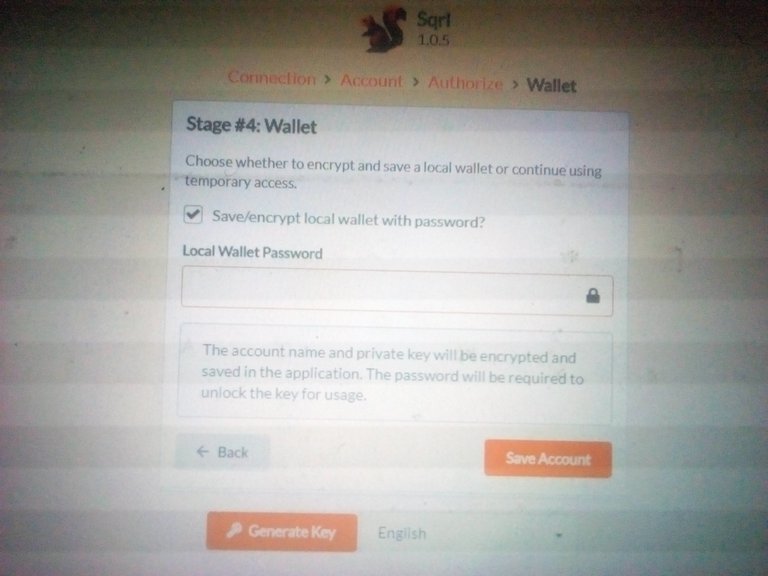
Then go to Tools / Manage Wallet / Import Account to import a new account.
Here is mine
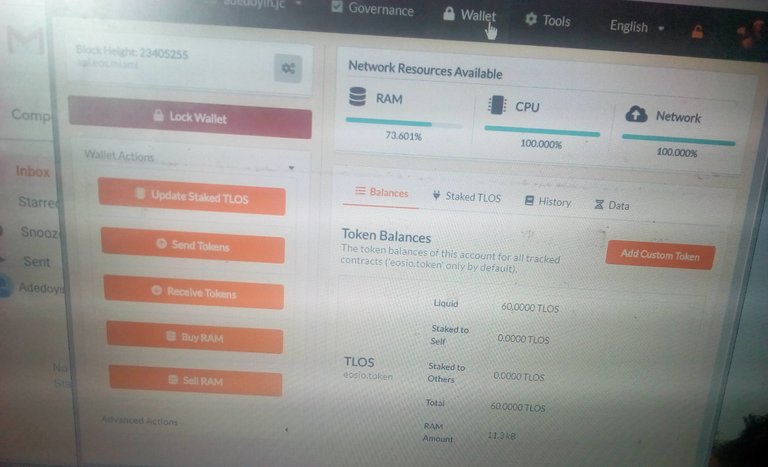
How To Stake TLOS
Just like on Steemit, you can stake (Steem Power) and unstake (Liquid Steem), but, instead of a 13 weeks unstake period, Telos is just 3 Days.
At the moment your Telos account is running on a resource delegation from jc(Steemchurch), being the CPU and Net.
Steemchurch also purchased 10kb of RAM for you. These resources will allow you transact on Telos.
However, it will not let you engage in governance. To do this you must first stake your own TLOS CPU and NET. So let's try this
First of all, go to your Wallet and unlock it.
Click on Update Staked TLOS
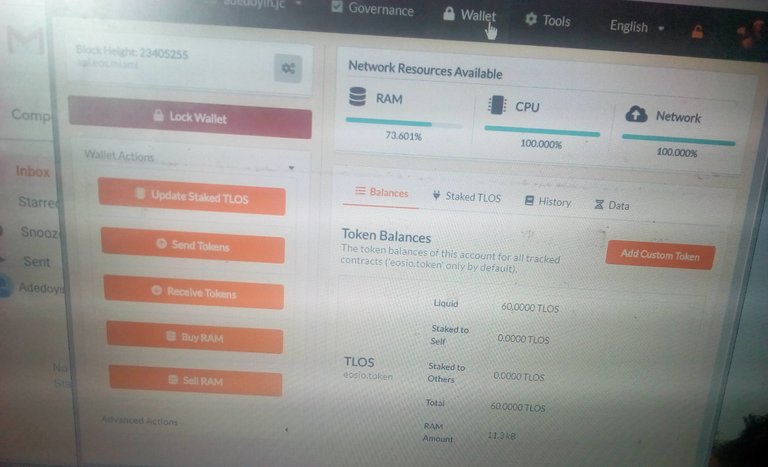
Enter 0.5 NET and 0.5 CPU and click on 'Update Staked Balances'.
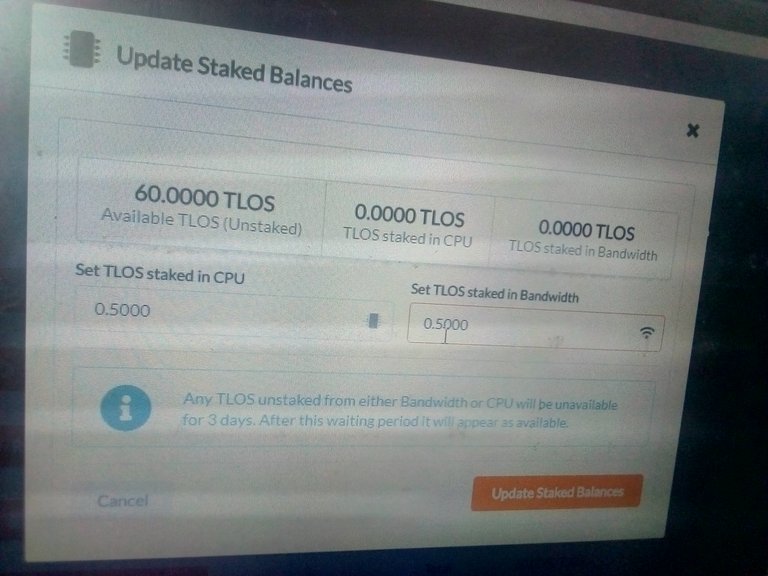
It will then direct you to this page, click on confirm.
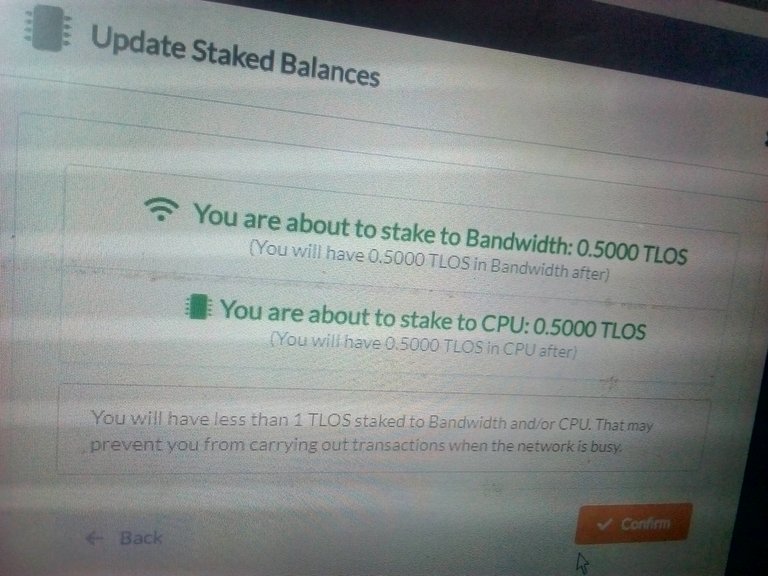
You have successfully staked 1 TLOS total and you are now able to participate in Block Producer and Worker Proposal elections.
How To Appoint a Voting Proxy - FreedomQuest.
FreedomQuest is the SteemChurch Proxy Representative
Click on Governance, then Proxies.
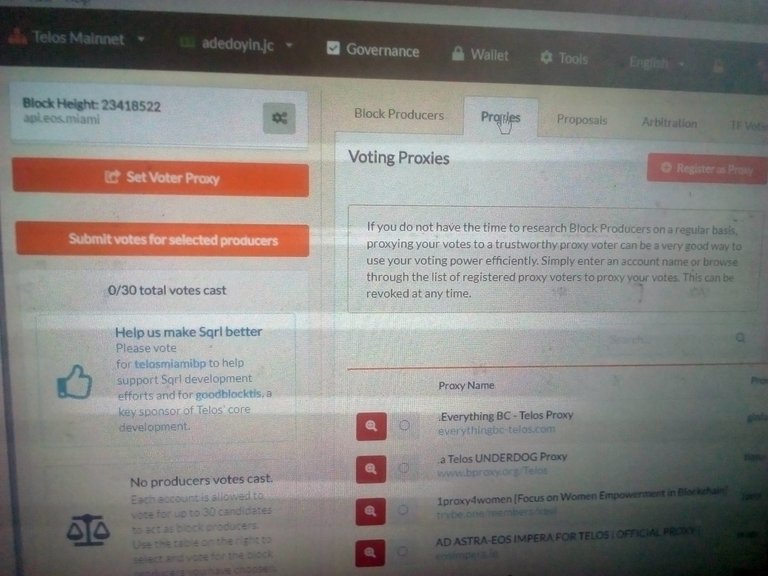
Scroll down until you come to the 'FreedomQuest' Proxy - representing Christian Values on the blockchain.
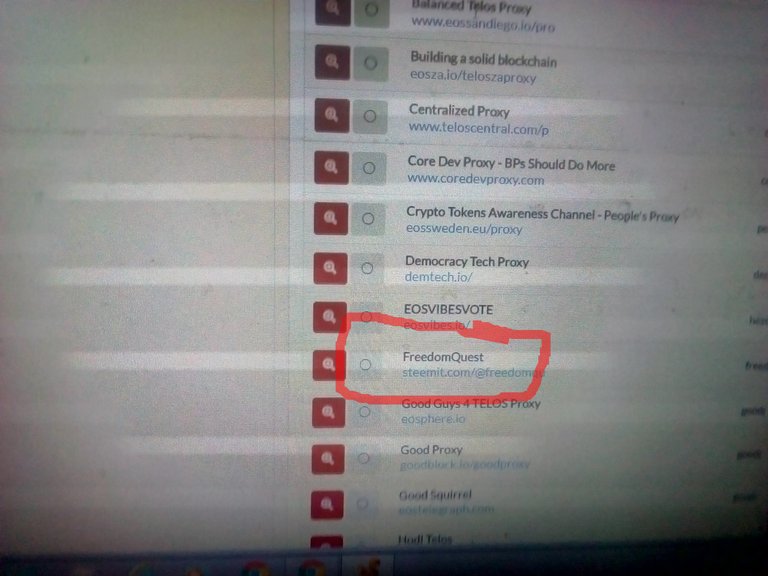

Click on circle next to the proxy name and then click on 'Confirm'.
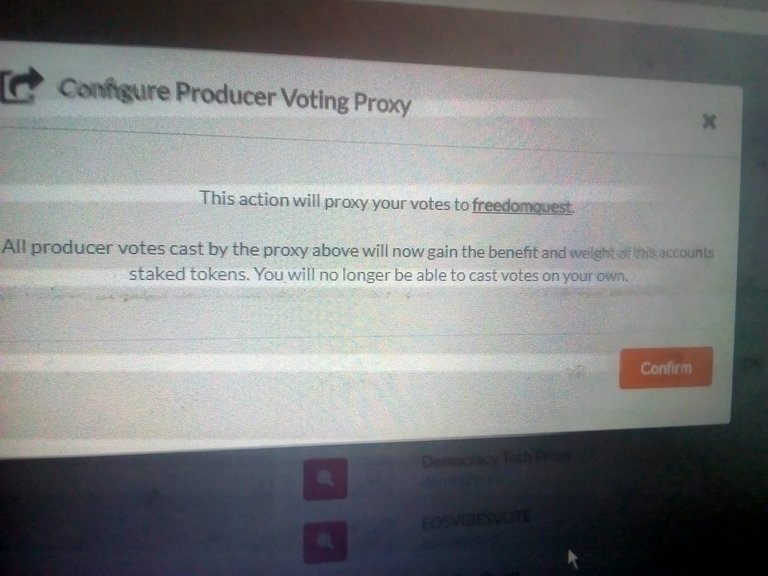
Well done!. You have now appointed a voting proxy.
If you get really keen you may want to take a look at the Workers Proposals and Arbitrator Elections on the neighbouring tabs.
In the meantime, go back to your Welcome Letter sent to your email, visit the links provided and educate yourself about this amazing new platform.
I hope this has been helpful.
I will write more helpful tutorials in my subsequent posts.
In the meantime, also visit @sirknight, @steemchurch and @sc-telos blogs for updates.
Congratulations on setting up your Telos wallet.
Steemchurch Telos village is home for Christians.
Upvoted and resteemed
AW
Congratulations friend for taking this bold step to your financial freedom.
Bs
Thanks to Sirknight