Unofficial Dtube Mobile App V1.1 Update
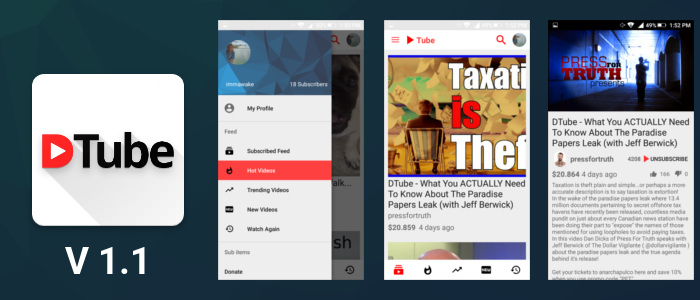
Introduction
If you have not seen my project, check my original post on Steemit. The Dtube unofficial mobile app is unique in that it does not render content inside a webview, rather it is naively integrated into the app allowing for more seamless content viewing. (One exception to this is the video player itself which uses the same embedded player the Dtube website uses and develops).
Last night I finished updating the Android Unofficial Dtube App. Some updates to Steemit caused my previous version to stop working and so this is sort of a rushed release to get a working version out along with minor updates.
What's New?
Nested comments do not load all at once (press view replies on specific comments). This prevents unnecessary loading of content and increases efficiency .
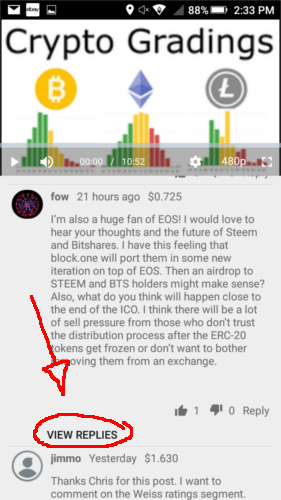
More efficient fetching requests for steemit content (more efficiency to come). Getting rid of any "getState" functions and preparing way for even better efficiency in later updates.
Login using QR code. To use this feature, press the account icon in the top right of the app. This will prompt you to login. Type in your username, press the qr code icon next to the password input. This will bring up your camera. Now go to steemit.com, press your profile icon in the top right, choose "change password", click permissions tab, in the "posting" section, press the "show private key", then press the QR logo. This will open the QR code expanded. Now just point your camera at the QR code and you will then be logged in. As a reminder from my first post, your private key is encrypted with RSA and stored in a secure location on your phone.

Embedded video player updated from official dtube github. The official Dtube team has done a great job actively updating their website. One thing included in this is their customization and development on the embedded video player. This includes updates such as a thumbnail enabled seek bar for scrolling through the video.
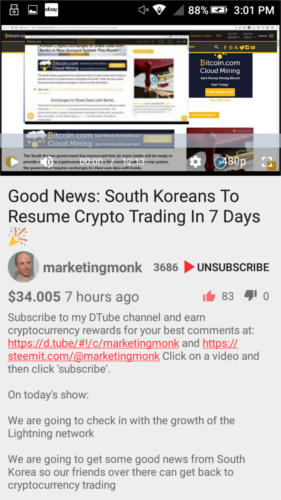
Fixed app not working due to Steemit updates. As mentioned above. A recent update to Steemit caused some problems rendering my app useless. In addition Dtube made some changes the way content is stored on Steemit. Simple changes and additions were made to fix these issues.
This is probably a smaller update than the updates I will usually be posting. I mainly just needed to fix the primary issues I mentioned.
Where to get this app
Currently this app is not on the Google Android Play Store but I do have plans on putting it up some time. Meanwhile you can grab the APK here on Github. The app can be downloaded as an APK (Android Package). This is a standard application package format than many of you already know about. I will eventually be putting this app on places like XDA Labs and Aptoide. Currently you can find the app on the Github Release Page . Just download the app-release.apk to your phone. Next make sure you have Unknown Sources enabled on your phone. Go to your phone settings > Lock Screen and Security (or just Security depending on your phone firmware) > Check the box that says Unknown Sources. This will allow you to install apps outside the Play Store. Now you can press on the downloaded app in your status bar and it should prompt you to install the app.
Join The Discord
I created a discord for the Unofficial Dtube Android app. Feel free to join here on Discord
I would absolutely love to eventually see a version for the Apple App Store but for now, this is absolutely great work! I'm hoping for the absolute success of this app.
Thanks for the encouragement. If I had apple stuff I would definitely build one for ios. Meanwhile I believe the official Dtube team will start development on one in the future.
Thanks for the great work, very well done and keep it up. :)
Also I would really like if you publish the app as soon as possible in the Play Store, because manually updating it isn't very user-friendly, espacially if you have it installed on multiple devices. ;)
I understand. But it does give you a notification when an update is available. Will have it up soon enough.
Nice post
Great app! It would be nice if you add an option to watch videos in lower quality like 240p or even 144p. Sometimes I only listen to the videos, and if it is in 480p I'm unable to load them, my connection is too slow.
Wow
Posted using Partiko Android
I did not log in
Muy buen trabajo hermano lamentablemente no eh podido iniciar sesión por casualidad no tiene un tutorial donde pueda seguirlo paso a paso?