
WooCommerce Steem
Accept Steem payments directly to your WooCommerce shop! (STEEM currencies: SBD and STEEM)
Overview
There will be a new update coming soon for the plugin with minor enhancements of the plugin. With the current version of the plugin at 1.0.4, it is currently the stable version that can be used on the latest WordPress and WooCommerce.
If you have any suggestions or issues with using WooCommerce Steem, please feel free to comment them below or create a new post and link that post here. I'll be happy to help you out.
Versions
Downloads Statistics
Since the release of the plugin last June 3, 2017
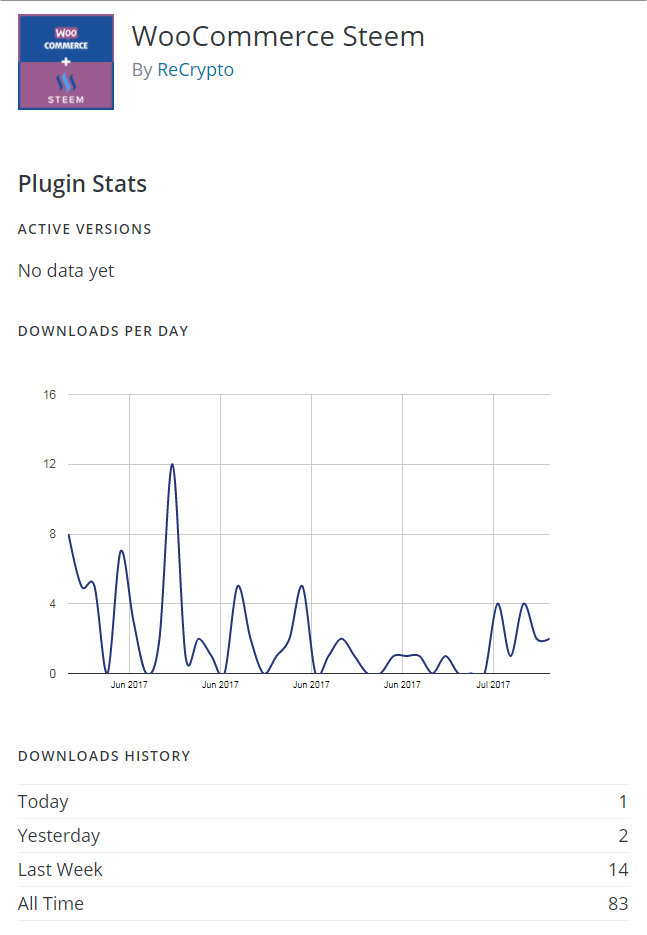
Source: WooCommerce Steem
I just found and installed this plugin but have not tested it yet. I see it hasn't been updated in 12 months and has had 0 reviews so far.
Is this plugin abandonware or is it still maintained / actually working? I am absolutely willing to offer all my products and my contract services for STEEM if only I can find a WooCommerce plugin that works.
Is this plugin what I'm looking for or did it just get my hopes up? :(
I have the same question. I am looking into using WooCommerce Steem but see that it hasn't been updated in a while. If you found an answer to this please let me know!
I installed the plugin and tried to do a transaction to see what will happen. Simple answer: Nothing.
It showed me a page that said "Congratulations your order has been received" but that was that. I didn't get any emails to tell me there was an order placed, I got no on screen or emailed info on how to make payment and I was not redirected to anywhere to go make payment. Additionally, I came here to see if there was a pending payment for me to make but if there is such a button somewhere I have yet to see it.
So based on that it would seem to me that the plugin no longer works and only generates the order on the website, nothing more. The customers will have to pay you manually from some other place after getting a payment address from you and you will need to manually finish the order after linking the payment to them...
I'm sorry to say but I think this plugin is dead :(
Fortunately I found these guys

The good news is that with them you can accept over 60 currencies (even though their banners list less) and you can even convert your currencies automatically as you receive the payment and leave everything in one wallet either on their site or have it delivered to a wallet of your choosing.
Imagine for a second that someone comes to your site and want to buy from you but this person is a Dodge user or a BitCoin fan... He buys your item in either of those and you receive the converted STEEM directly into your STEEM wallet. To me this sounded like black magic and wickedly awesome! :D Sign me up immediately!
The icing on the cake, of course, is that both Steem and SteemDollars are accepted as part of that 60+ currencies you can now accept on your website! (Well, I say 60+ but really you only use the one or ones you want... still nice to have that choice, right?)
Also includes direct PayPal to PayPal payments and a series of Ripple options. I won't pretend to know what all that stuff they are saying means but suffice it to say it looks like a one stop shop for all things crypto! One plugin, one checkout option, any Crypto your customer prefers to whatever wallet you choose...
And now, the bad news... (Yes, there is bad news :( 😭) Ever since I looked (and yes, that includes now still), Both Steem and Steem Dollars are currently "Under maintenance". I contacted them regarding what this means and I was assured that the currency has not been delisted and WILL become active again but it will happen anywhere between 5 minutes from now or [who knows when]. As soon as it's ready it becomes available again...
Again, good news... the fact that everything except Steem was active when I first looked is a bit worrying...and the fact that it is still under maintenance is troublesome.
But yeah, this is as far as I got... Let's wait and see what happens and touch wood in the mean time...
Seems these guys are now up and running with Steem again. I just got an email informing me of my new balance in my Steem wallet on their site.
Thus, give them a go if you have any interest in supporting Steem on your eCommerce website. So far it looks like the only real viable option on the internet...
good to know! i might use this at some point. followed.
Cool, please let me know your feedback if you can find time. Also, if you have any issues or recommendations to improve the plugin. Please feel free to post or comment them here and I'll try my best to review it. :)
Thank you for the update
Great to see this level of communication from a dev!
Thanks, greatly appreciate it. :)
Hello dev. I am having a problem with payment confirmation. This Wordpress installation is installed in a sub-folder of another Wordpress installation if that matters. Payment was sent over an hour ago and order status is still listed as pending. Please help me debug!
Payment on Steem

Also, the cron is running. I forced it to run manually to no avail. The rate update cron is working just fine. Is there a problem with the API on your site?
I actually have managed to get a payment to complete confirming that the API is working but it is not being accomplished automatically by running the cron. This is the only way I can get it to work:
After a user check out and selects steem as payment:
They are then redirected to the Steem Payment Page:

They must then proceed to make the payment and return to their account where they see the following:

When they click PAY as shown in the previous image they see the following:

(Note the missing fields, there is no need to click PROCEED TO STEEM here)
ONLY after they have completed the previous steps and the Cron has run do we have success:
I went through this entire process step by step including checking out and re-visiting the My Acccount page and clicking PAY before any payment was made and then running the Cron so I can confirm that the payment must actually be made before it actually marks as completed.
Dev, Please advise. This is driving me crazy!
I forgot to mention one of the first things I did was remove the @ symbol in the payee field as depicted in my first picture. Other issues still exists as discussed above.
Hi @recrypto, are you still active? I've been trying to use this plugin but believe that newer versions may have broke compatibility.