Steem Fest 4 has started and you can follow the event live, check the links to other streams on their blog.
I just got a Discord message from @ausbitbank telling me that my name was mentioned on the stage of Steem Fest 4 in Bangkok. It was @roadscape (nice to see your face man 😅)who was demoing Communities and mentioned my name as I did some contributions to the UI, one of which is bringing design changes to the Steemit Condenser app. I will say no more, you will discover it when Communities will be released to the public.
I wish I could be there and meet everyone but it's not realistically possible for me at the moment. Hopefully, one day it will be possible.
Anyway, kudos to Steem Fest organisers and to all the speakers!
Previously on my blog:
- Update on GINAbot new Web Portal development - 2019-11-05
- Witness Earnings Weekly Report - 2019-11-04
- Having fun with primitive skills and making a bamboo bowl
- Homemade Guampa for drinking Tereré
Vote for my witness
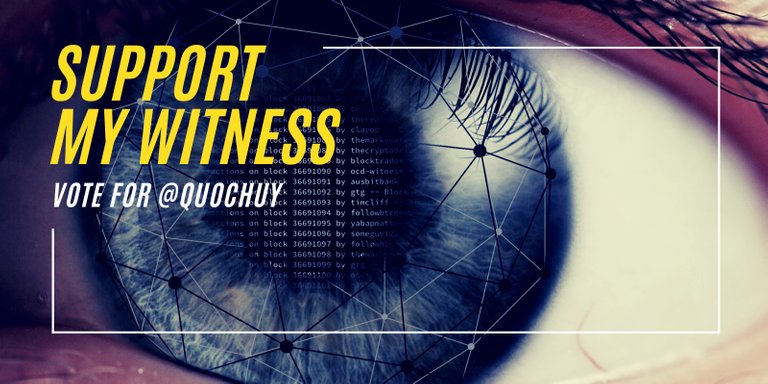
On Steem, Witnesses are playing the important role of providing a performant and safe network for all of us. You have the power to choose 30 trusty witnesses to package transactions and sign the blocks that will go in the Steem blockchain. Vote for me via SteemConnect to help me do more useful projects for the communities.
I'm a member of these communities
-|-
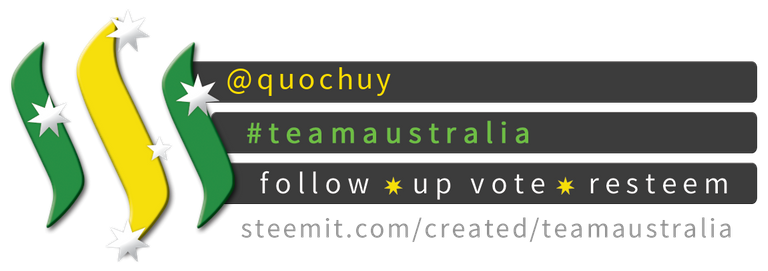 |
|
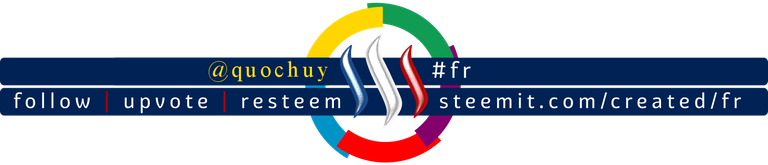 |
|
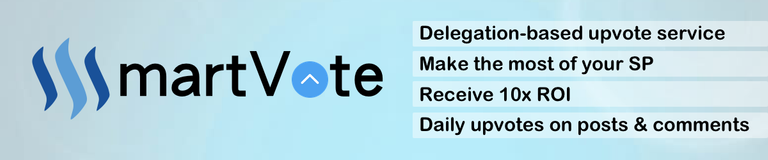 |
|
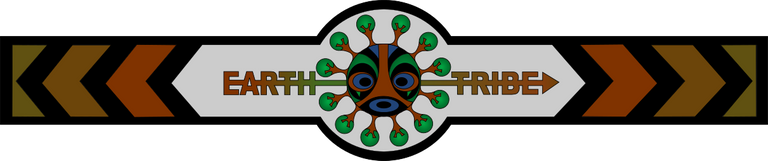 |
|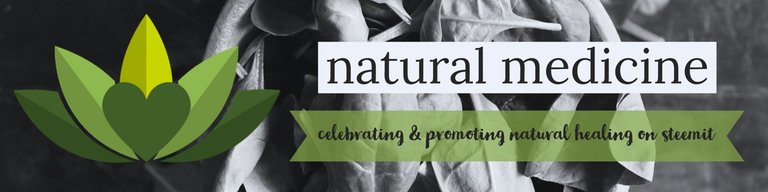
 |
|
Credits
- The image at the top has been generated with the Canva app using my own photo.
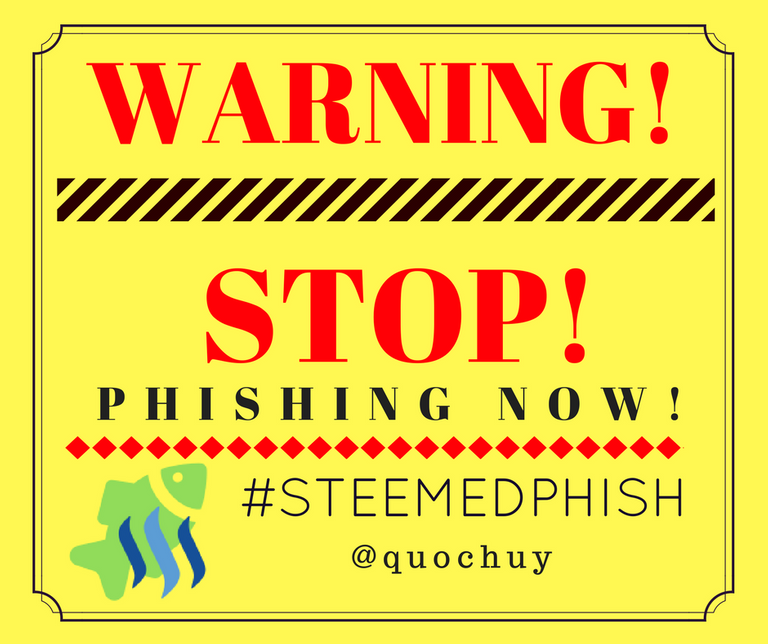
Banner by @josephlacsamana
Protect your money against Phishing Scam!
Cryptos accounts are the target of international scammers because they want your hard earned money!
Those people are very clever and in a moment of inattention, you've given them your login and password!
I've created a Chrome extension that can help you detecting scam links!
Install Steemed Phish Chrome desktop browser extension now!
Password and Private Keys security
You all know that your Steem password is the access to all your STEEM, SBD, posting, transferring, everything... right?
So, please, follow these simple steps and keep yourself safe:
- Apart from the initial setup of your account, NEVER use your password ANYWHERE, if stolen, it will give full control to your Steem account.
- Backup your password and keep it somewhere safe. Use a password manager like Lastpass, print it on paper and put it in a safe (no kidding). If you forget your password, no one can help you out.
- To login for creating content and curating, use your Private Posting Key
- To make transfers and account operations, use your Private Active Key
- To encrypt and decrypt memos, use your Private Memo Key
Hi, @quochuy!
You just got a 1.07% upvote from SteemPlus!
To get higher upvotes, earn more SteemPlus Points (SPP). On your Steemit wallet, check your SPP balance and click on "How to earn SPP?" to find out all the ways to earn.
If you're not using SteemPlus yet, please check our last posts in here to see the many ways in which SteemPlus can improve your Steem experience on Steemit and Busy.