Whaleshares are Unique. If used properly they can make you popular. Or you know the rest.

What are whaleshares?
In ShortPost Payout and also will be noticed by huge number in the community. Which means you'll receive more upvotes provided your post is good, and some more whales may just Upvote you too. A vote can push your content to the hot page...
The motive behind the whaleshare was also to boost the steemit economy. This would enable the whales to hold more steem power and not power down when they needed it. (Steem would circulate within the steemit economy): Whaleshare is a project run by @officialfuzzy. The project was started to help users gain traction in steemit. ( Help to grow.) Using a whaleshare will drastically increase your
Please Note: Beyondbits are the alternative to Whaleshares and the process to acquire them are the same.
Now lets get down as to how to use whaleshares or Beyondbit
"Trust me this is very easy"( Says The Ultron)
A) In order to use the whaleshares, Firstly you'll need an account in OpenLedger or Bitshares. They look like below..
Index ShortCut
| Token | Openledger | Bitshares |
|---|---|---|
| Whaleshares | Click Here | Click Here |
| BeyondBit | Click Here | Click Here |
This is the place from where you can use your whaleshares or Beyondbit
Creating an account is very easy. (Simple as peeling a banana and eating)
"Even if you create an account with wallet mode or advanced mode, you can later change to Advanced or wallet mode."
Note: Both of them function the similar way an only vary in-terms of interface
How Do I Get Whaleshares or beyondbit:
B) So now that you've got your Openledger and Bitshares account running.
B-1) You can either Buy the whaleshares or beyondbit using Bitshares. These Bitshares you can purchase using Steem or Btc ETH.
To Do so:
Go to Deposit or Withdraw in your Openledger or Bitshares account. (They Both Are Same)
"Click dropdown > select openledger (open.x)"
You will notice that there is an address and a memo. This is where you are going to make the deposit.
(You Can Zoom the image by: Right click > Open image in new tab)
Now You can go to your steemit wallet Than go to steem or SBD, what ever you have selected. Than click transfer. And input Openledger as user, and the memo in place of memo.. (As Shown Below)
| 1 | .png) |
|---|---|
| 2 | .png) |
| 3 | .png) |
Note: This process is applicable to both the wallets. Only the memo will differ.
Here are some other ways you can earn whaleshares or beyondbit.
- Contests
- Being in Discord Whaleshares chat room. Here a Secret Phrase is called by either the admins or the Mods. The Phrase is " All Hail The Red Queen". When This phrase is said, You are supposed to Say the Phrase with your wallet address. (E.g. All hail the req queen -- Bts: ultron123/ OpenLedger: manish123. Say anyone address)
After Earning or Buying Whaleshares or beyondbit.
Don't worry, It's Easy
Now you have whaleshares or beyondbit in your account. And you just created an Awesome post, and want to use whaleshares or beyondbit.
In Order to do so, First go to Whaleshares.net
You can select Upvote Or Downvote
1: Next you will have to copy paste the post address of steemit or Golos and hit Enter.
3: A link or memo will be generated at the bottom. Just copy paste it.
Should look like below
.png) 2: Select @officialfuzzy if you are using #whaleshares or @fuzzyvest if you are using #Beyondbit.
2: Select @officialfuzzy if you are using #whaleshares or @fuzzyvest if you are using #Beyondbit.
Now Go back to openledger or Bitshares
Here you'll have to go to send
1: Send whaleshares or Beyondbit to Whaleshares. To be sure it is the correct account. Look for BASIC MEMBER "#179419".
2: Input the link in the Memo
3: You can pay the transaction with Bts aswell. With whaleshare the transaction is higher. But with Bts it's 0.25.
The process is the same for both the wallets.
(As Shown In the Pic Below)
.png)
That's it.. After all this, You'll receive an Upvote From Either @officialfuzzy id you have used whaleshares or from @fuzzyvest if you have used Beyondbit.
Important Note: 1 whaleshare or beyondbit is equal to 1% of vote
Using whaleshares or beyondbit on comments are not supported.
You can use Whaleshare and BeyondBit on the same post together.
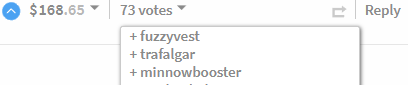.png)
Ultron said it was easy..
And now you are sure to on the Hot Page(Subject to the percentage of vote used)
Find me in the Discord servers. WhaleShares or P.A.L

Feel free to follow me or unfollow me: @manishmike10
I have an army. And evil plans. Cuz am Ultron!!
.gif)
.png)
.png)
.png)
.png)
I meant thank you for that information. I was not aware of all that prior to reading your post. :)
Congratulations @manishmike10! You have completed some achievement on Steemit and have been rewarded with new badge(s) :
Click on any badge to view your own Board of Honor on SteemitBoard.
For more information about SteemitBoard, click here
If you no longer want to receive notifications, reply to this comment with the word
STOPYou are evil ultron :P
Soo True!! Got Evil Plans :D
oh yeah. . .
i might have to try it
Thanks for this great post. I'm new to Steem and tried promoting my articles for a couple times but didn't get a return so much.
I guess whaleshares are the way to go :)
Thank you so much for this post. upvoted/resteemed
Give it a try.. :)
click here!This post received a 2.7% upvote from @randowhale thanks to @drpuffnstuff! For more information,
Hey @manishmike10, thank you for the laid out instructions.
Thanks, very informative. :)
this is a serious kick ass post which I am currently in the process of following in my quest to become Lord Steem of Zog.
thanks @manishmike10 ! now I fully understand how to use the awesome power of beyondbit tokens and it's all become crystal clear.. @fuzzyvest Good Work