Recently @framelalife commissioned me to design some things for his steemit profile. If you don't follow him you should. He posts excellent content!
(For more information regarding Raster vs. Vector images and why it's important, read this article)This is my first #SteemGig and I'm very excited! Unfortunately, he'd lost his vector logo file since the last time it was used. Logos really should be vector files to remain clear and scalable as raster logos tend to fall apart. In order to move forward to making his banners and profile images, I needed to trace it from his existing profile footer.
I hope this time-lapse video is informative and can help aspiring steemians to make their profiles look more pro! Instructions are in the closed captions. but I've also included them below.
- Make a selection of the logo using the marquee tool in Photoshop. Then copy.
- Open Illustrator, create a document, and paste the raster logo onto the artboard.
- Since this logo is round but not a perfect circle, we create guides around the edge.
- Lock the layer with the pasted raster so nothing gets moved around and create a new layer for your tracing
- I create one more guide to make sure my lines are perfectly level.
- Using the Pen tool, I start adding points around the shape. I hold down "shift" on my keyboard when I want my lines to lock to the horizontal or vertical axis.
- I set the path to have a solid fill and no stroke. When tracing white., I like to use a magenta fill for contrast.
- Using the ellipse tool I create an oval the size of my guides. I set it to have a stroke.
- In the stroke panel, I set the stroke alignment to "inside". I then bump up the weight to match the raster.
- After 2x checking everything is where I want it. I select the stroked oval. and outline it to make a filled path.
- Strokes can be mistakingly resized this is why we always make sure logos are filled paths. Here we 2x check the outline by viewing in outline mode.
- For contrast, I make a box using the rectangle tool and place it behind the vector tracing.
- I give it a blue fill and align the box behind the grouped logo using the align palette.
- I now set the magenta fills back to white using the swatches palette.
- Voila! All done and ready to place in other designs. Thanks for watching!
If you'd like me to help design something or if you have a request for another video, please leave a reply and let me know!
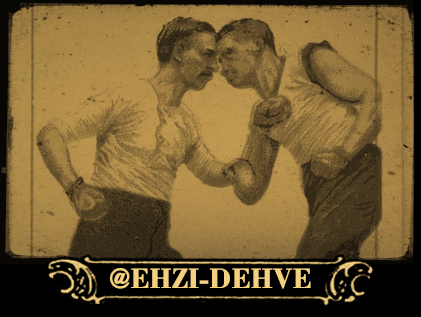
Can't wait to see the end product. Great walkthru!
Peace, Abundance, and Liberty Network (PALnet) Discord Channel. It's a completely public and open space to all members of the Steemit community who voluntarily choose to be there.Congratulations! This post has been upvoted from the communal account, @minnowsupport, by Ehzi-Dehve from the Minnow Support Project. It's a witness project run by aggroed, ausbitbank, teamsteem, theprophet0, someguy123, neoxian, followbtcnews/crimsonclad, and netuoso. The goal is to help Steemit grow by supporting Minnows and creating a social network. Please find us in the
@ehzi-dehve got you a $1.24 @minnowbooster upgoat, nice! (Image: pixabay.com)
Want a boost? Click here to read more!
I use Clip Studio Paint (Formerly Manga Studio), basically a photoshop clone for drawing. It supports vector and looks to have similar interface, so I'll be checking in with you on this type of content.
Alan Watts, 2pac, digital drawing, MMA, wrestling. I'm you're bread and butter as a follower. We have quite a bit in common.