WiFiAnalyzer (open-source)
Optimize your WiFi network using WiFi Analyzer (open-source)
Screenshots
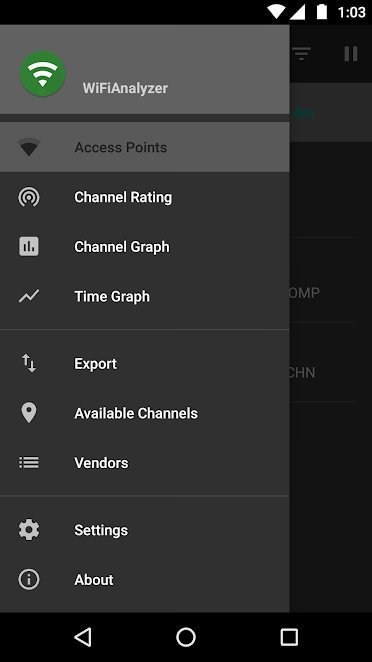
Hunter's comment
WiFi Analyzer is still actively developed by volunteers.
WiFi Analyzer is free, has no ads and does not collect any personal information.
WiFi Analyzer is not a cracked WiFi password or phishing tool.
Features:
- Identify the nearest Access Points
- channel strength Signal graphics
- Signal strength of the Access Point Graph over time
- Analyze the WiFi network to assess channels
- HT / VHT Detection - 40/80 / 160MHz (Requires Android OS 6+)
- Access point view complete or compact
- Estimated Distance to Access Points
- details of export access point
- Dark or Bright theme available
- Pause / Resume scanning
- Available filters: WiFi Band, signal strength, Security and SSID
- Seller / OUI Lookup database
Use of Tips:
- Press the title bar to switch between WiFi 2.4 and 5 GHz bands.
- Swipe manually refreshing the screen content.
- Scroll left / right at the bottom of the screen to navigate to the next / previous screen
- SSID with (***) means is hidden.
Link
https://play.google.com/store/apps/details?id=com.vrem.wifianalyzer
Contributors
Hunter: @ariefmunanzar

This is posted on Steemhunt - A place where you can dig products and earn STEEM.
View on Steemhunt.com
pros:
cons:
Please read our posting guidelines. If you have any questions, please join our Discord Group.
I love this application and I’m gonna Download it to try it out, plus the fact that it is add free is a plus.
pros:
can optimize wifi network
channel strength Signal graphics
Available filters: WiFi Band, signal strength, Security, and SSID
cons:
and I think this is a really cool app for open source type applications
Features:
Impressive Hunt, Hunter.
Pros:
Cons: