ARIA 2
SYNCING NIRKABEL
Screenshots

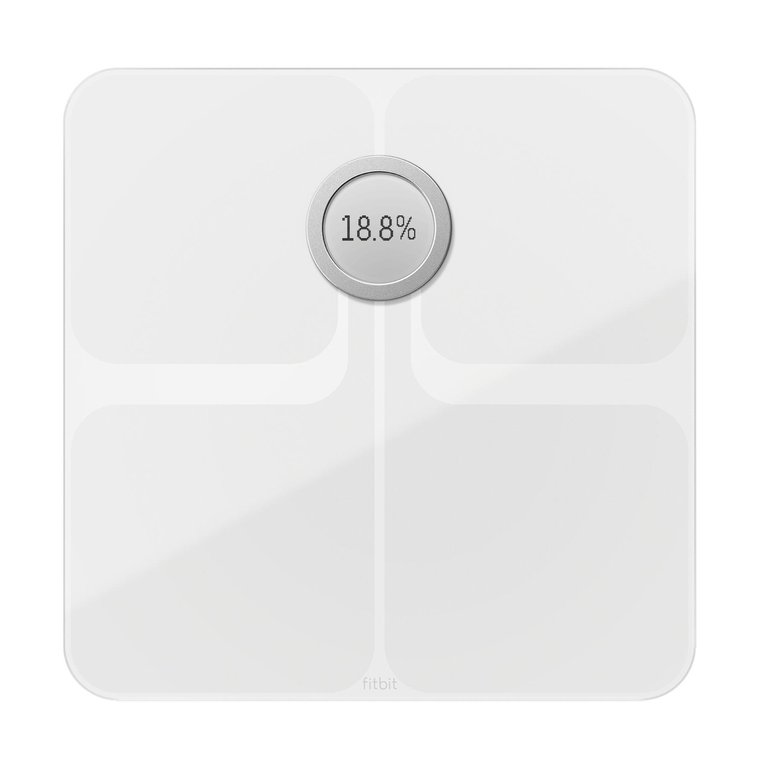
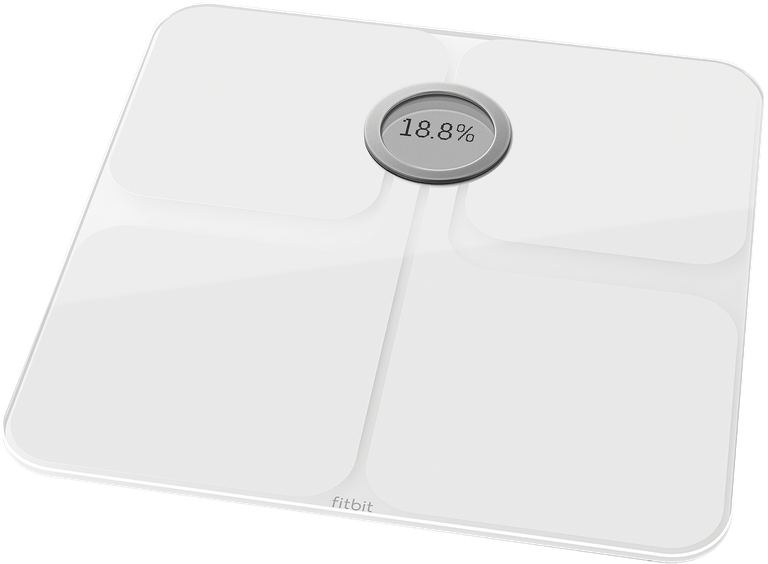
Hunter's comment
Follow the simple setup guide in the Fitbit app to quickly get Aria 2 up and running using the Bluetooth on your smartphone and a Wi-Fi network.
This smart scale uses Wi-Fi to automatically sync your weight data to the Fitbit app. There’s no need to manually log your data—just step on and let Aria 2 do the rest.
Everyone should have the power to track their trends and reach their goals—which is why Aria 2 is compatible with Wireless 802.11b/g/n networks.
Link
https://www.fitbit.com/aria2?ref=steemhunt
Contributors
Hunter: @galakdroneuh

This is posted on Steemhunt - A place where you can dig products and earn STEEM.
View on Steemhunt.com
Steemhunt Posting Guidelines to see what type of hunts will be approved.Hi @galakdroneuh -Unfortunately your hunt cannot be approved. Please visit the
Please specifically look at Guidelines 5. Plagiarism and Copyrights
Here is a helpful Guidelines Infographic
Please visit our Discord Server and the channel #moderation-appeal if you wish to discuss this decision.
Happy hunting!