Picsart
Easily help you remove the photo bg and making stickers!
Screenshots
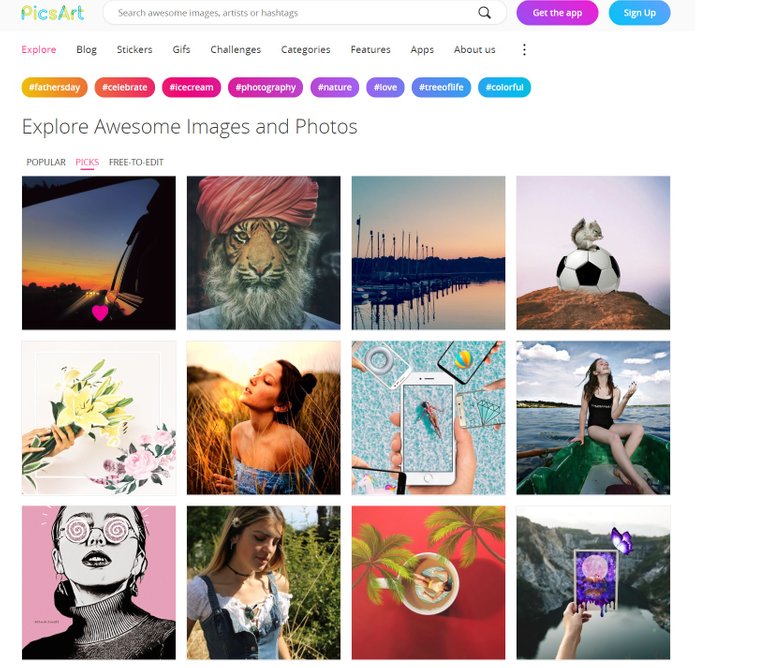

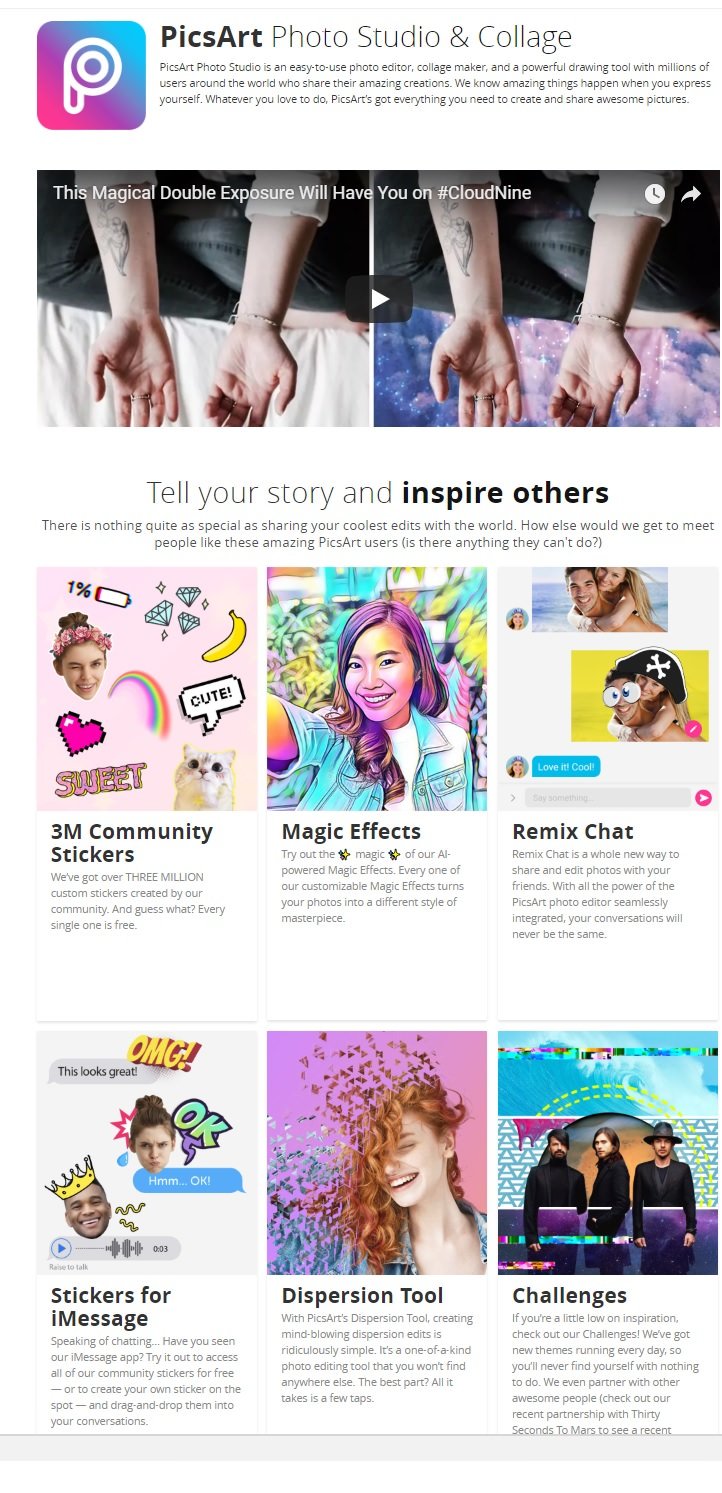
Hunter's comment

Available on App Store, Google Play & Microsoft Store.
I highly recommend this photo editor & collage maker app, as it CONTAINS EVERY PHOTO EDITING FUNCTIONS I NEED ,
and more importantly,
it is super USER-FRIENDLY!IT IS ABSOLUTELY EASY TO USE!!! FOR THOSE like me WHO DOESN'T KNOW HOW TO USE PHOTOSHOP, Picsart helps.
TOP RECOMMEND: FREE CHOPPING/CUTOUT FUNCTION

This is what you will see on the starting point.
As I mentioned, Picsart contains every function I need.
I adopted the Collage function for my photo above,
look at the lovely background!
Today, I will mainly focus on introducing the editing function given.
Of course, Picsart gives you many effects, I reckon this is the basic requirements of a photo editing app, therefore, I am not going to dig in this further today.
CHOPPING FUNCTION
When you wanna chop your object out of a photo, it seems not an easy task when you know nothing about photoshop.
With Picsart, we can easily remove photos' background.



You can also adjust the scale and cut it manually, especially for some minor parts that cannot be scanned by the apps.


With Picsart, you can easily remove the background and make some lovely stickers, just like the above sample!
Today I made some stickers of my lovely puppy by Picsart and printed them out, I like them so much! Let's take a look!


You can download Picsart here :
IOS: CLICK HERE
Android: CLICK HERE
Microsoft : CLICK HERE
I hope you enjoy my sharing and found this useful! Cheers!
Link
Contributors
Hunter: @pakyeechan

This is posted on Steemhunt - A place where you can dig products and earn STEEM.
View on Steemhunt.com

OOps ! Your SteemHunt can't be verified.
Reason :
Join us on SteemHunt's discord to chat with us.
https://discord.gg/3BG4r4q
Please refer guidelines for SteemHunt here
checkout @steemhunt for latest updates
Thank you for your verification !
Pros:
-Convenient
-user-friendly since it is more difficult in photoshop
-free
Cons
-it need space to install the app
-since the right of taking photo is opened for the app, so there is a privacy concern :)
Thank you for your comment! Yes you are right, I am definitely a photoshop-idiot haha! Picsart helps!
Pros:
make crop and paste very easy
ease of use
Cons:
none :)
USER-FRIENDLY wins!
HAPPY HUNTING !