7-Zip
7-zip is a file archiver with a high compression ratio
Screenshots
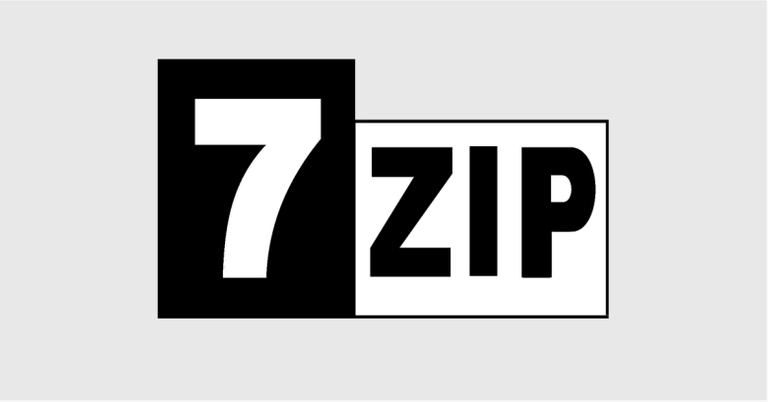
Hunter's comment
As an application lover, one of the handiest and helpful to me is 7-zip file archiver. it has many functionalities that a normal rar archiver didn't have.
It has a high compression ratio in 7z format with LZMA and LZMA2 compression, supporting files with a huge fule size as 16000000000 GB? Imagine that.
Many supported formats as such.
- Packing / unpacking: 7z, XZ, BZIP2, GZIP, TAR, ZIP and WIM
- Unpacking only: AR, ARJ, CAB, CHM, CPIO, CramFS, DMG, EXT, FAT, GPT, HFS, IHEX, ISO, LZH, LZMA, MBR, MSI, NSIS, NTFS, QCOW2, RAR, RPM, SquashFS, UDF, UEFI, VDI, VHD, VMDK, WIM, XAR and Z. Many right?
And about Gzip and Zip compression 7-zip provides a compression ratio better than winzip by 10% or so, An open architecture and has a Very-Strong AES 256 Encryption Amazing it is?
- This products also available in different versions of Operating System it is works in Windows 10 / 8 / 7 / Vista / XP / 2016 / 2012 / 2008 / 2003 / 2000 / NT.
Link
https://www.7-zip.org/?ref=steemhunt
Contributors
Hunter: @ruah

This is posted on Steemhunt - A place where you can dig products and earn STEEM.
View on Steemhunt.com
Expected from a Utopian! :) Cheers, read my honest reviews.
Pros:
Cons:
Great and a wonderful feedback from you @chuuuckie
If you look at the interface of the two apps you'll notice that they are almost similar.Hi, @ruah I'm a fan of 7-ZIP too 7-ZIP and Winrar both this freeware is really useful apps.
Pros:
Cons:
Pros:
Cons:
Pros:
Cons:
Wow! I just knew these details though I have used it already before.
Pros:
Cons:
exactly @chriselyngascon
Pros:
Cons:
Pros:
Cons:
hmm, i like winrar more :D but nice hunt
By the way, here are my thoughts as user of this great application:This is such a wonderful hunt man @ruah!
Pros:
Cons:
None for this amazing software. Many are using this software both for personal and commercial use.
were absolutely thinking the same, thanks for the feedback.
Pros:
Cons:
To bo honest, really nothing much to comment on this wonderful software that I use almost everyday
Pros:
Cons:
HI @ruah,
Thanks for your hunt. I’ve reviewed and approved it. The hunt is on.
Oh thanks, I'm also an application lover its too good that there's a platform like this.
Wow! That compression capacity is pretty much huge!
Pros:
Cons:
yeah, @smaeunabs since its an open source apps. it is open for further customization.
Pros:
Opensource , high performance compare to the default zip app in Windows.
I've been used this software for countless years and it is reliable
Cons:
not a really con but how doesn't know this software? this is not a news
Hi @ruah I’m using that too and it works really nice and your blog is very helpful.
pros:
a high compression rate
supports many formats
simple to use
good instructions
Cons
no cons on this tool
Hi @ruah, i am using that personally too and it really works perfectly. Below are my reviews on this amazing software that you have shared to us.
Cons :
Cons :
nice and well pointed pros, the cons I never experience that before but sure thing that may happen.
yes, it really deserve a good product software review since it is one of the best application that i am using at work. I think it happens to some release versions but i think they have resolved them on their latest version, since i am still using old version right now. Anyway, it is still safe to do one at a time compression.
Pros:
Cons:
Awesome hunt you got here dude!
pros:
cons:
Absolutely yes, it is beneficial for users.
pro
cons
Pros:
Easy to use
Open source
Powerful
Supports many formats
Detailed instructions
Cons;
None that I can see
Congratulation! Your hunt was ranked in 6th place on 3 Jun 2018 on Steemhunt.
We have upvoted your post for your contribution within our community.
Thanks again and look forward to seeing your next hunt!
Want to chat? Join us on: