PhotoEnlarger.com
Free Tool To Enlarge Your Photos Without Losing Quality
Screenshots
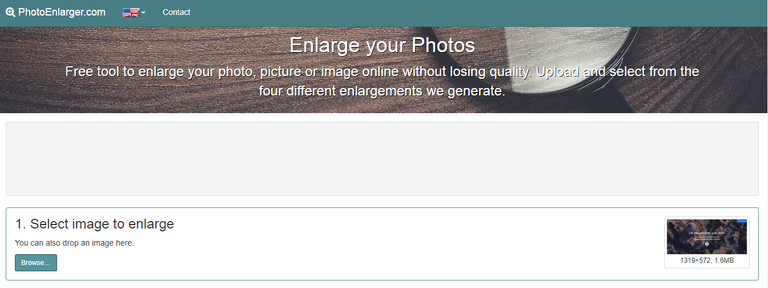
Hunter's comment
As bloggers, we sometimes see pictures we need for a particular article but find the picture very small.
PhotoEnlarger.com is a free online tool to enlarge your photo, picture or image without losing the quality. It is a simple tool to increase images without losing the quality of the image in the process.
Simply click browse to upload picture from your computer and select from the four different enlargements which the system generate.
The picture will come out in four different forms. Click to zoom, see it in full screen, crop the enlarged image if need be and download it to your system in png format to use.
Link
https://www.photoenlarger.com/

This is posted on Steemhunt - A place where you can dig products and earn STEEM.
View on Steemhunt.com
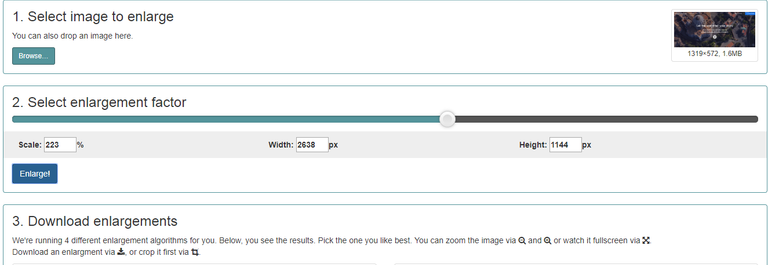
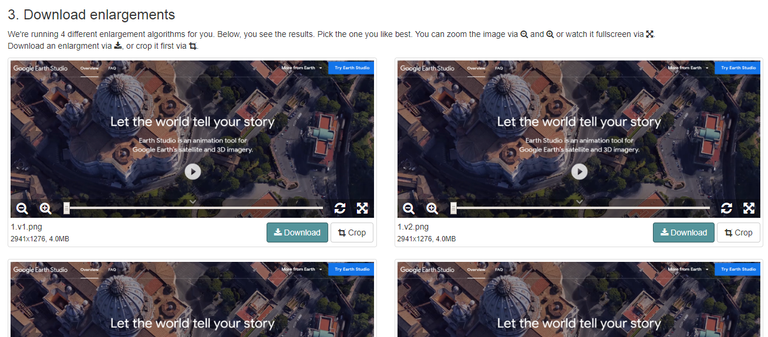
YOU ARE VERIFIED.
remember to hunt really your best finds on the web, we want the site to be fully of quality awesome products that people will love!
some power tips for the next hunt.. .
ideal for when the photo was taken from a long distance and we need to focus on a certain object or figure, it helps a lot because if we liked how the photo came out but we want to take a specific person or object, the best thing is that the app is free.
I was looking for something like this app few days back. But didn't not find any helpful one.
It will be a great use when we crop any photo and it becomes blurry.
Congratulations!
We have upvoted your post for your contribution within our community.
Thanks again and look forward to seeing your next hunt!
Want to chat? Join us on: