Klip Space
Copy, paste text across multiple devices
Screenshots
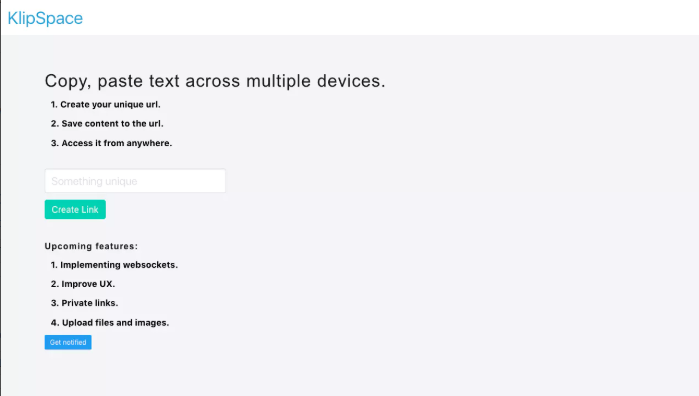
Hunter's comment
Kilp space makes one to copy text across multiple device with a single url.
You get to copy and paste text by simply:
- Creating a unique url
- Save the content to the url
- And access it from any device with the link.
Input the url that contains your saved work in the browser and you will be able to copy and paste.
Link

This is posted on Steemhunt - A place where you can dig products and earn STEEM.
View on Steemhunt.com
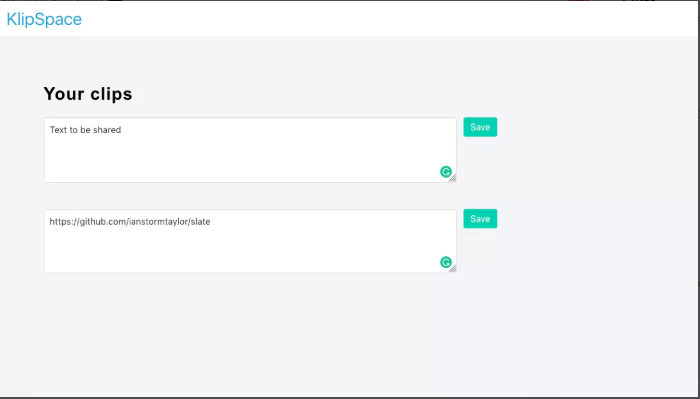
Hi, @solomon507!
You just got a 0.1% upvote from SteemPlus!
To get higher upvotes, earn more SteemPlus Points (SPP). On your Steemit wallet, check your SPP balance and click on "How to earn SPP?" to find out all the ways to earn.
If you're not using SteemPlus yet, please check our last posts in here to see the many ways in which SteemPlus can improve your Steem experience on Steemit and Busy.
Thank you so much for sharing this amazing post with us!
Have you heard about Partiko? It’s a really convenient mobile app for Steem! With Partiko, you can easily see what’s going on in the Steem community, make posts and comments (no beneficiary cut forever!), and always stayed connected with your followers via push notification!
Partiko also rewards you with Partiko Points (3000 Partiko Point bonus when you first use it!), and Partiko Points can be converted into Steem tokens. You can earn Partiko Points easily by making posts and comments using Partiko.
We also noticed that your Steem Power is low. We will be very happy to delegate 15 Steem Power to you once you have made a post using Partiko! With more Steem Power, you can make more posts and comments, and earn more rewards!
If that all sounds interesting, you can:
Thank you so much for reading this message!