The Wandering Artist tutorial series !
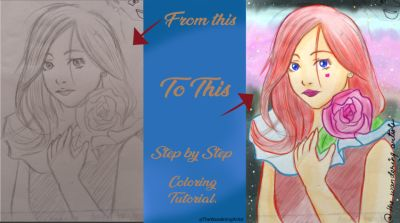
Hello fellow steemians !! How's new year going ??
A lot of times people wonder what if they had a way to color their sketches digitally without losing the quality or having to do the line-art again. Today I am going to teach you exactly how to do that. As a freelance illustrator, 99 percent of my work is digital only, but I crave for more traditional art, the scratching sound of pencil when it rubs against the paper, hands getting dirty while using charcoal pencils, the infinite waiting time when water color is drying on canvas, mixing of colors, thanks to my work, I am not able to do it anymore. Most of my artworks are just now sketches, waiting and waiting to be colored, but thanks to this technique, I can have fun from both art mediums, as a mixed-media !! This technique is so simple yet powerful that you all will love to experiment this.
Tools used:
- Pencils and eraser.
- Artflow pro on my android tablet.
What you can use?
- Any digital software which supports layers (101% softwares have layer features.)
- For tablet users: I recommend Medibangpro (totally free), Artflow pro (I wish someone told me about Medibang before I bought this lol)
- For PC users: GIMP, Clip Studio Paint or Photoshop.
So let's get started, ok ?
First step is to create a new document in your software, and import your sketch onto the digital canavs.
After that create a new layer on the top of your image, it should look something like this.

- Now select the new created layer and change its mode to "DIVIDE" these layer modes vary a lot, and every layer mode has its own special effect, but for this tutorial now let's just use the divide mode.
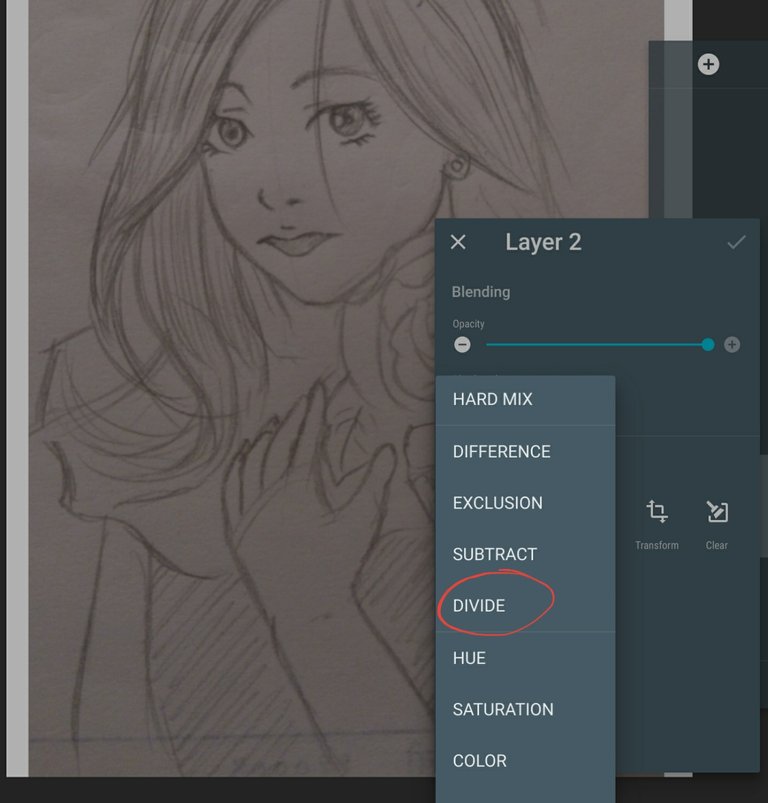
- After setting the divide mode on layer, use the color picker/eye dropper tool by going in to color option.
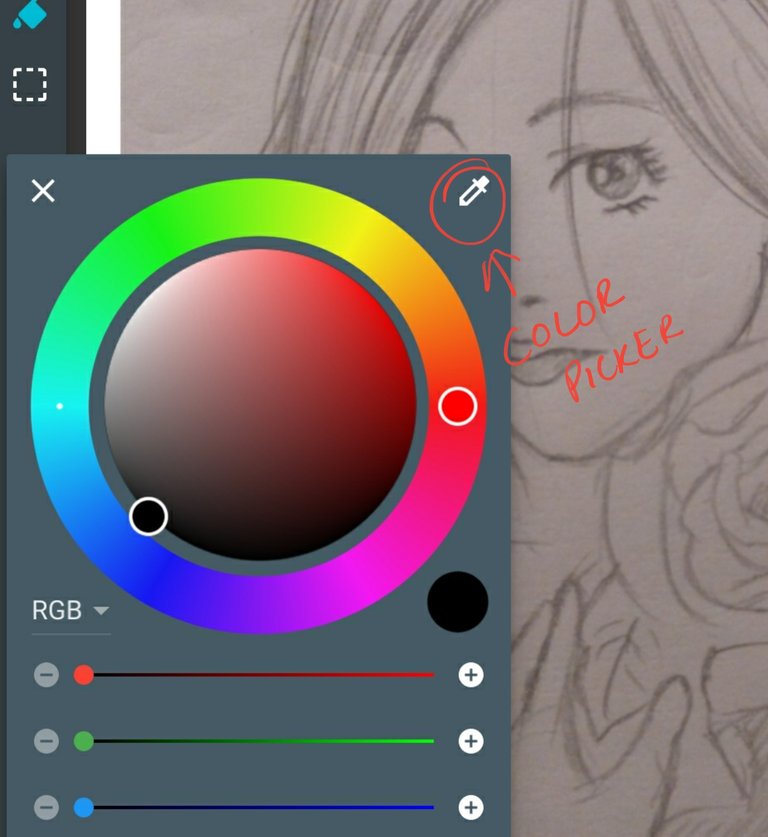
- After that place the eye dropper/ color picker tool on the image to select the color of paper. (remember to only select the color of the paper.)
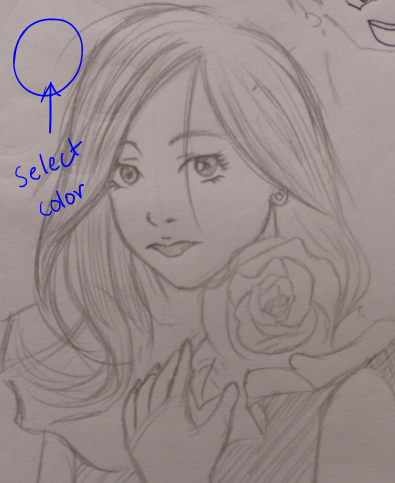
- Select the color which may have light values, don't select darker colors, once selected then proceed to the paint bucket tool/fill tool, and fill the whole layer with that color !
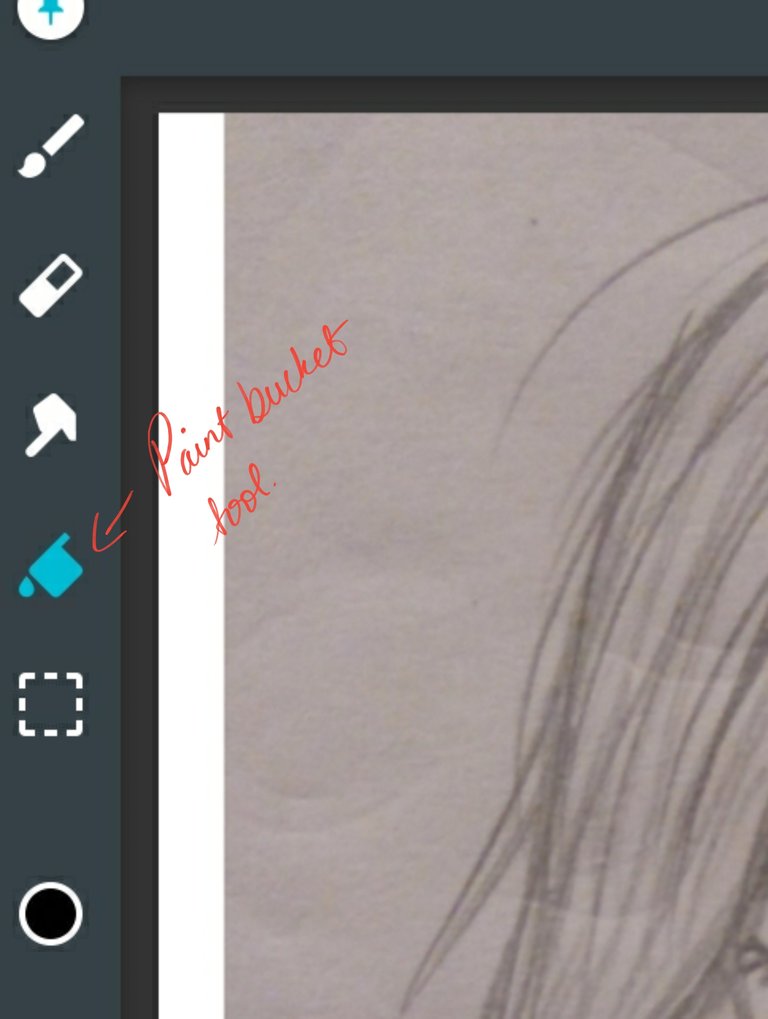
- At this point, your drawing should look like this, a lot lighter, and cleaner.
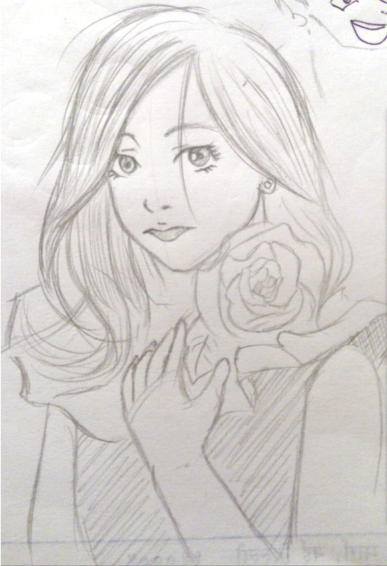
* If you have a very bright photo of your sketch, still this technique will work.
* After this we get into coloring this.!
Now all you have to do is to select the layer with the original image and set its mode to "MULTIPLY"
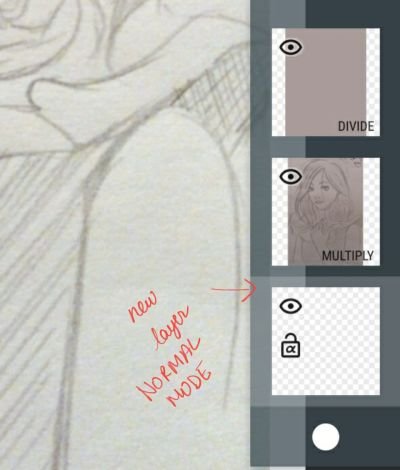
- After that create a new layer beneath your image and start painting your desired colors, unleash the mad dogs of your imagination and select colors from an infinite amount of digital color quantity, and let your artwork come to life ! !! Eureka that's how you do it ! (Pro-tip: Use as many as layers you want, Once satisfied you can merge them to just one layer. The purpose of having multiple layers is hassle-free editing, and that's a BIG PLUS.)
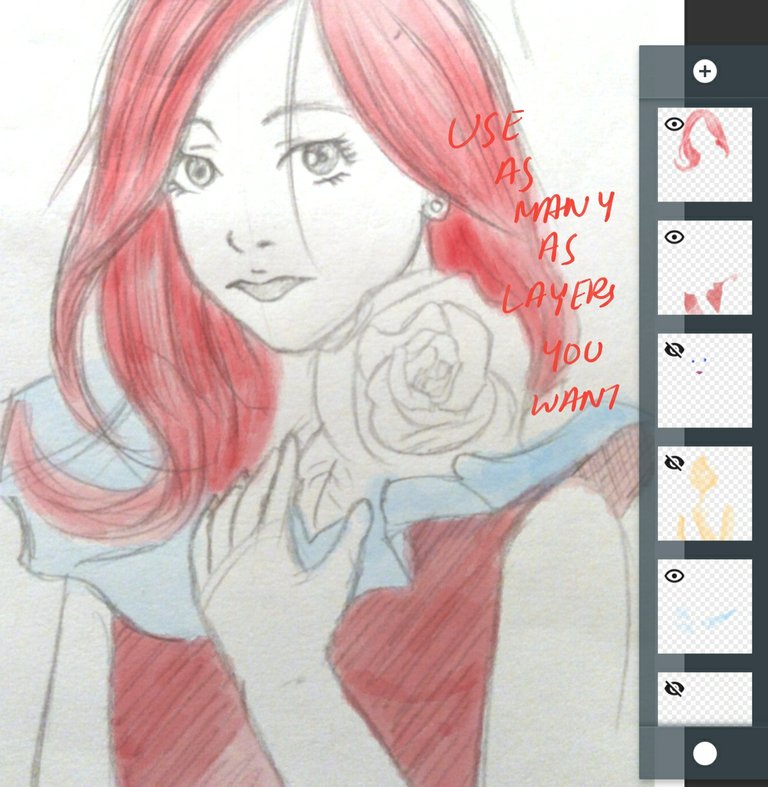
- I use a lot of layers, you can clearly see how I organize them accordingly.
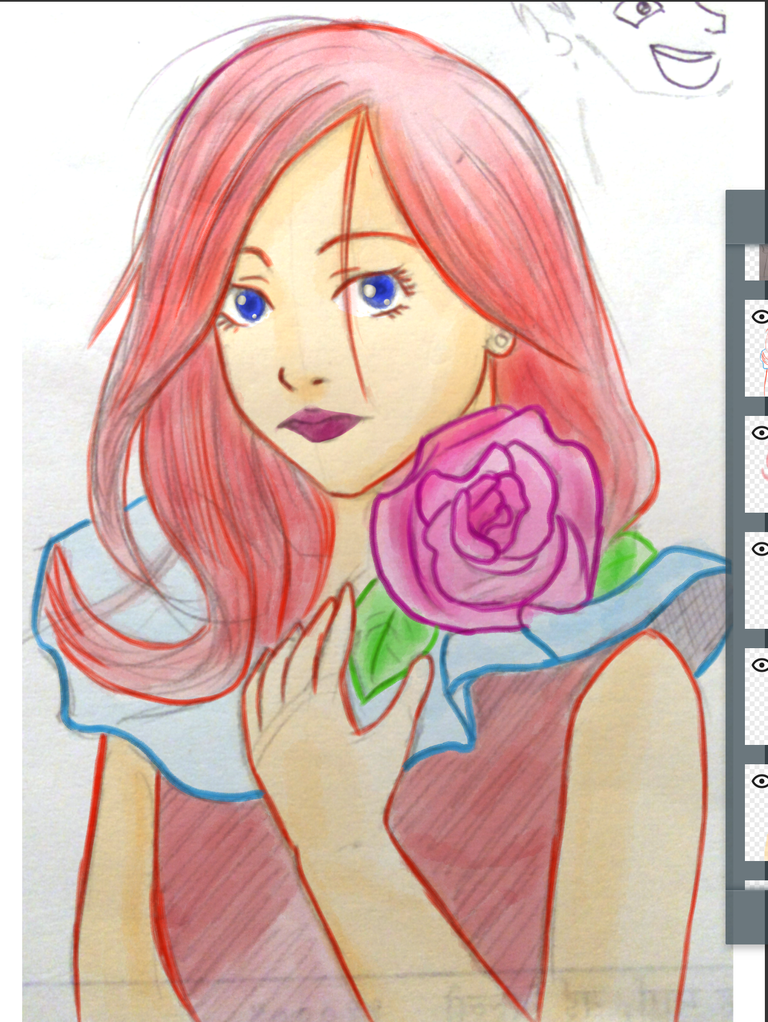
For this artwork I used water color brushes to emulate the water colors, I know it still cannot replace the real water colors, but having a little change in my coloring style after so long, felt really GOOOOOD
Add some background colors and VIOLA !! There she shines like an Angel.
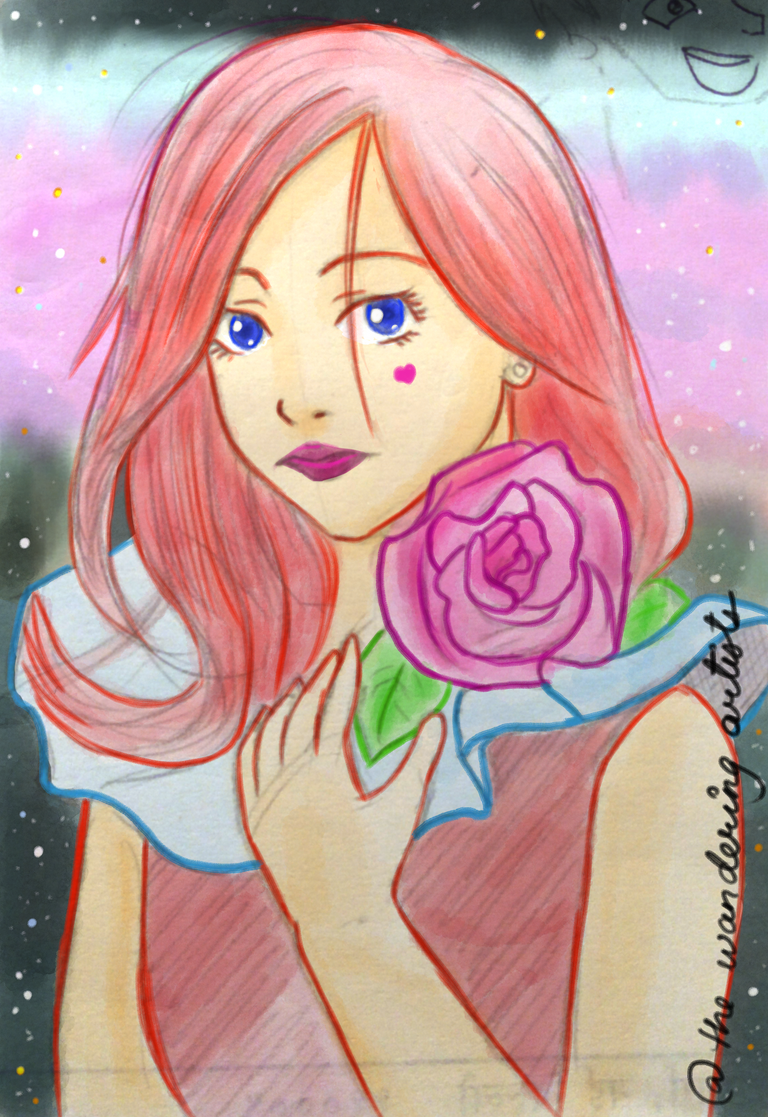
You can also watch the speed paint video of this artwork right here on my Dtube
I am really curious to know what you think of this tutorial, please do comment down below. If I get a good response from this tutorial, I will be doing these once per week. (Honestly, no one wants to do hard work that goes unnoticed, haha.)
Click on this link and type 'surpassinggoogle', 'steemgigs' and 'blocktrades' on the search box, and show them your support by up-voting them.Last but not the least, Do upvote all of these as witness, @surpassinggoogle, @steemgigs and @blocktrades as your witness. They are working for the growth of steemit community.
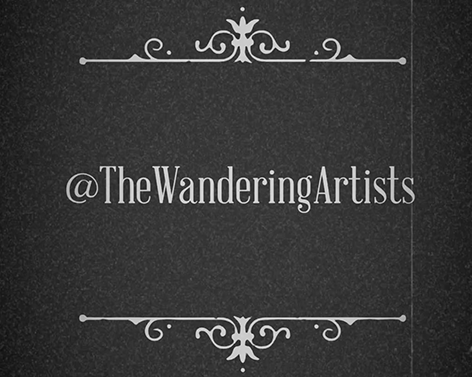
Thanks for tuning in this has been your host, The Wandering Artist, member of the fastest growing group #steemitachievers, until next time, take care, God bless.

i love it!!!
I am glad to know that :)
Fantastic! 276% upvoted Thanks.
Nice tutorial Jeet, I like the colors used :)
happy to know that Summer ! <3
@yoganarchista critcs are much appreciated ! :D