I must admit, I too got scared when this happened to me. LOL!
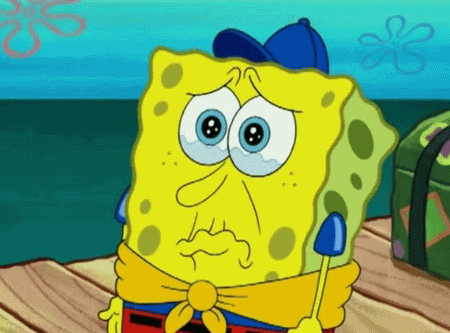
So...
You've logged out of Steemit and didn't have the store password option checked, or you're logging in from a different computer.
You have the long-chain Steemit password saved to where you can simply copy and paste it into the login box. But the login box may be grayed out. (NOTE: Sometimes this happens and sometimes it doesn't)
You've worked hard on your post and can't wait to submit it, but the post button is grayed out and you can't figure out why.
You begin to panic and think that you've been banned from posting or blocked from Steemit altogether. No one is answering your questions and it's been a long time since you sent an email to Steemit support.
What on earth do you do?!
First, just relax and breathe.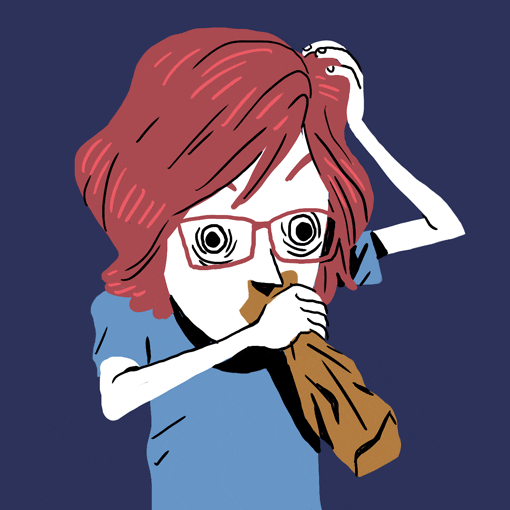
I figured it out.
If you are unable to log in and you know that you have copy and pasted the correct password, then there is the problem. DO NOT SIMPLY COPY AND PASTE THE PASSWORD or else the log in button will be grayed out. Now, I've found that this only happens sometimes. But, a hack to this is to type the first character of the password, then copy and paste the long-chain password behind it and delete the extra character in the front.
If the post button is grayed out, it is because you must type in at least one keyword in the tag box.
These things are so simple but easily not known. I didn't know, I just stumbled on figuring it out. And, now I'm passing the information along.
I hope this was helpful to you! And, as always, thanks for visiting my blog. 
Image 1 Source
Image 2 Source
Smiley


It did not work for me either. :/
Really informative. Loved the GIF's :D
Thx
You just saved me from a panic attack! ;D
Thanks for the informative post - keep up the good work! :)
Pfew.... as simple as the solution was, this really helped. just spent time on my first post and then i was like what the heck????, but... i'm good to go now. again... great post and thanks
This post helped me A LOT :D * Thank you!!!
Thanks. It did not work for me. I do not know what to do.
Thank you! I can't believe I forgot to place a tag..haha WOW!
The letters are too light to see. They need to make it slightly darker.
I had posting problems too. Here is what worked for me: https://steemit.com/steemit/@hammeringtruth/can-t-post-on-steemit-won-t-post-my-fix
Just the help I needed and delivered with humour too - BIG thanks
AHHH my gosh, I forgot about the tags and was getting SO frustrated on not being able to post something I'd been working on for like 3 days! *facepalm haha thanks for this post and the remainder !
Your post was quick and helpful. It answered my question immediately and YES I was panicking. Thanks so much! Great job!
Upvoted! Thanks! I forgot the tags and then did a search for an article like this and you explained my problem.
Hope it works out.
Your post button can also be grayed out if you use commas to separate your tags. Make sure to just use spaces.
OMG... I was freaking out, and you just saved me from a complete meltdown.
Also very important - if you put commas (,) in between your tags, like you would do with almost every other CMS or YouTube, then it will also keep the 'post' button grayed out. Remember only spaces and no commas between tags
This helped me. Thank you.