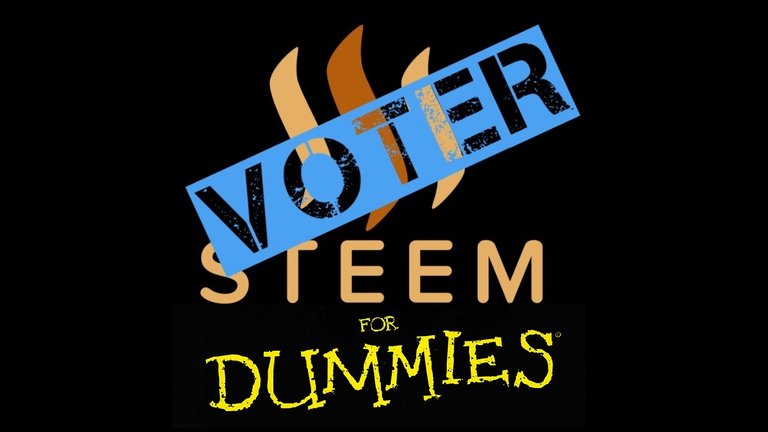
Are there certain users you want to make sure you actively support with your curation vote? For me, my home feed can cycle through new content pretty quickly, and it is easy to miss users that I want to regularly invest in.
SteemVoter solves that problem, allowing you to specify certain users to upvote automatically. It is an easy thing to set up, and I will walk you through it!
Step 1: Creating an Account
First, because you will be dealing with lots of sensitive information, make sure you are on a secure network. Doing this at a Starbucks coffee shop is not recommended!
Go to http://steemvoter.com
Click on the link in the upper right corner: "Sign Up"
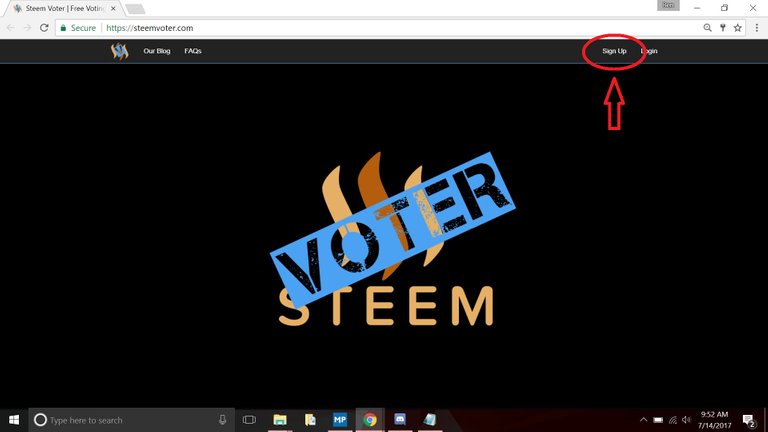
Fill in the necessary information.
Be sure to use a strong password, as you will be giving SteemVoter power to post and upvote on your behalf. If someone hacked your account, they could publish things without your approval. However, it is important to know that SteemVoter will not have authority to change your account settings or transfer your money. This is one of the benefits of Steemit having multiple permission accounts. More on that later!
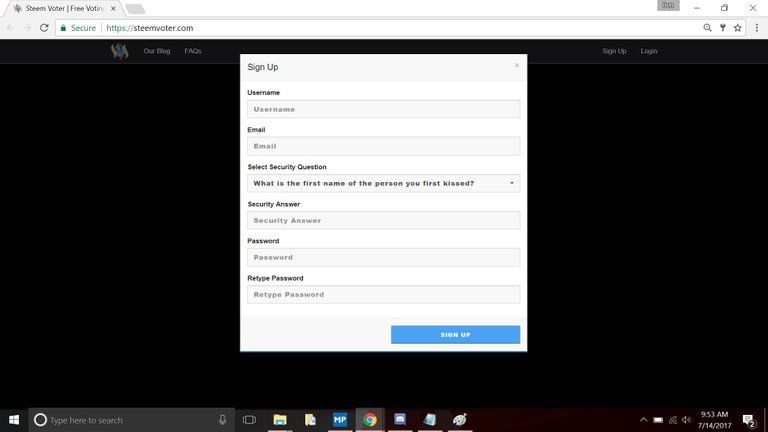
After clicking on "Sign Up" a key will be sent to the email address you gave above. Open your email, enter the given key, and click "Sign up" again.
A login prompt will be given. Enter your newly created credentials, submit, then agree to the terms of service.
You now have a newly created SteemVoter account on the site. Now you need to link it to your Steemit account.
Step 2: Linking your Steemit account
Now that you have a SteemVoter account, lets link it to your primary Steemit account. When you are logged into SteemVoter.com, click "Add Account" in the upper right corner.
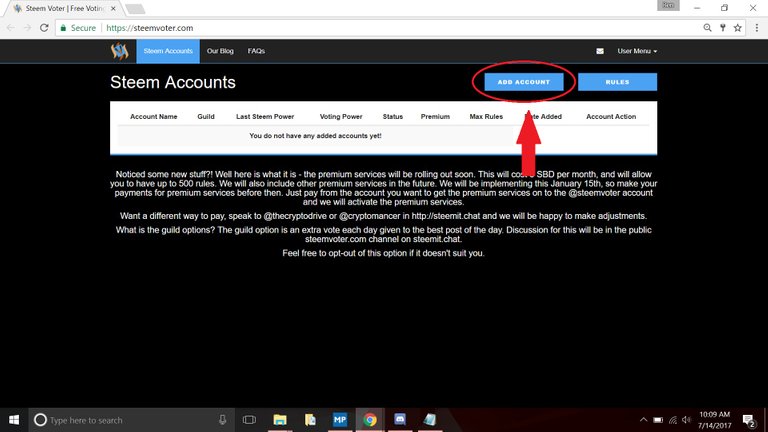
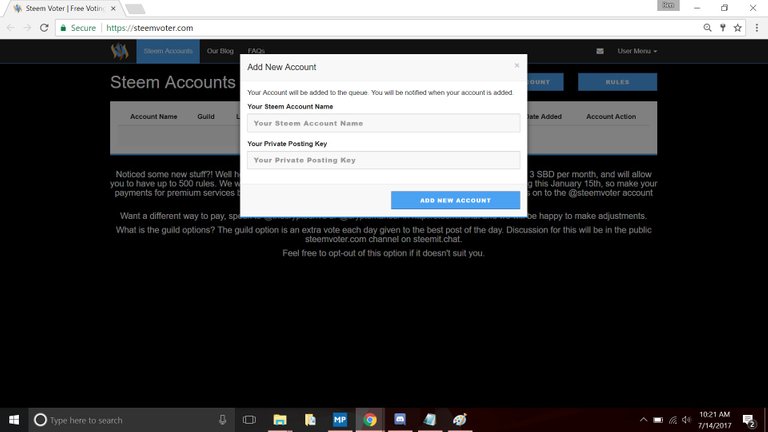
With the new dialog that comes up, you will add your account name (without the @ symbol) and your private posting key.
Your private posting key allows SteemVoter to post, comment, or upvote on your behalf. As mentioned earlier, SteemVoter will not have access to your funds and cannot change your account information (passwords, username, etc.). The most a malicious user could do with your private posting key is post content you would not like or spam upvotes. This key can always be changed too, if you feel your account becomes insecure at a later date.
To access your private posting key, log into your Steemit account. Select "Wallet" then "Permissions." What is first shown are all your public keys, that allow you to encrypt communication to the blockchain. Your private keys allow only those with access to decrypt (i.e. control) the transmitted communication. To get your public key, click on the toggle button on the right: "Show private key."
Once the private key is displayed, copy/paste it into the SteemVoter account creation dialog, then click "Add New Account."
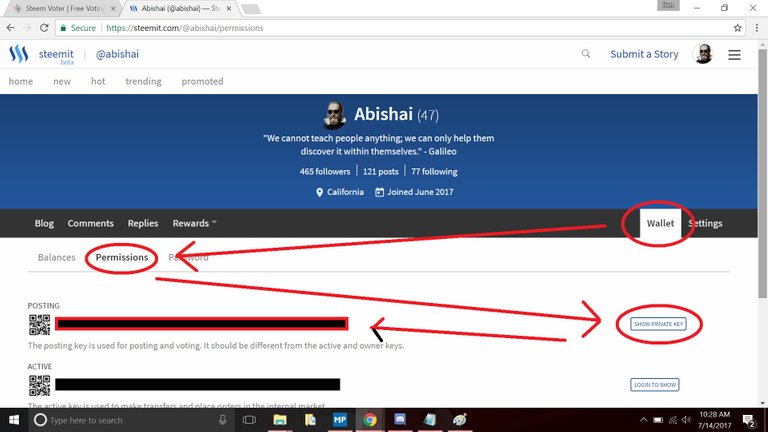
Step 3: Add Rules
At first, your account will show as "Pending" - it won't take long for approval, usually less than an hour. In the meantime, you can create rules by clicking on the "Rules" button in the upper right corner.
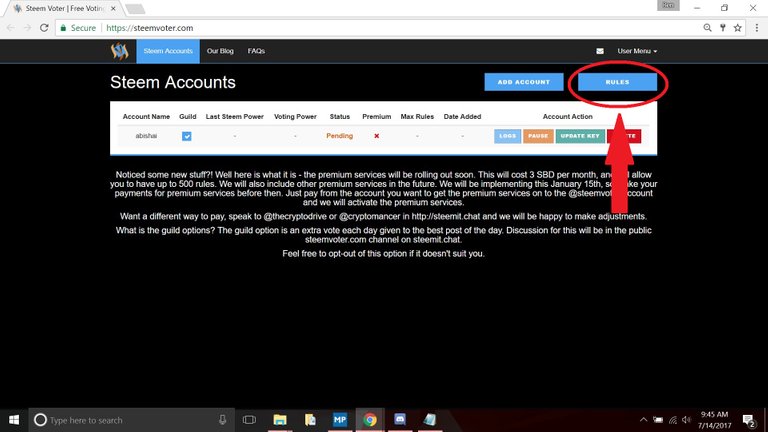
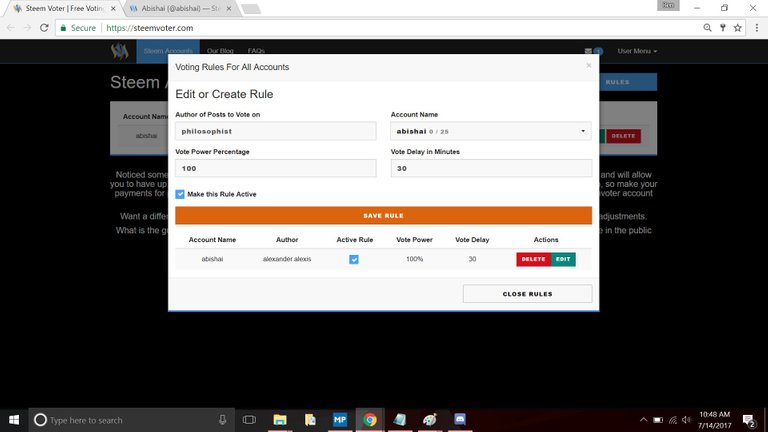
When adding new rules, put in the following information:
- "Author of posts to vote on": Enter their Steemit name without the @ symbol
- "Account name": Should be automatically updated with your own account info. This is the account that will be upvoting. A free account allows you to have 25 different rules.
- "Vote power percentage": Normally, this is only accessible on the Steemit site for those that are over a certain vest threshhold (around 1M vests). However, when using this site, you can adjust your voting power to a certain percentage even if you are not over that threshhold. An added benefit! Normally, you would get 10 full-power votes per day without decreasing your voting power; by adjusting the voting power percentage, you can adjust this.
- e.g. You can vote 20 half-power votes per day without decreasing your voting power. Or 40 quarter power votes, etc. Of course, a completely 100% vote is also dependent on your votes all being equally spaced out (which they will not be when using SteemVoter).
- "Vote delay in minutes" - For those that are trying to maximize their curation return, this is a helpful setting. Remember that there is a relationship between being one of the early voters on a popular post, but voting before 30 minutes means the original poster gets a percentage of your curation rewards. If this makes no sense to you, just leave the default. For most users, this is only the difference of a few cents per upvote.
Of course, you are probably wanting to make sure this rule is selected as active, then click the button "Add Rule." You should now see your new rule added below!
Congratulations, you are now a bot! :)
As your Steemit account grows, you will probably want to think about upgrading to the paid premium account (just 3 SBD/month), which allows you to create up to 500 rules! For now, 25 rules is more than most basic users need.
Happy curating!
um, this kind of helps... not sure why it all seems more difficult than it is probably, peace
Is there something that would make this post more helpful for you? I'd appreciate any feedback.
Thanks, I found your instructions clear and they helped me out a lot when I needed to copy my posting key.
I note that the number of rules used to be a lot higher! It's now only 3... but still very helpful.
Thanks again