Hello this time I made a blog that is about Ubuntu Server Installer.
this time I made a blog that is about Ubuntu Server Installer
before i do the way Ubuntu Server Installer unfortunately will explain a bit about ubuntu server
Ubuntu server is one variant of Ubuntu linux distro. In the discussion this time and the next discussion, I will discuss about CLI commands in Linux and server settings using ubuntu 12.10. But before discussing more about Ubuntu server I will introduce first what is ubuntu server in FAQ format so it is easier to understand.
Ubuntu server is ubuntu which is designed to be installed on the server. The basic difference, in Ubuntu Server is not available GUI. If you use ubuntu server it means you have to work with commands on a black screen often called konsole. If you come from windows, then ubuntu server look like DOS.
What are the benefits
For desktop users, there is no benefit, but for network administrators, cybercafés, offices, servers and webhosting companies, ubuntu server is an easy and free solution for building services like file sharing, printer sharing or webhosting.
Ubuntu server although only using CLI (Coomand line interface) is not as difficult as thought because there are many tutorials and help built in from the command itself. What is needed is the willingness to read the manual and learn English.
ubuntu server is provided for free by Canonical (the company behind ubuntu). You do not have to pay a penny. You can download on ubuntu.com or near aja in repo.ugm.ac.id
Actually, if we every day we browse, then most likely you are using ubuntu indirect server. for example when you diwarnet and take movies on the server. Most likely the server uses ubuntu. Still diwarnet, when you are browsing, so kenceng usually warnet pairs of proxy server and OS usually Ubuntu.
Another example, if in your office there is a shared printer, the possibility of this server printer also uses ubuntu. The website you are currently accessing is also likely to use ubuntu as its hosting server. Even cloud services that we often use like Amazon also uses ubuntu.
Steps how to Installing Ubuntu Server is as below:
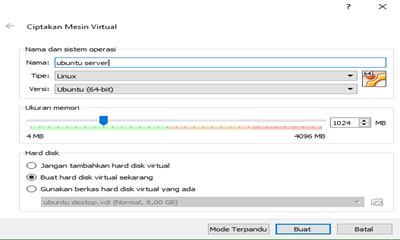
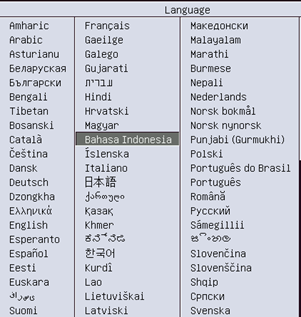
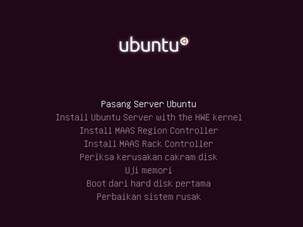
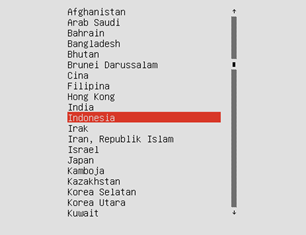
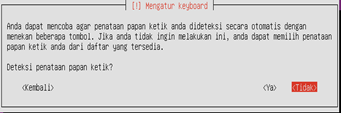

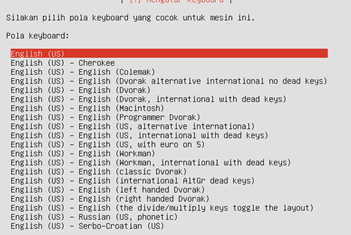
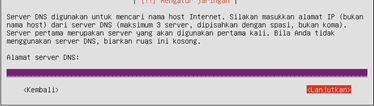
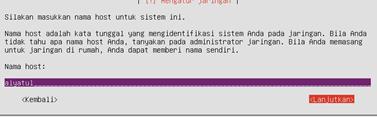
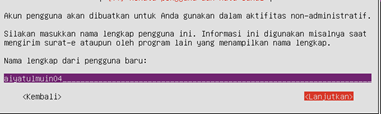
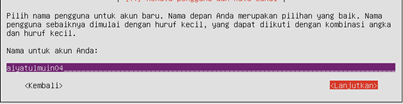
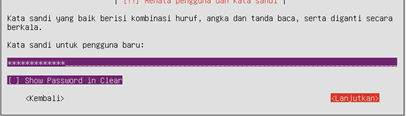
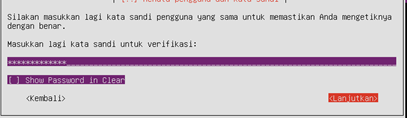
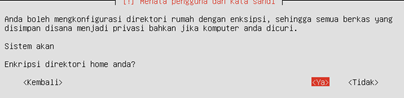
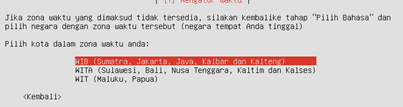
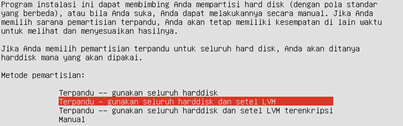
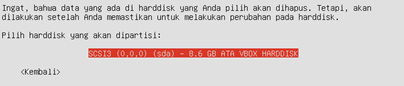
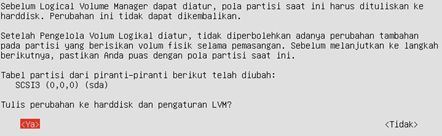
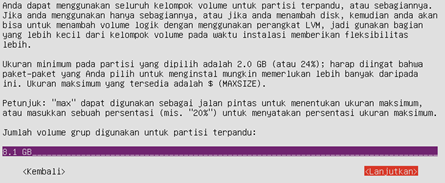
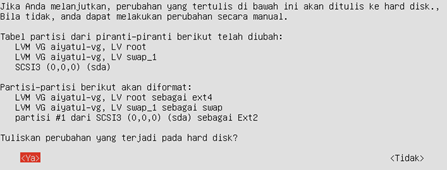
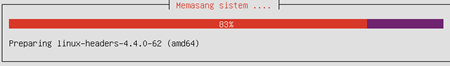
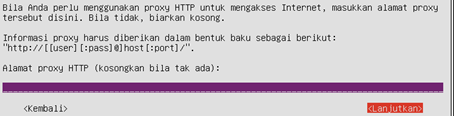
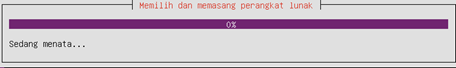
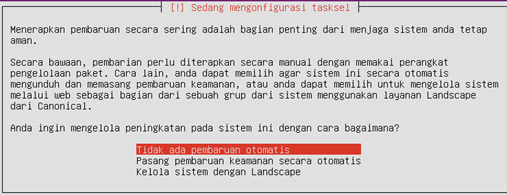
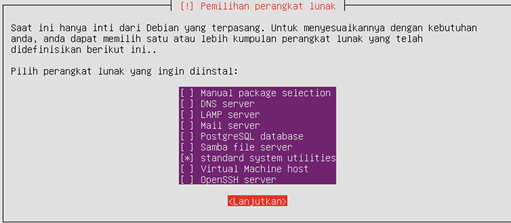
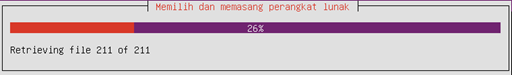
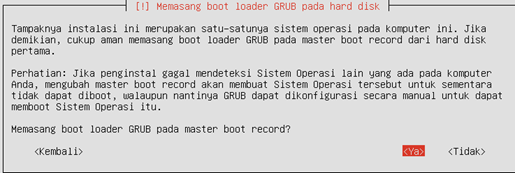
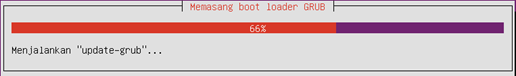
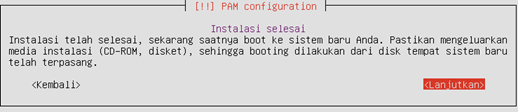
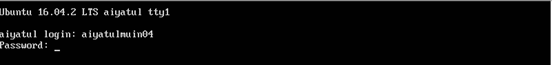
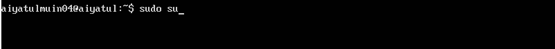
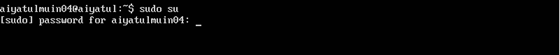

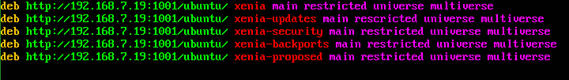
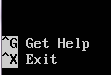
Analysis
Surely, when learning ubuntu server, the science of setting and configuration of the server is almost the same for other distributions. Differences between distributions only exist during server installation and install packages. When learning, deepen the concept, not memorize the installation and configuration sequence.
Conclusion
So I think from this lab I can conclude that: For the initial user of the server, obviously there is no benefit, but for network administrators, internet cafes, offices, servers and webhosting companies, ubuntu server is an easy and free solution to build services such as file sharing , printer sharing or webhosting etc.
that's the steps of me hopefully useful for you guys
That is all and thank you :)