This post is a way to transferSTEEM between Steem accounts to the exchange.
Each transfer can take 10 to 30 minutes.

From Bittrex to Steem account
To transfer from Bittrex account to Steem, follow the steps below:
- Log into your Bittrex account, and go to the "wallet" page. There, click [-] remaining from the token name you want to transfer (STEEM or SBD).

- Enter the required information into the window as shown below:
 
Memo: Enter your Public Stealth memo key (NOT private key).
Registered Acct: Enter your Steem account name (without @).
Quantity: Enter the number of tokens you wish to transfer.
To get your public memo key, go to Steemit's wallet and click "Permissions". Then you can copy your public memo key which is a string that begins with "STM".

- Click the "Withdrawals" button. When 2FA is enabled, you must enter a 6-digit authentication code.
From Poloniex to Steem account
To transfer from your Poloniex account to Steem, follow the steps below:
- Log into your Poloniex account, and click "DEPOSIT & WITNESS" in the BALANCES drop-down menu.


- Click "Withdraw" which is the right token name you want to transfer (STEEM or SBD).
 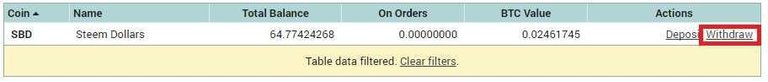
- Enter the required information into the window as shown below:
 
Address: Enter the name of your Steem account (without @).
Memo: Enter your public memo of your Steem account (NOT the private key View above section).
Amount: Enter the amount of tokens you wish to transfer.
- Click the "Withdraw" button on the bottom right. When 2FA is enabled, you must enter a 6-digit authentication code.
From Steem account to Bittrex
To transfer from your Steem account to Bittrex, follow the steps below:
- Log into your Bittrex account, and enter "steem" into the serch box of the "Wallets" page.
Your STEEM and SBD balance will be displayed. Click [+] remaining from the token name you want to transfer.


- Click "New Address" botton, and get your address.
 
The addres you created
 
- Enter the necessary information into your Steemit wallet transfer window as below:
 
To: Enter "bittrex". Be careful with your spelling.
Amount: Enter the amount of tokens you wish to transfer, and choose a token name.
Memo: Enter your Bittrex address.
- Click "SUBMIT" botton. You will be asked to enter your active key.
From Steem account to Poloniex
To transfer from your Steem account to Poloniex, follow the steps below:
Login to your Poloniex account, and enter "steem" into the drag box from the "DEPOSIT & WITHDRAWAL" page.
Your STEEM and SBD balance will be displayed. Click "Deposit" which is the right token name you want to transfer. 

Copy the displayed address.
 
- Enter the necessary information into your Steemit wallet transfer window as below:
 
To: Enter "poloniex". Be careful with your spelling.
Amount: Enter the amount of tokens you wish to transfer, and choose a token name.
Memo: Enter your address from Poloniex.
- Click "SUBMIT" botton. You will be asked to enter your active key.
Resteem your post to 1300+ followers for only 0.5 SBD or Steem)
Just send 0.5 SBD or steem to @steemvote (URL as memo)
New Followers get 0.001 SBD$ and an upvote for free!!
Just follow @steemvote and...
Thank you will bear this in mind for future reference when I know a lot more about it. Very useful. JV
You welcome
Very good, thanks.
You welcome 😊
Resteemed by @steemvote
keep up the good work!!!
Thanks
Congratulations @andravasko! You have completed some achievement on Steemit and have been rewarded with new badge(s) :
Click on any badge to view your own Board of Honor on SteemitBoard.
For more information about SteemitBoard, click here
If you no longer want to receive notifications, reply to this comment with the word
STOP