
It’s important to understand that there are three separate entities involved:
Steem Inc. is a private company founded in 2016 by Ned Scott and Dan Larimer in New York City and headquartered in Virginia, and are the founders and creators of the Steem blockchain and Steemit.com.
Steem is a cryptocurrency that is “earned” and created on the Steem blockchain, which is the decentralized network that handles all Steem transactions. Steem can be traded on the cryptocurrency exchanges like any other cryptocurrency, but only for other cryptocurrencies. (To get USD from your Steem, I recommend converting your Steem to Litecoin first, then using a service such as Coinbase to convert Litecoin to USD.)
Steemit.com is a website designed to interact with the Steem blockchain by creating posts and comments that can then in turn “earn” Steem.
I put bunny ears around “earned” because it might be more proper to say that Steem is “generated” rather than “earned”. With your new Steemit account you can get Steem when others upvote your posts and comments but of course you can also give Steem away when you upvote someone else’s post. However, this is not your Steem that you’re giving away! The Steem that “Steemians” get from upvotes comes from the rewards pool. That’s right, you can upvote other’s posts all day long (well not really, see below) and never worry about losing your Steem. It comes from the rewards pool!

OK, here we go: Understanding Steemit Rewards Is VERY Complicated
Soooo, you don’t really receive Steem on Steemit. You receive Steem Power (SP) and Steem Backed Dollars (SBD), which are really given to you via something called a Steem Token Unit (STU). OK, I know your thoughts: “WTF is this? Are you leading me down the primrose path?”
It’s important to understand that the value of your upvote is determined by how much Steem Power you have.
There’s really no way around this. If you really want to understand the complete nitty gritty inner workings of Steem you can read the very technical, 44 page Steem White Paper, OR you can check out these links:
Number 1: This Video Unlocked A Lot For Me
I also found the Steemit posts “Some Questions I Have About The Rewards Pool” and “Steem Whitepaper For Dummies: Reward Distribution Plus Comics” very helpful.
Voting Power
You can’t actually upvote all day long as I mentioned earlier. There’s another principle at work here called “voting power”. You start off with 100% voting power, and every upvote you make takes away approximately 2% of this power.
As your voting power diminishes so does the value of your upvote. If your upvote is currently worth $0.10 at 100% voting power, then it will be worth only $0.08 after about 10 upvotes (2% each upvote subtracts 20%). Obviously at zero power your upvote is worth zero.
Voting power returns at a rate of about 20% every day, so 10 upvotes a day is usually a good rule of thumb if you want to return to 100% every day.
How To Navigate Your Steemit Account
Your Steemit wallet is the central nerve house of your Steemit account and you should be very familiar with it. The crazy cool part about Steemit is that you can look inside anyone’s wallet, even if you’re not a member. This is because the blockchain is decentralized and transparent.
It’s Also Irreversible
Everything you do on Steemit is irreversible. You cannot delete posts or comments (But you can edit them and remove all content if you like). You cannot reverse any transaction, even if you send Steem to the wrong address. This means if you make a spelling mistake when sending Steem (or SBD) that Steem is gone forever, lost and irretrievable to anyone.
IMPORTANT: YOUR STEEMIT PASSWORD IS ALSO UNRETRIEVABLE. IF YOU LOSE IT YOU LOSE ALL YOUR MONEY AND NO ONE WILL EVER BE ABLE TO ACCESS YOUR ACCOUNT EVER AGAIN FOREVER AND EVER AND EVER!! PUT IT ON SEVERAL USB DRIVES!!
Inside your Steemit wallet
You’ll see you have several accounts. An account for Steem, Steem Power, Steem Backed Dollars, and a savings account that I’ve never really seen anyone use because most people just put their Steem into Steem Power (bigger upvotes baby!). Each account balance is actually a drop-down menu, giving you options such as “Transfer”, “Sell”, “Buy”, “Power Up”, “Power Down”, and “Market”. Let’s go through each one.
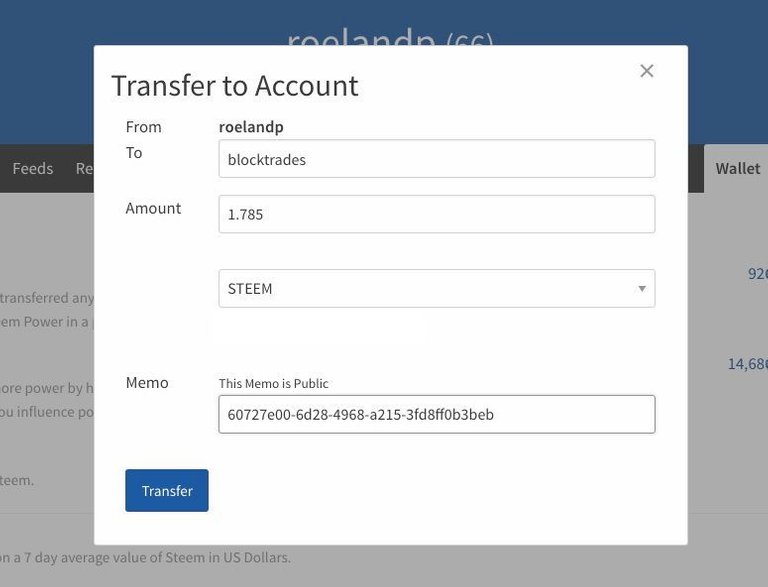
Transfer
This is somewhat self-explanatory. If you want to transfer Steem or Steem Backed Dollars to another Steemit account, select Transfer, then enter the name of the Steemit account (not including the @ symbol), the amount to send, and an optional memo. You will also need to enter your Steemit password for every monetary transaction.
Power Up & Power Down
Power up is to simply transfer Steem to Steem Power. To Power Down is to start the 104-week process of transferring Steem Power back into Steem (as described in the embedded video above).
Buy & Sell
Selecting either of these two options will take you to Blocktrades.us, a 3rd party exchange company that has a partnership with Steemit so that you can easily trade Steem for other cryptocurrencies without the need to be signup and registered with another exchange (which can be a total pain in the bum!). So Blocktrades is actually a really good service and I use them all the time. I even had a small snafu and their customer service was excellent and solved my problem immediately.
To use Blocktrades to pull your money out, follow these steps (so you don’t get lost like I did!)
In your wallet, select “Sell” from either Steem or Steem Backed Dollars, depending on which you want to trade out. (Selecting “Buy” obviously allows you to buy Steem with the crypto of your choice).
This will take you to Blocktrades, where on the right-hand side, under “Receive Amount” you will select the cryptocurrency you want to receive in trade for your Steem or SBD. Don’t worry about the left-hand side or the calculator. You don’t use those. You don’t need to enter the amount you’re sending here! You’re only going to start the process by selecting the cryptocurrency you wish to receive. (This is the part that confused me!)
Next, enter the receive address of your cryptocurrency wallet. If you’ve been following my suggestions so far, then you might be converting your Steem or SBD into Litecoin (highly recommended) and receiving it at your Jaxx wallet which you installed on your smartphone. (If you don’t have a smartphone you can also use the Electrum LTC wallet for your PC/Mac/Linux desktop). You can also send your Litecoin (LTC) directly to your Coinbase wallet, where you can then convert it to USD and withdraw that instantly to PayPal or your Bank account. (Coinbase will probably be a complete article on its own so hang tight for that!). Use your Jaxx or Electrum wallet to store your LTC for long periods. Use Coinbase to convert LTC to USD or to make purchases with LTC. (More on that later!) As a special note, it might be easiest to use your email to copy the receive address from your phone to the computer, rather than trying to type it all out. Remember what happens if you make a spelling mistake!
Once you’ve entered your receive address, click the button “Get Deposit Address”. This will open a box that gives you two tabbed options at the top: “Steem Connect” and “Manual Transfer”. I don’t really understand the point of the Steem Connect feature as it is actually more complicated and a bit of a security risk since you’re logging into a 3rd party service with your Steemit credentials. Instead, click “Manual Transfer”. This will generate a very special memo “address” that you need to copy (Just click the “copy” icon right next to the memo address and ~ presto ~ copied to your clipboard).
Don’t close the Blocktrades window; we will come back to it in a minute. Now go back to your Steemit wallet and select the same thing (Steem or SBD) but this time select “Transfer” from the drop-down menu. The name of the Steemit account you’re transferring to is “blocktrades” (do not include the @ symbol, all lower case). Enter the amount you wish to convert to your receiving cryptocurrency wallet here! DON’T FORGET TO PASTE THE MEMO that you just copied to your clipboard. Click “Submit” and enter your password.
Now go back to the Blocktrades window. At the bottom you’ll see there are two tabs: “Pending” and “Completed”. When Blocktrades has finished converting your Steem (or SBD) into the crypto of your choice (let’s say it’s Litecoin), then the completed tab will automatically update with a red number one that will appear in the tab. When this happens click on the tab to see the transaction details. Of these details will be a link under “transaction ID”. Click this link to open yet a third window that will take you to the website live.blockcypher.com, where you can see the progress your Litecoin is taking to make it through the decentralized network and into your wallet. Because the network is decentralized (we don’t trust central authority!) it takes 6 different confirmations from 6 nodes in the network before the transaction is considered completed. Once you see blockcypher shows all 6 confirmations the Litecoin will be in your wallet! Just keep refreshing the page to see if more confirmations have come through. Be patient, it isn’t instantaneous, however Litecoin is by far the fastest, usually only taking 10 minutes to complete.

Now that’s money in your pocket!
Look forward to my next article in this series in which I go over the tools necessary to help run your Steemit account and earn the most possible!
Check out the other helpful articles I wrote to help artists get started in this weird new world of crypto
How To Sell Your Art & Music For Cryptocurrencies (Part One Of This Series)
I Admit: I Use The Upvote Bots (And Here’s Why)
How To Protect Your Work And Make More Money Selling Art, Music, Fashion, Video & Books!
@artturtle is exclusive to Artopium.com member artists and upvotes ALL posts made by said members. Please upvote this comment so that @artturtle can gain much needed Steem Power! What goes around comes around!
That's a really great guide. Hopefully people are going to find this useful especially those who registered not long time ago.I struggled with the terms SBD and SP but after some time here I found out ^^ Now new people have everything here.
Thank you for contributing to the Steemit Community.Keep up the great work and I'm looking forward to your next posts.
Hey thank you! I found that there were a lot of guides like this but I hoped to consolidate a lot of info I felt was missing from the FAQs and other posts.
Thanks for posting this! I'm new to Steemit & cryptocurrency and find this VERY helpful!
You bet!
This post has received gratitude of 1.63 % from @appreciator thanks to: @artopium.
Thank you artopium for making a transfer to me for an upvote of 1.28% on this post!
Half of your bid goes to @budgets which funds growth projects for Steem like our top 25 posts on Steem!
The other half helps holders of Steem power earn about 60% APR on a delegation to me!
For help, will you please visit https://jerrybanfield.com/contact/ because I check my discord server daily?
To learn more about Steem, will you please use http://steem.guide/ because this URL forwards to my most recently updated complete Steem tutorial?
Thanks for this article. It will surely come in handy when I am ready to cash out. I am new still and very much learning while I build my space here.
Thanks, again.
Jimmy,
You bet Jimmy! Thanks for the comment and welcome to Steemit!
Thank you for this article! I'm stilll new to steemit and this insight of yours really help me understand how Steemit works. 😀 Keep up the good work!
You bet. Did you find this via my more recent article?
https://steemit.com/steemit/@artopium/an-artists-guide-to-making-the-most-of-steemit
Yes, I did. Sorry for late reply. I am still figuring out how Steemit works >.>