steemit-dark custom stylesheet
Wait WTF is this ?
Would you prefer a darker theme for steemit like the screenshots below ?

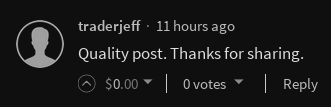
You're in luck! I just wrote a userscript and alternative stylesheet for steemit, If you want to save your eyes, follow the steps below to install the steemit-dark theme .
Sold! How do I install ?
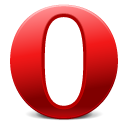 Opera has native support for userscripts
Opera has native support for userscripts 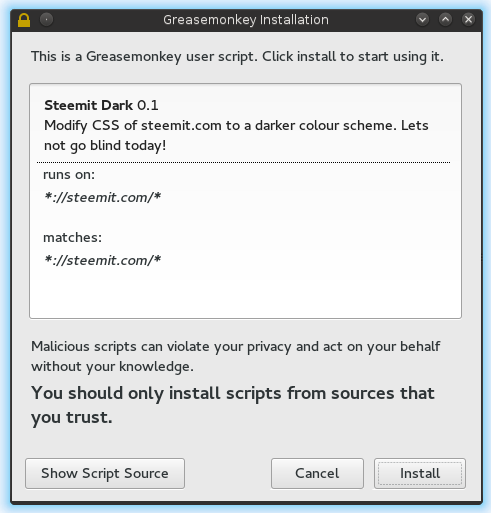
What's changed exactly ?
- v0.1 - Modified main content area, header and editor toolbars & to black background, white text
- v0.2 - Tweaked black to 0f0f0f, white to shades of DDDDDD , added classes for comment boxes
- v0.3 - Added styling for TagsIndex , changed links to BBBBBB
- v0.4 - Used CSS invert filter on comment silhouettes, 4ba2f2 highlights for header divider, title tag & "hamburger" menu icon
- v0.5 - Added highlight to sidebar border, tweaked the silhouette invert filter so it works in Chrome too
- v0.6 - Added more blue highlights to hr, vertical dividers . Reformatted market tickers,orderbook & past transactions for readability
Hey I just met you, and this is crazy, but it's my steemit , you'll hax me maybe ?
comments below makes a valid point about security, and using custom javascript overlays in what is basically a wallet. I've made some design choices to limit risk in this regard (I use this daily too!) including:
- Keeping the userscript source as short, simple and readable as possible by pushing all design modifications to a css stylesheet instead of in the userscript. This way the potentially dangerous side of the script is quick and easy to audit. I don't need to update this javascript again, and there is no auto-update functionality that will push future changes to the userscript.
- Any future design/layout/formatting changes can now be handled purely in CSS. This means it cannot force you to force-click links, steal cookie or wallet data or any of the other tricks available if I'd used javascript.
- I've signed the code with my PGP key for [email protected] - https://ausbitbank.pubstorm.site/js/steemit-dark.user.js.sig. If the signature can be verified, then the code definitely came from me.
- I Made sure both the js and css are requested over HTTPS/SSL encryption. This removes the risk of Man-In-The-Middle attacks hijacking and inserting different, dodgy javascript (against all but NSA level opponents).
- Worst case, even you don't trust me or my dirty code to not pull off some epic hack using css alone (Thanks!) You can simply copy and host the .js and .css files yourself, even on your local computer with no server.
Please let me know if there are any changes you'd like to see or if you need assistance. All code is open source and free for anyone to customize as they wish :) Enjoy!
 Install greasemonkey for firefox
Install greasemonkey for firefox Install tampermonkey for chrome
Install tampermonkey for chrome
The link to the .js doesn't work anymore booo :( but I went to userstyles.org and installed stylish plugin for firefox and there is a nice dark steemit theme. aaaaaaah my poor burnt eyes feel much better!!
I love it, it works flawlessly in TamperMonkey on Chrome, mind if i Mod it/update it and re-release it?
Go nuts @venuspcs it probably does need an update by now - I got distracted by other projects and havent had time. Market screen and some of the forms need tweaking at least. Would be cool to get a mention tho :P
When reading at night this would make it nice. Even though it might take a while for an official dark theme, monitor brightness will take the strain off your eyes significantly.
I like the idea, but overlaying someone else's javascript over what's basically a wallet makes me nervous. (No offense, your javascript looks fine... or at least the js you're currently hosting ;))
If Steem took your css and make a user option for a dark theme I'd totally use it!
My own paranoid thinking is why I put all of the changes into an external CSS file instead of in the JS itself :)
Greasemonkey only loads the javascript from the remote server the first time when you install it, giving you a chance to audit the code before installation. Future js changes will not affect you unless you reinstalled the script.
I haven't really messed around with Greasemonkey, good to know that's how it works.
Still, I can imagine somebody doing something like this, waiting until it got a lot of upvotes and people saying it worked great and looked safe, then changing the js so any new people install sketchy javascript...
I've updated the post and theme to do what I can do address this. If you or anybody can think of a better, more secure way to do this I'm open to suggestions :)
Quality post. Thanks for sharing.
Thanks! I'm excited to find ways to contribute here, this place looks great :)
That is awesome!
Since you already did all the work, I wonder if the Steemit team could verify and host the files. (for security reasons)
Thanks - fingers crossed this speeds up access to an official dark theme :)