Hi Steemians
Today, I will write about " How to Convert your STEEM to STEEM DOLLAR" in 1 minute" This is very simple and most of the experienced steemians know about it but, I think this will help those who have recently joined this platform and crypto space. You can use the same process to Change STEEM DOLLAR TO STEEM !! So lets begin!!

Step 1
So, first thing you must do is to go to your Wallet > balance > and open STEEM drop down menu and click sell button..
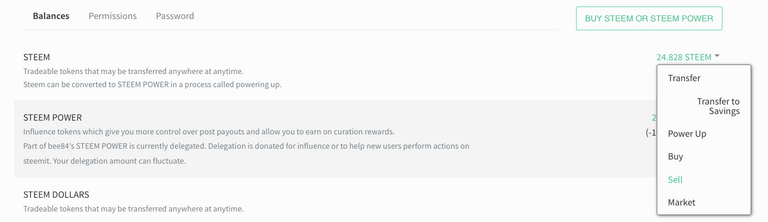
Step 2
You will be redirected to "BlockTraders Website". Here, you will find 2 options, Send and Receive, go ahead and change the currency to STEEM in Send option and change the currency to STEEM DOLLAR in Receive option. Type the number of coins you want to convert. Here in my case, I am converting 10 STEEM coins to STEEM DOLLARS (8.084)

Step 3
Add your user name and click on Get Deposit Address
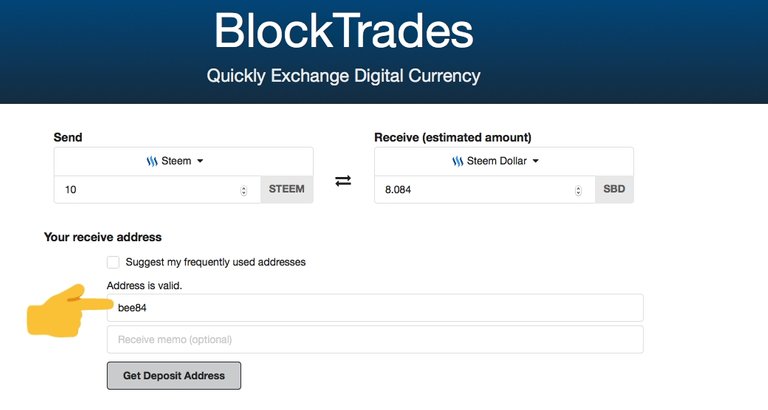
Step 4
When you click "Get Deposit Address", a drop down will appear. Type your user name and click Transfer Using SteemConnect
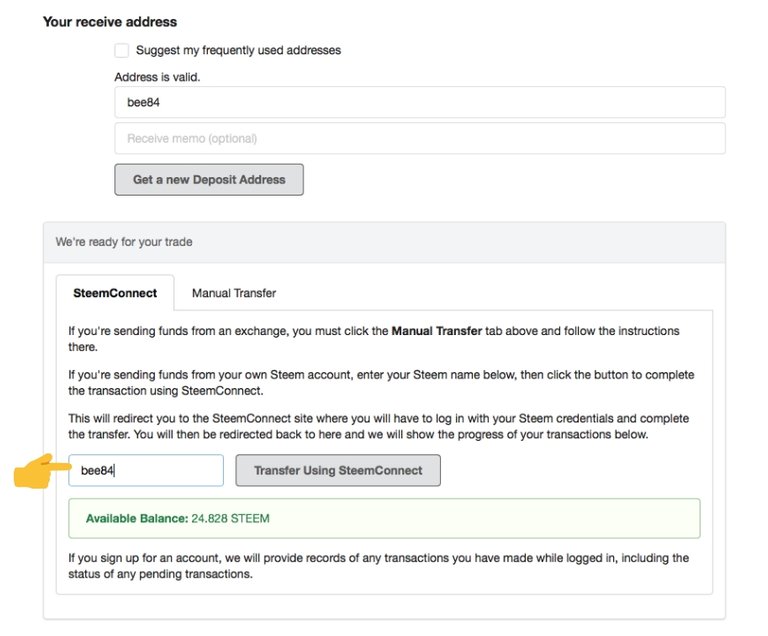
Step 5
Click Continue
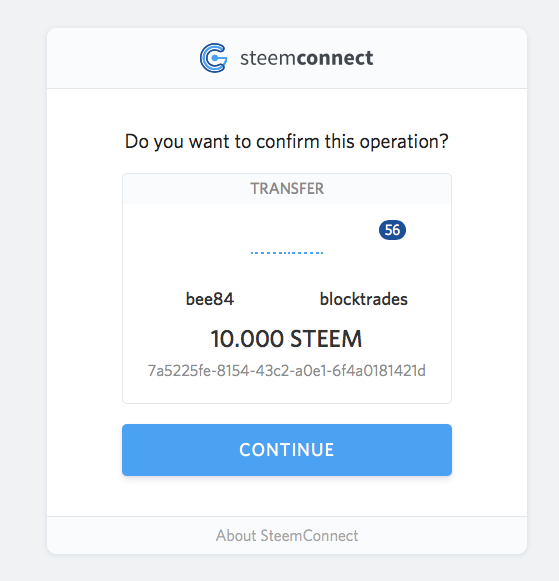
Step 6 - The Final Stage
Check the transfer in your balance. My 10 Steem got converted to 8.804 Steem Dollars !!
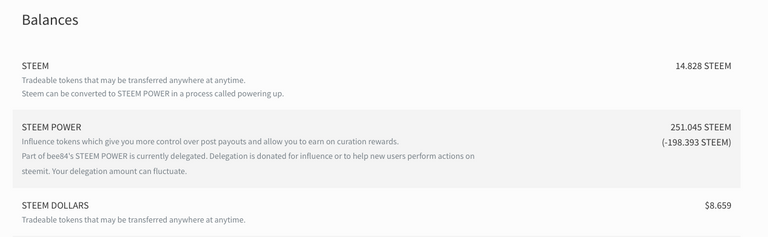
I would love to hear from you guys in the comments. Please reach out to me if you want to add something to this topic :-)!
If you liked the post then please follow me @bee84, upvote and resteem !!
Other posts :
Link 1 : https://steemit.com/steemit/@bee84/tips-for-newbies-steemit-use-your-tags-carefully
Link 2 : https://steemit.com/blog/@bee84/tips-for-newbies-steemit-my-experience-so-far
Link 3 : https://steemit.com/steemit/@bee84/tips-for-newbies-steemit-check-your-voting-power
Link 4 : https://steemit.com/steemit/@bee84/tips-for-newbies-steemit-calculate-your-reward
Posted using Partiko Android
this is the easyest way to change another way to change steem then tell me @bee84
hi @bilaltaj thanks for upvoting and commenting. Yes this is the easiest way. ypu can use the same process to convert your STEEM DOLLAR to STEEM.
Posted using Partiko Android
welcome dear also thanks to you