If your image does not have an online image address. I just snip/screenshot it, save it to my desktop, then open the Submit a Story at the top of the page. Upload the image to the posting box and it will automatically create an image address you can copy and past into your real Blog posting.
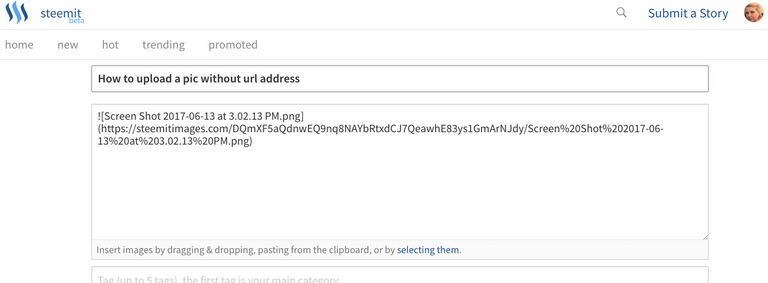 #Steemhack
#Steemhack
You are viewing a single comment's thread from:
Yeah that's another way of doing it :P
lol always better to have more than one way to do something :-) Good article though. Simple yet effective and useful
This helps