No More Googling Misspelled Words Here
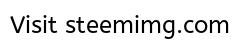
I do not actually think I'm stupid, but I needed to misspell a word to get that dreaded red zigzag line underneath. PC users and possibly Mac users to have the ability to right click on a misspelled word and see the options to correct it.

For those familiar with Microsoft Word, usually spell check is the F7 key. While it will not allow you to check sentences for fragment or other types of grammatical errors it does make spelling words correctly a breeze.
I'm assuming since I did not know this, many of you may not either and I know I have spent a considerable amount of time copying a misspelled word and putting it in google, picking the correct spelling and placing it back in my blog post. It's not the end of the world, but it is much faster.
I know this feature works on Google chrome and Firefox, but am not sure of other browser support.
Feel free to list any other platforms that allow this quick "hack."
Hope this leads to more articles coming out sooner and spelled more korrectly (joke - I know how to spell correcktly)
Hope this helps more than one other user like me.
Thanks for the helpful tips. I'm sure this will help many when generating new articles and content on Steemit
I hope so. That and also the little // in the bottom right of text boxes can be clicked and dragged down to make them larger. Instead of scrolling up and down in a tiny box.
Thanks for the great tip! I use Google Docs to write some of my posts and it has some great spellcheck features as well. I definitely advise also to keep your posts on your computer in Word documents or text file to provide a safe place to view and edit them in the worst case that the steemit website crashes. :)
Never settle for less
~Np
Great idea. And yes it would also be nice to have multiple stories that you could save on steemit so you are not limited to one at a time.
I read a lot of posts on steemit and this one I can actually use right away. Thanks for the tip from an apple user
No problem! Also I'm not sure if this is a blogging thing or just common with most text boxes, but the little // in the bottom right of all text boxes on steemit can be clicked and dragged down to make the writing area larger. Maybe it's also common knowledge, but I was unaware for a while.
I didn't know this @bendjmiller222. How long this tool existed in the platform or it's already there we didn't know it?
I'm not sure, but it makes the lives of those who aren't always the best spellers much easier
@bendjmiller222 - I knew there was a reason I follow your posts! :p Good little trick.
I try to help along with adding humor and value to all from minnow to whale. Glad to have helped and thank you for following!
As a professional writer, I'm constantly battling spelling challenges. Nothing worse than catching an error after delivery! I use Word (if there's a squiggly line under some text, it's not there for kicks and is worth checking out) and Grammarly Premium (there's also a free version, but it's not as robust). Grammarly is checking this comment right now, in fact - and it checks what I'm typing online and offline. Pretty cool, and well worth the expense.
Awesome! Thanks for the advice. I love new innovative (or at least new to me) products and how they ease our lives. Can you imagine pulling out a pocket abacus instead of whipping out our phones to do a quick calculation? I appreciate you telling others about this service that may be aspiring writers as well!