
This is an Educational post Step by Step on how to upload a photo from your Computer after you made a post on Steemit.
Learn How to:
- What if I decided to replace or add an image after you made a post.
I don't like anymore my photo of a dog, so I want to replace it with another photo.
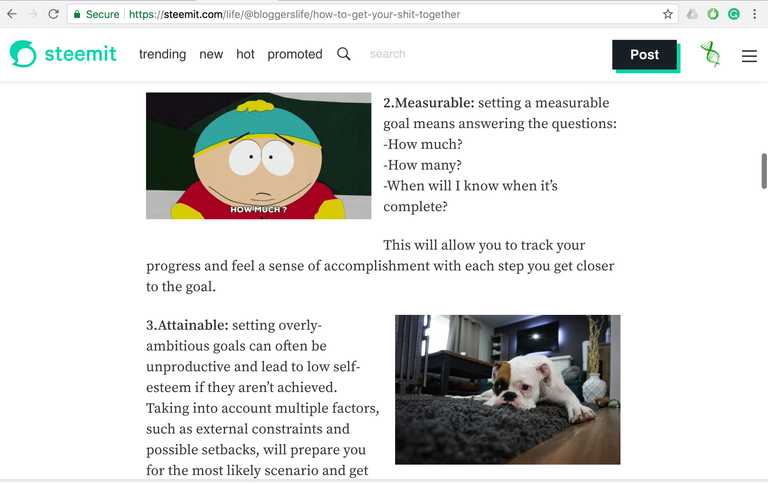
-If you want edit photo  there will be no option to:
there will be no option to:
"Insert images by dragging & dropping, pasting from the clipboard, or by selecting them."
Example below:
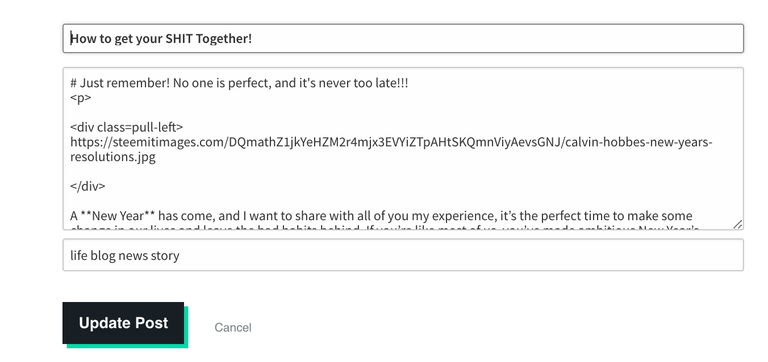
Follow these easy steps:
1. Open in browser New Tab and go to Steemit.com
2. Click on **"Post"**
3. Add a photo from your computer and upload it.
4. Copy link
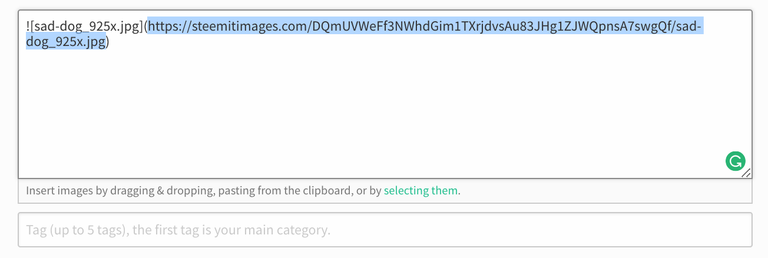
5. Now go to edit your post
6. Find image you want to replace
7. Replace the link
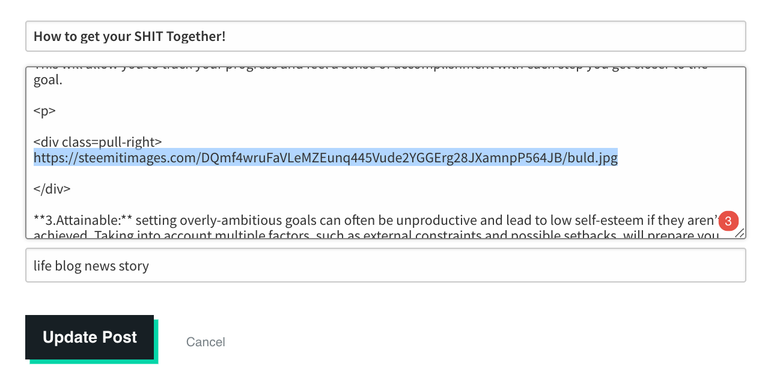
- Click "Update Post"
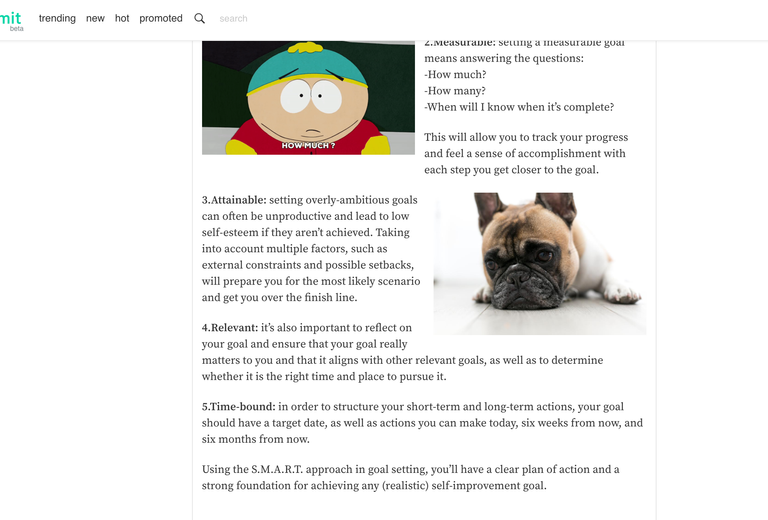
Now you have successfully updated your image.
I hope you enjoyed my hard work. I encourage you to publish your own work.
All images are copyright FREE
©2017 Mark P. All rights reserved.
All images are copyright FREE
©2017 Mark P. All rights reserved.
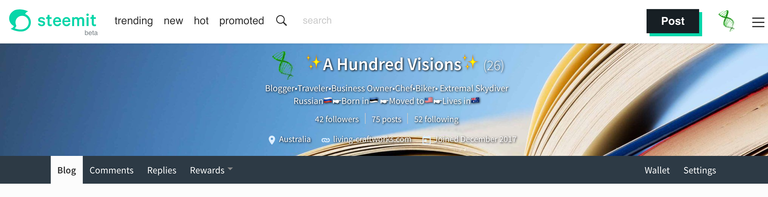
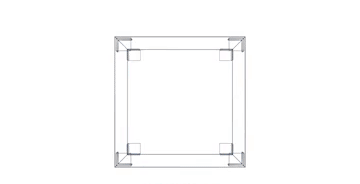
Mark and once again useful and beautiful post! Thank you!
Dasha, only the best! :))
Keep it up!
Congratulations @bloggerslife! You have completed some achievement on Steemit and have been rewarded with new badge(s) :
Click on any badge to view your own Board of Honor on SteemitBoard.
For more information about SteemitBoard, click here
If you no longer want to receive notifications, reply to this comment with the word
STOPGood , thank you))
I'm glad you liked it! Happy New Year.
I voted for all ur post!
Thank you very much!
I'll try to write such beautiful posts like you!😉