Thanks to steempayout.com, now I finally understand a little bit better how the Payout Distribution works, and why a post always pays less than it shows just before the upvoting closes.

STEEMPAYOUT.COM
developed by @saulius
This last week, I've stumbled upon this great app by @saulius, and finally, I got the answers I needed regarding those missing details of the payout. For example, you're looking at your post and how it is going and just before closing and it says you're gonna get 500$, and then the payout occurs and it shows that you only got 400$ as a payout.
How much is your Steem post really worth?
And to know this, you just have to copy an URL from a post, paste it and press Calculate then you'll be showed some important details regarding the payout.
The app visually presents what makes the payout and what portion of the earnings goes to the author and curators. It's also easy to check how much Steem Power and Steem Dollars everyone gets.
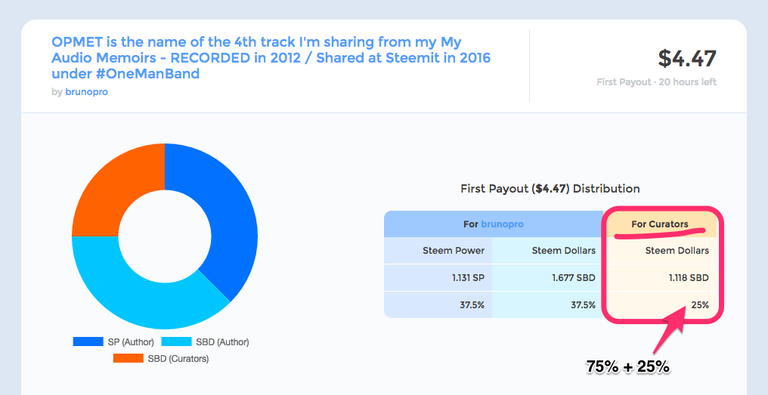
And right from the start, there it was, my missing link and it was so obvious. I forgot the Payout Distribution for the Curators!
On each post, it's guaranteed for the author the minimum of 75% of all the money and the remaining percentage will be to pay the curators.
This made me connect the dot's regarding last week's update regarding the timing of the upvotes and the measures that have been taken to "fight" the bots that were upvoting almost instantly any new post.
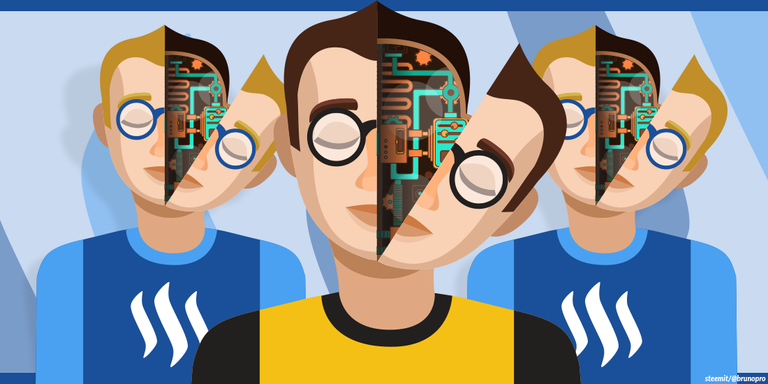
The 30-minute "anti-bot window" after a post has been published. If you don't know, this is how it works:
This details can be confirmed using steempayout.com and it's possible to check each post you had that were most profitable, meaning that a lot of the upvotes, occurred withing this 30-minute frame, boosting that way the authors earning above that 75% minimum payout.
For example, check the image below and you'll notice that on that post, only 14% went to the curators of the post and the other 9% returned to the author (me) giving a total profit on that post of 86%.
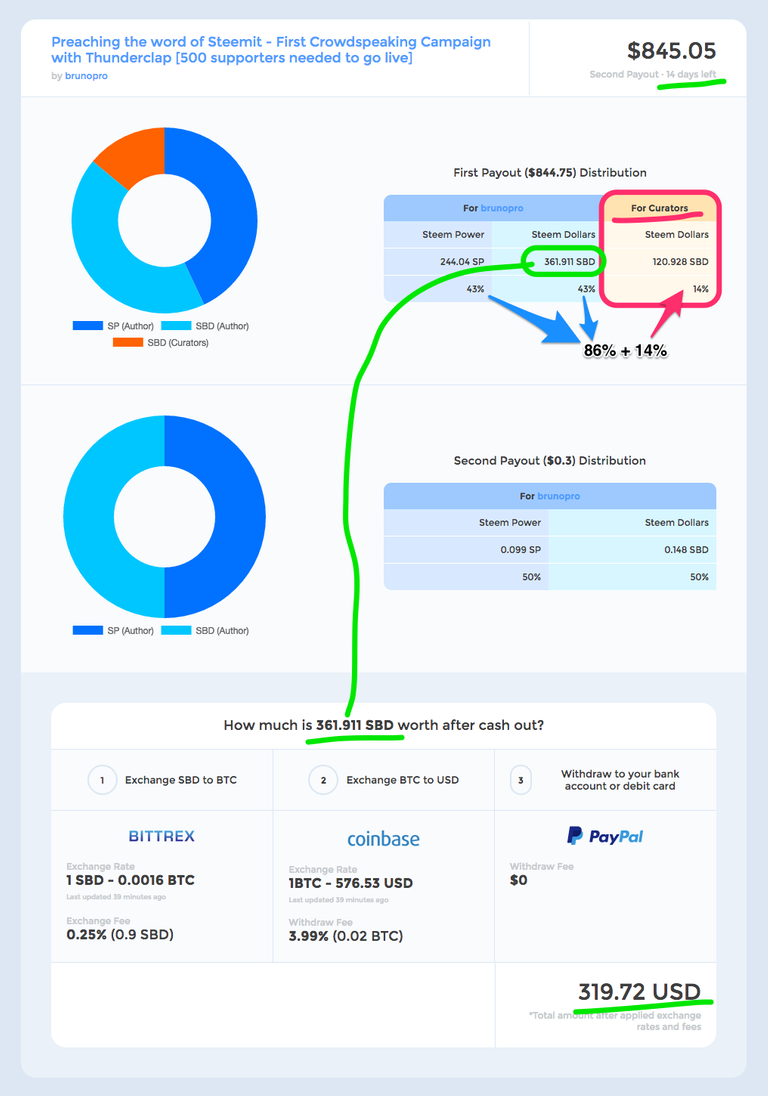
Another cool feature that we can found at steempayout.com is the automatic conversion of the Steem Dollars (SBD) earn on the post to Dollars (USD).
that cool features at steempayout.com
good work
I'm confused about the 30 minute bot window.
So it's not good to vote in the first 30 mins if i want curation rewards?
@solarguy it depends on what are your objectives.
So, it all depends on what you want to do with your vote. I have and will vote for posts on the 1 minute, just to support the author taking the minimum and giving it to the author ;)
ah so... thanks for clearing that up.
Oh i should add. I don't use a bot, i can't figure them out. I usually just vote for what I like. BUT recently I have been trying to vote near the beginning so I can earn a bit more. Like following the new introductions, Sometimes i see a famous name confirmed and the post in less than 10 mins, I Jump on it. But i mostly do it for curation rewards.
Nice, I always worked it out manually but it would be good to use this instead!
What a great tool. Thank you for drawing attention to it and @saulius for creating it.
Great useful features, thank you for sharing.
Nice tool!
Very cool explaination thanks
@Brunopro, thanks for highlighting this great tool from @saulius!
That is a pretty awesome feature. Definetly good to know about that anti-bot window!
As an aside, it used to be 50% to the author and 50% to the curators. Now it's 75%/25%!
Thanks for share valuable information. It will help us more for payout.
I am very glad that I read you, with not patience I wait, an exit of your news
nice job of explaining the payout system.
This is a great resource, thanks for sharing.
Just one thing... as I understand it, curation rewards are paid in SP, not SBD. Am I missing something here?
Yes, curation is paid in Steem Power. I guess they convert that SBD to SP before curation rewards.
Thank you @brunopro & @saulius for spelling this all out and building such a neat tool! I look forward to using it and continuing to learn more about Steemit! Cheers!
Seeing a breakdown at the bottom of the post rewards into USD at current exchange rates is a great feature of this tool! Thank you for sharing this, and thank you @saulius for making it in the first place!
the props should go all the way to @saulius, I'm just sharing this app because it really helped me, and I guess that it can help a lot of people ;)
Just got it and it works great! Thanks for recommending it :)
I also have a couple questions that would be extremely useful if you answered them.
First off, how did you wrap that first pic around the text?
Second, that picture fits perfectly inside the ad image box. What dimensions did you use?
Those are 2 big questions that I've had ever since I started Steemit.