Due to a lot of questions (most recent by @re-engineer), here's a little how-to on making pictures in our posts 'clickable':
You start by uploading your picture; once you get the code, you add two brackets [ ] like in the picture (there is an additional center tag, centering all text and pictures):
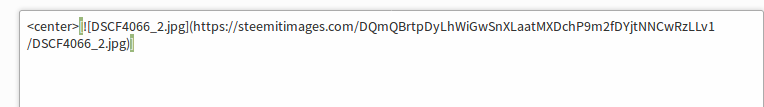
Then you mark the image-url like this:
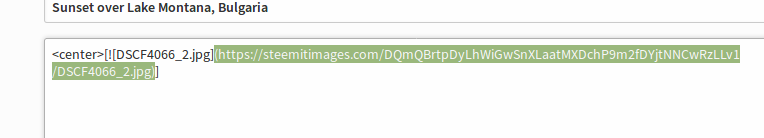
and copy it after the ] bracket (at the end I also closed the center tag):
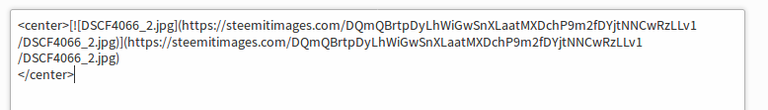
Thanks thats a handy tip
I'll make this link a standard reply to pictures I'd like to loose myself in ;)
Thank you. I’ll use this!
welcome @aghunter! Let's make nicer posts ;)
@steem-untalented
Thanks so much! It's such a handy/cool tool!
welcome & feel free to comment this link to pictures you'd like to see bigger ;)
Absolutely will do!
Thanks so much for this! It worked!! 🆙 and resteemed
I had just used @juliank's template to do this. I was missing something, and just went back to look to see what I had done wrong, then corrected it. In the meantime @tattodjay had sent me this link. LOL!
Glad we are all getting it figured out!
I hope this spreads; some pictures are just supposed to be big!
(I usually print my stuff 120cm x 160cm...)
Thanks! I will have to try that. I did not even realize I could center them like that, I have a lot to learn still!
welcome @fishyculture!
You got upvoted from @adriatik bot! Thank you to you for using our service. We really hope this will hope to promote your quality content!
wow! thanks loads @re-engineer!!!!!!!
Nice job, @captainklaus, very helpful. followed and upvoted.
Is this still working?
A regular picture is giving me trouble because text is inside. The tutorial gives me 2 pictures with some weird text above them.
Anyone an idea?
This still works; just used it in my post.
I guess you might have missed a [ or (
Yeah,
I was experiencing some bugs because of the name I have the picture. Some special tokens were in it.
Thanks, really helped me out!
Thanks and appreciation go extremely well with an upvote...
Thanks for the information!