Hi guys! I have to admit it that I had a hard time adding a profile picture to my Steemit profile but I eventually made it. I hope this post will help you out.
- First thing is to open the Instagram profile from where you wanna take the picture (use Chrome)
Once you've done that, you have two different situations:
- You wanna use the profile picture
- You wanna use any other picture from the profile
1) Just right click on the profile picture and click on "Copy image address" in this way you will already have the link that you can paste into the steemit settings.
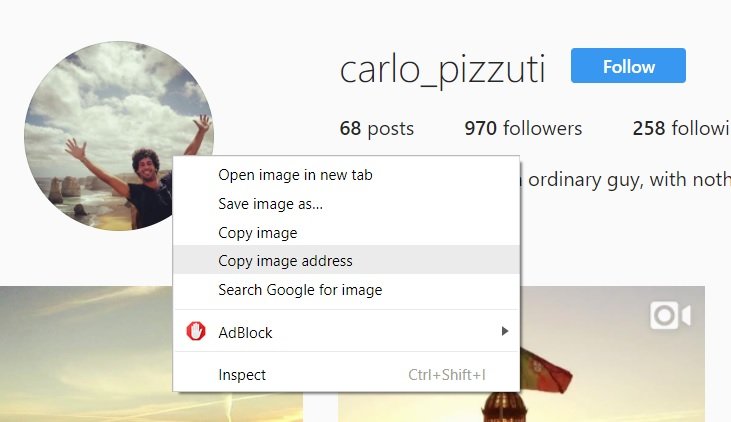

2) Open the picture you wanna use by left clicking on it. Once the pic is open, right click on it and click on "View page source",
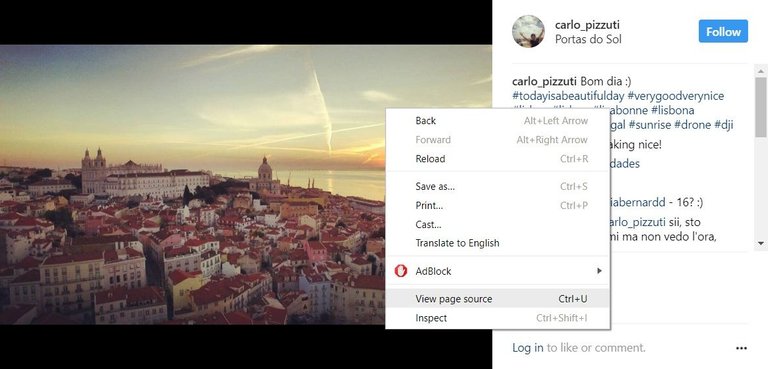
The code of the page will appear. Now scroll down the code until the line n°58 where you will have a link like this one:
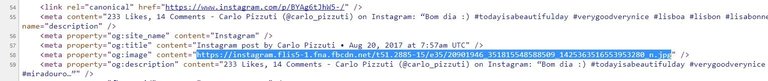
Just copy the highlighted part and paste it into the steemit settings and you are done!
You can, of course, do the same for the cover picture.
Let me know if it was helpful and if you have any doubt just ask.
Cheers :)
Carlo
good
feel free to follow me