
With the recent security breach, the powers that be have suggested that everyone change their account password. How can that be done you ask? Well read on to find out...
Permissions
Your password and private key security can be handled on your Permissions page which can be found in your account drop-down menu.
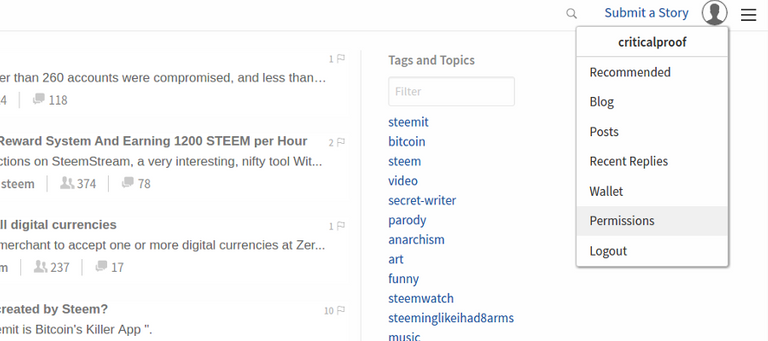
Click the “Permissions” tab
On your permissions page you will see 4 different items, POSTING, ACTIVE, OWNER, and MEMO. @pfunk has done a great job of detailing the role of each of these items in this post.
For simplicity, I will only explain how to change your POSTING key. However, for better security you will probably want to change the others as well. Again refer to @pfunk’s great guide to securing your OWNER key, which can be found here.
Note: Each item can be assigned a different password/key, and you may be asked to login (with the old password/key for that item) before you can change it.
How to change your permission passwords
1. Click the edit button (the pencil icon) next to the POSTING item
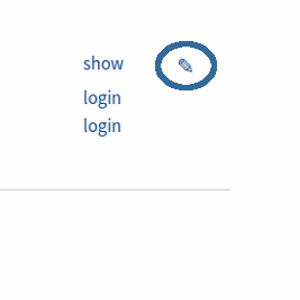
If you do not see the pencil icon, or the “show” link, then you will have to login using your old POSTING password first
2. Enter a new secure password, and confirm it
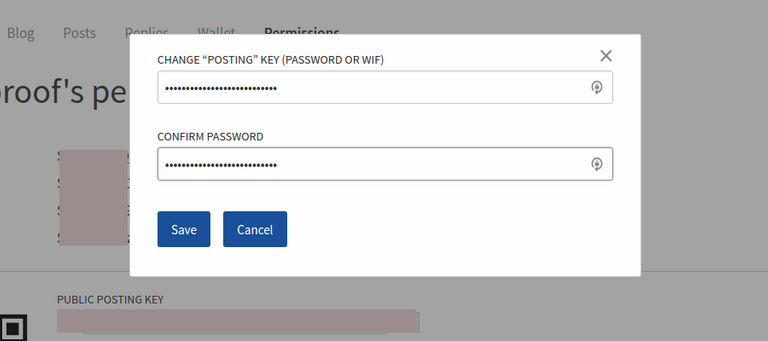
Be sure that your password is very secure (and different from your old password), especially if you go on to change your OWNER password later, as the OWNER key can control all other aspects of your account.
If all went well you should see this screen -
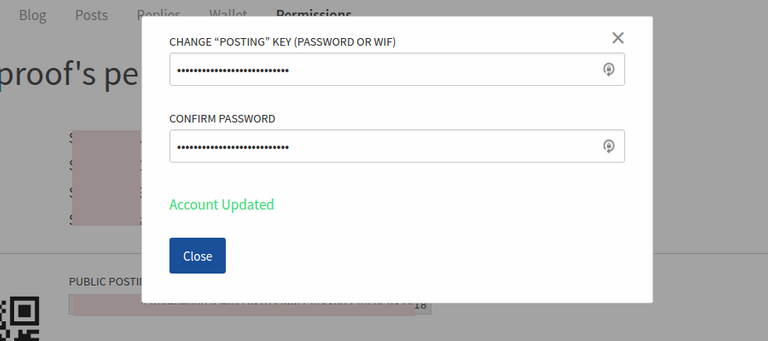
Congratulations, you’ve successfully thwarted any future hackers, and have done your part to help secure the Steemit Community! Excellent!
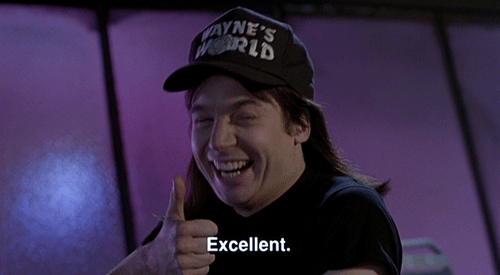
About the author - @criticalproof is a developer working and living in South Korea. He has been researching and coding on the blockchain since 2013
I placed new password. After I clicked Save, it states, "This is the same key"
Now what?
This response means that the new password matches your old password. You must put a new password (one that is different than your old password) into both fields. Hope this helps!
Good article, this system is a bit confusing at first as I am learning. I was not able to only change one password. I had to click the Change All Keys link.
Thanks for the comment! Yes it appears that Steemit has updated the GUI for this. I will update my post soon!
I lost my password, help!