
Steemit is a blogging platform that is built upon the blockchain technology. Unlike most other sites, steemit is an open source platform which offers everyone the privilege to contribute towards its development.
Steemit came into existence about three years ago - precisely in the year 2016. And since then it has witnessed millions in signups ranging in their hundreds daily.
On the main, steemit is a platform that offers content creators the opportunity to monetize their creations irrespective of their locations on the globe. Users of the platform also get rewarded for social actions such as liking and commenting on posts.
Steemit is a platform built upon the steem blockchain hence, the rewards earned by its users are in the steem currency.
This write-up aims to walk you through the basics of steemit - precisely, registering and making posts on the platform. So let's get unto those without much ado.
Getting Registered On Steemit
For convenience, Steemit offers a number of options by which one can board the platform. The foremost of these is the steemit signup service which you can access at
https://signup.steemit.com/
Here you'd have to sign up for a free account on the platform with your email address and phone number. The caveat here however is the fact that you would be subjected a periodd of waiting which could take any time from two to three weeks pending when your account application would be approved by the steemit team.
However, for individuals without the willingness/patience to hold on for this short period of time, there are a number of third party services they can use to create instant account on the steem blockchain. These include
Blocktrades - https://blocktrades.us/create-steem-account
Steem ninja - https://account.steem.ninja/
Steemconnect - https://steemit.com/news/@timcliff/new-tool-from-busy-org-create-new-steem-blockchain-accounts-with-steemconnect
Etc.
These third parties however charge little fees for their services.
Whichever method of onboarding you choose, the registration process generally entail sun signing up with a unique username and email address. You'd then be given your account key(s) which you'd have to store securely to be able to login on the platform.
Making Posts
To make posts on the steemit platform, login to your account and tap on the pencil icon on the menu.
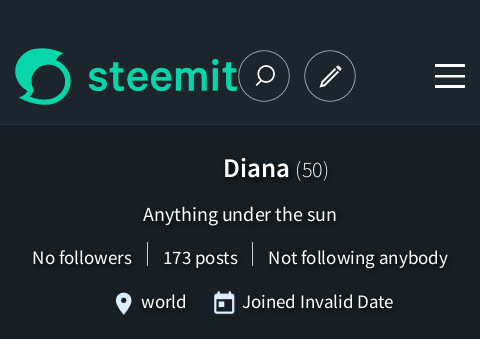
This would open up your writing page as this
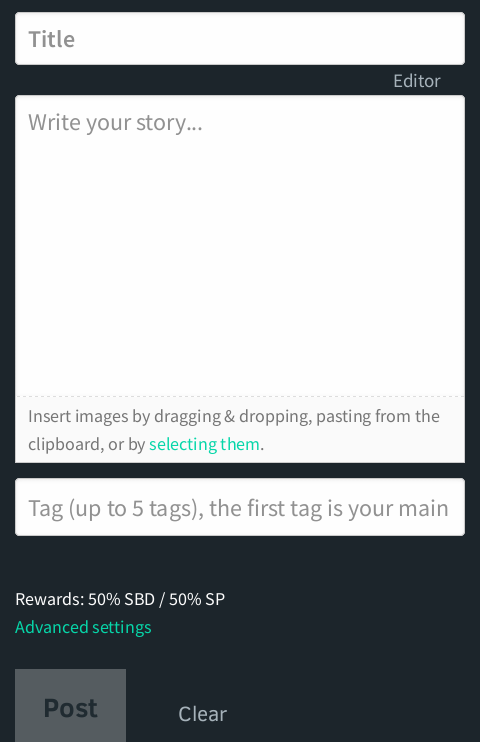
Enter the caption for your write-up at the title bar.
Write down your content at the larger space
To attach images to your work, click on the words highlighted in green just below your main story space. This would take you to your device gallery to choose the image you wish to attach to your post.
Finally, add the tags relevant to your content for visibility.
Click on Post to publish your write up.
Steemit has an official chat room which you can use to promote your post. You can find it by tapping on the the horizontal lines on your account to reveal drop-down options. Register to join the chat if you choose. There're also lots of steem-based communities - mostly on discord - in which you can promote your posts to give it mute visibility.
Earnings on your posts would be due for withdrawal after 7 days of publication. Then you can claim the earnings to your balance in your steemit wallet.
Wishing you luck on the platform...
Thanks for using eSteem!
Your post has been voted as a part of eSteem encouragement program. Keep up the good work! Install Android, iOS Mobile app or Windows, Mac, Linux Surfer app, if you haven't already!
Learn more: https://esteem.app
Join our discord: https://discord.gg/8eHupPq