Heeeeeey Everybody
Do you or have you struggled to find and remember how to send Steem to Steemit from an exchange somewhere, say Bittrex
In this Tutorial, I am going to explain how to transfer Steem from my Bittrex account to my Steemit account
I have put quite a bit of effort into this so hopefully it turns out OK and ends up a help to someone out there. Any help or momentum to get this to a further stage is so greatly appreciated, and I will make sure I give back to this community, like I already have been ... :D
Now Im not going to explain how to sign up anywhere, or transfer anything from anywhere else, just from Bittrex (or any other major exchange really, the concept will be the same for most)

First:
In your Bittrex account, make sure you have STEEMSecond:
Next go to your Steemit wallet, under the permissions tab, and copy your MEMO public key, it should start with STM, this is what you will need to put into your address line when doing the transfer. This is the one here:Third:
that you want to send over to your Steemit account. It should look something like this:

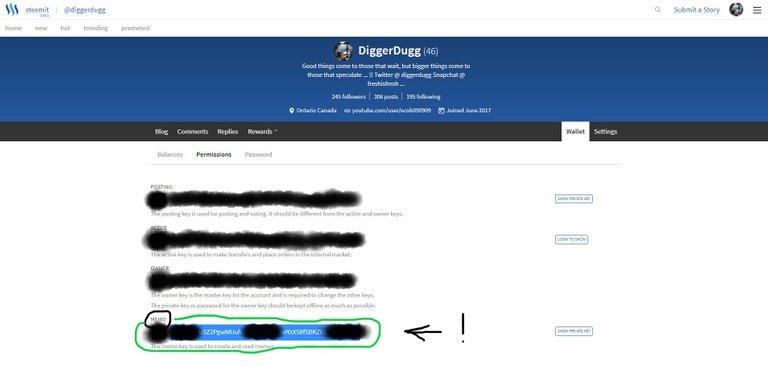 Go back to your Bittrex account, and click on on the minus symbol on your Steem account like this:
Go back to your Bittrex account, and click on on the minus symbol on your Steem account like this: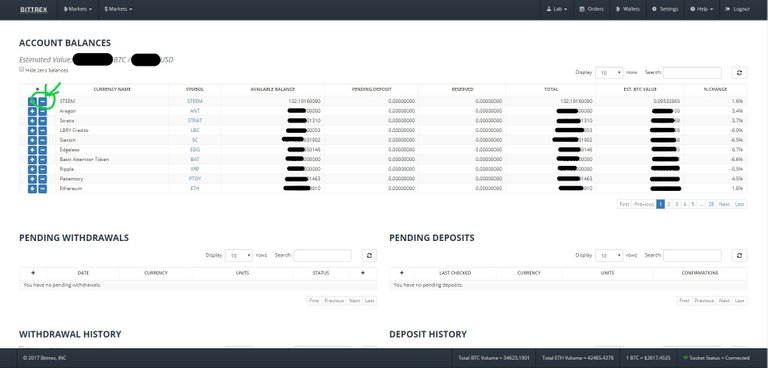
Fouth:
Input the following data...-MEMO: This is the MEMO key you copied from you Steemit wallet, under the permissions tab remember...
-REGISTERED ACCT: This is where you put your Steemit name (NO @ SYMBOL)
-QUANTITY: This is how much Bitcoin you want to transfer
(as much as possible :D the more you power up, the more your upvote is worth!!)
-Lastly just check the TX fee and the Withdrawal amount, verify that they make sense and are correct
If you're happy with it, then hit Withdrawal. You will be asked for a Two Factor Authentication which I hope you all have on already!!When youre finished, it should look something like this:
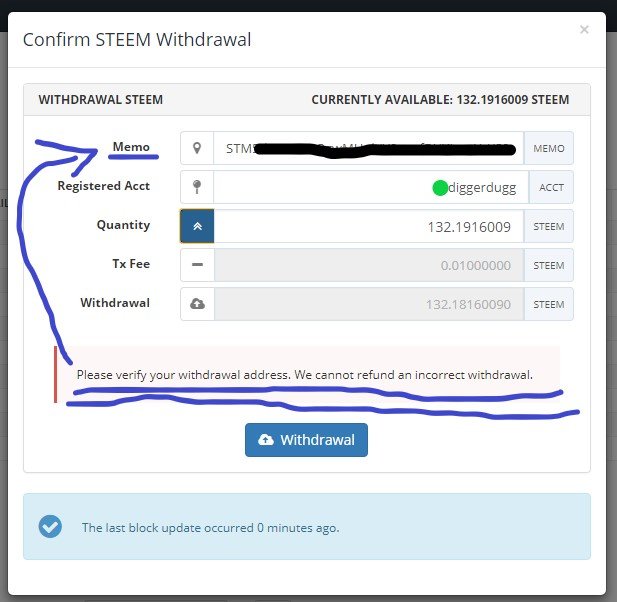
IMPORTANT
This is normal, and given a little time your funds will end up in your Steemit wallet!
(This particular transaction took me just under 4 minutes to go through
After all is said and done, SUCCESS, your Steemit wallet should then look like this :D:D:D:D:D
Stay tuned, next I will show you all how I power up my Steem to Steem Power!!!!!
Cheers and happy Steeming!!
This post literally took me 5 hours to research, write, copy, paste, snap, crop, edit, trade, transfer, save and produce... I actually tried really hard, probably the hardest yet and now feel like this...
 Thanks to @pump for this cool Steemit logo^!!
Thanks to @pump for this cool Steemit logo^!!
DIGGER
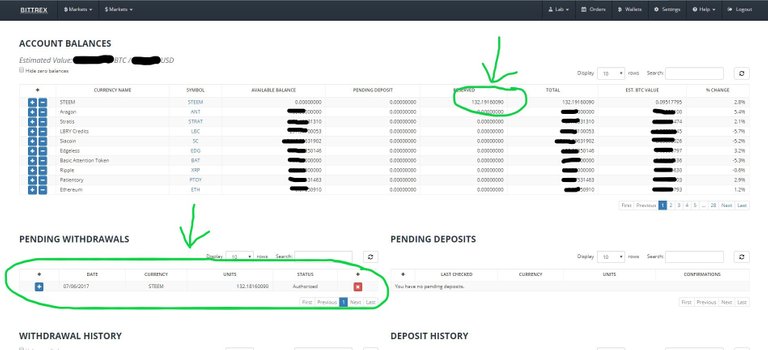
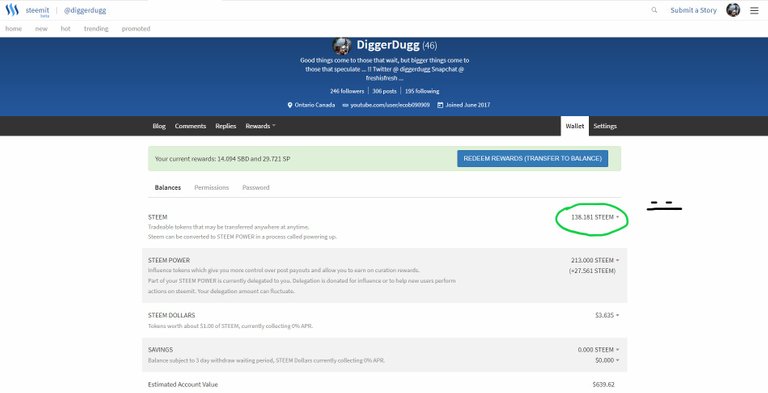
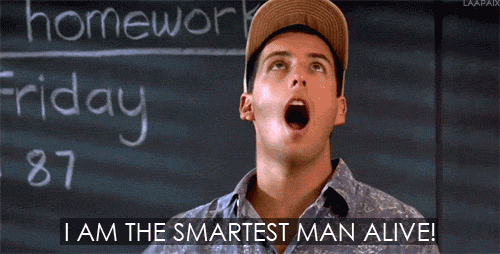
Thanks for the guide! I would only add that after you see the pending withdrawal transaction then one will usually receive an email with link to verify the withdrawal. Once you confirm it, you'll have them in your Steem wallet in a minute or two.
Excellent add. thanks for that sir,
#yougotthis 😁 nice one!
click here!This post received a 3.5% upvote from @randowhale thanks to @diggerdugg! For more information,
Thanks man - 9 months later, here's some appreciation xxxxxxxx we just used some of this to figure it out, woot x