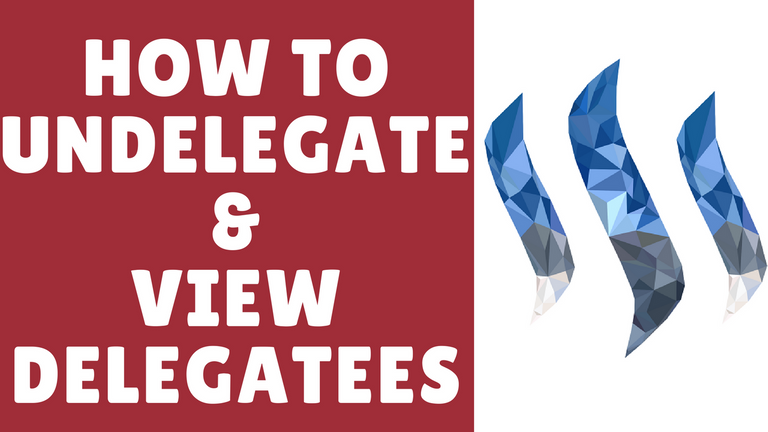
OVERVIEW
There are many reasons to delegate, undelegate and view delegatees to administer Steem Power. I wanted to take a moment and summarize in an easy way.
I was looking on my @minnowbooster account which I use for my contracts because they make it really easy to fill contracts. Some at a APR of 40% at times which is a great return. The difference between what was on the site and in total what I had in Steempower did not match. I was missing about 1/3 of my Steempower somewhere. So you lets start on how to view a dashboard of what you can delegate and who you are delegating too.
View Delegates
Thankfully we have an amazing community of highly skilled developers in Steemit like @steemchiller who created this site. I used it to see what name did not match who i was delegating too.
2. Easy way is to replace the url to have your username. https://steemworld.org/@yourusername or you can click Switch Account option on the right of the Feed area and entering your account. Here you can see your SP under the STATS, you can delegate directly from here, and see more. Explore it is a great tool.
3. Under Delegations (Out) where you will see who you are delegating too
If you are delegating to 3 users but you see 4 users on that screen then you should look into that as I did recently.
Undelegating
1. Create your own custom URL from the template below.
Copy the URL and replace the delegator account with your account name and the delegatee with the name of the account that you delegated your Steem Power to.
2. Complete Transaction
You will see that you are delegating 0 to the delegatee. Continue, confirm and you will be done.
3. Review
On steemd it will show you undelegated on the feed.
You like this post, do 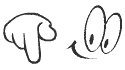 not forget to upvote or follow me
not forget to upvote or follow me
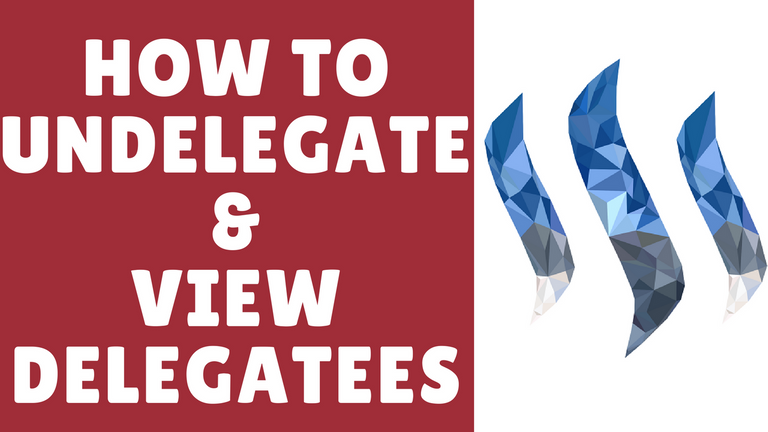
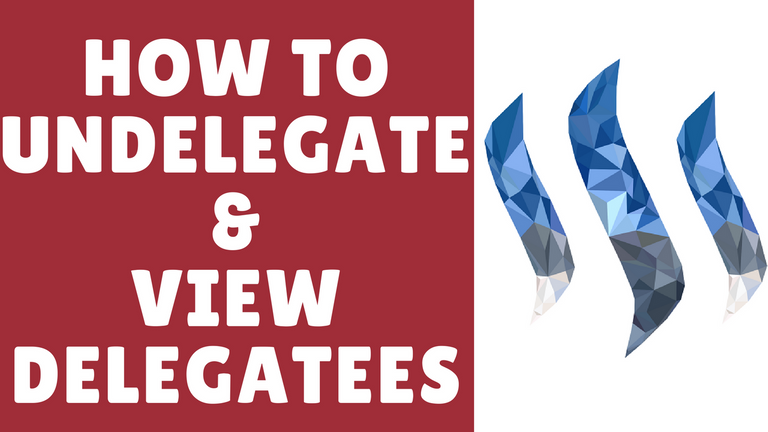
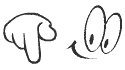 not forget to upvote or follow me
not forget to upvote or follow me
Beep! Beep!Ooh-Rah!
Comment by @inthenow. This is a opt-in bot. @shadow3scalpel at your service. I am here to assist all military members on Steemit. This HumVee will be scouting posts from a list of Veterans that is maintained by @chairborne. If you are a Veteran and new to Steemit, and you have questions or want to join the Veterans community, reply to this comment. We got your six, unless you are in the rear with the gear.
this is just what i was looking for ..Thanks
If you believe this post is spam or abuse, please report it to our DiscordYou got a 4.51% upvote from @upmyvote courtesy of @engineeringsteem! #abuse channel.
If you want to support our Curation Digest or our Spam & Abuse prevention efforts, please vote @themarkymark as witness.
Steemworld is way too heavy for me to load. What can I use to see my delegations and change them?
Posted using Partiko Android