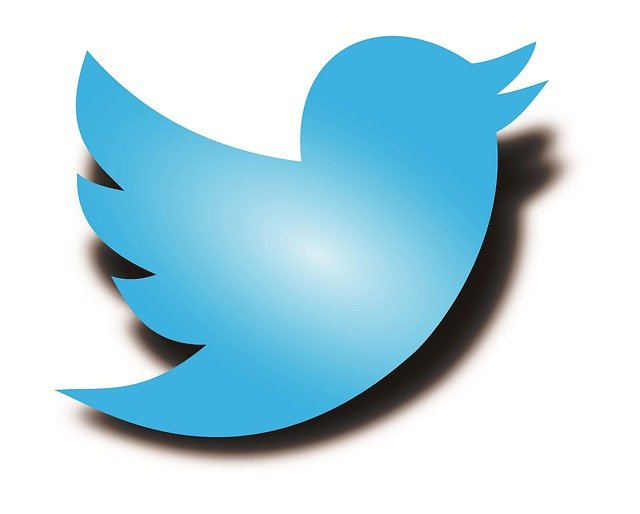
Earlier today I was was speaking to my friend, alliance family member and (brand new!) witness @c0ff33a. He noticed that my steemit posts automatically post to twitter and facebook without me needing to do anything. He mentioned wanting to figure out how to do that for himself and I realised, "I bet a lot of people still don't know how to do that!"
So I figured I would write up a quick and straight forward tutorial to get you all started.
Setting up an RSS Feed
Setting up your RSS Feed is your first step. This used to be done simply through streemian but as their services shut down a new method had to be found. Quite simply all you need is this URL:
Replace XXXXX with your user name. It will provide you with an RSS feed of your 5 most recent posts.
http://createfeed.fivefilters.org/extract.php?url=https://steemit.com/@XXXXX&in_id_or_class=articles__h2+entry-title&url_contains=
Lets clean this up though as the url is kind of a mouthful.
Go to www.feedburner.google.com and sign up. It's free! Chances are you already have an account if you use gmail. The first screen you see will be this:
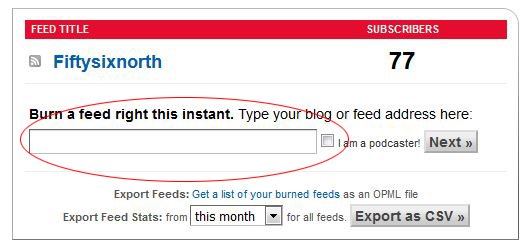
The area I have circled is where you paste your url we made earlier and click next. Then you fill out the rest of the form you are presented with, give it a name and a handy custom url:
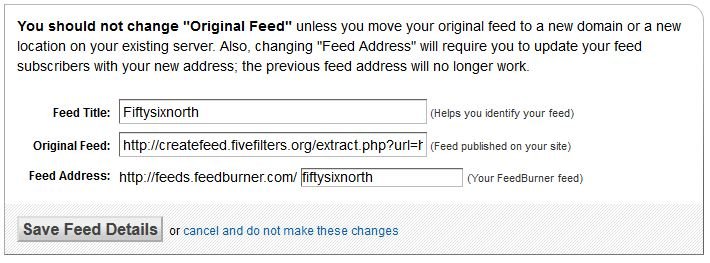
Click "Save Feed Details". Ok so now you have a nice tidy RSS Feed URL .. AND the benefit of analytics which feedburner provides.. should you want that.
So as you can see, my rss URL is: http://feeds.feedburner.com/fiftysixnorth
Go ahead and open that in a new tab and see what it looks like.
Using Zapier to automatically post to Twitter and Facebook
Zapier is an online service that takes RSS feeds and performs automated actions whenever it detects an update to the selected RSS feed. So go to https://zapier.com/ and sign up. It's a free service up to 100 'zaps' a month (which means you can comfortably use it for either 3 posts per day going to 1 place (say twitter) or 1 post per day going to 3 different places.
So I post once per day and it automatically goes to both twitter and Facebook. The process for setting them up is almost identical so I will focus here on just twitter.
Step 1 - From the main page on the site once logged in click the big red button labelled "Make a Zap".
Step 2 - On the next screen give you 'zap' a name and choose your trigger app.. I am pointing at two places here but if you've never used Zapier before the rss trigger app will only appear in that built in app menu at the bottom.
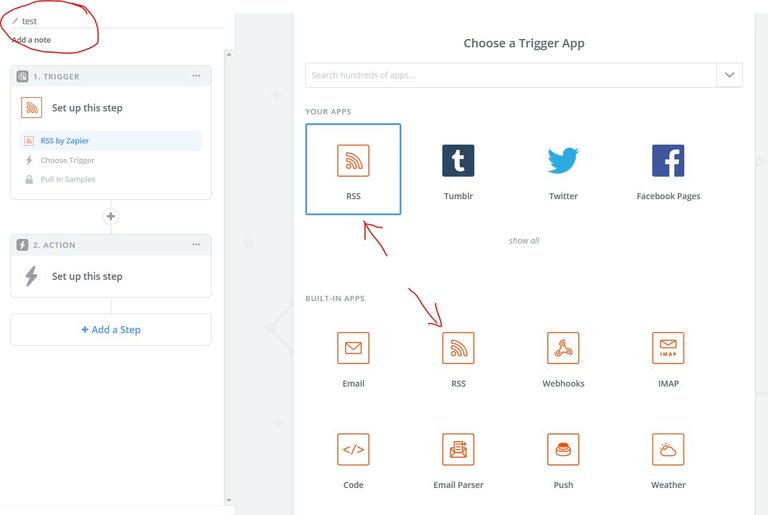
Step 3 - Select your trigger.. here just click on "New item in Feed" then save + continue.
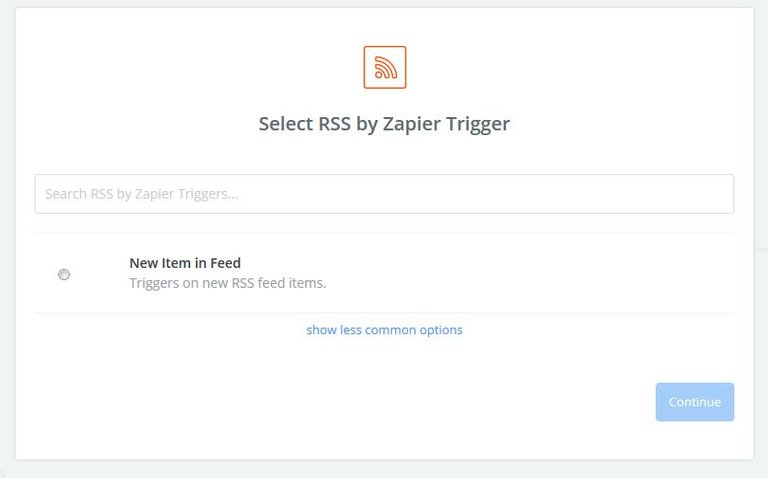
Step 4 - Copy/Paste your RSS Feed URL into the top box and click continue.
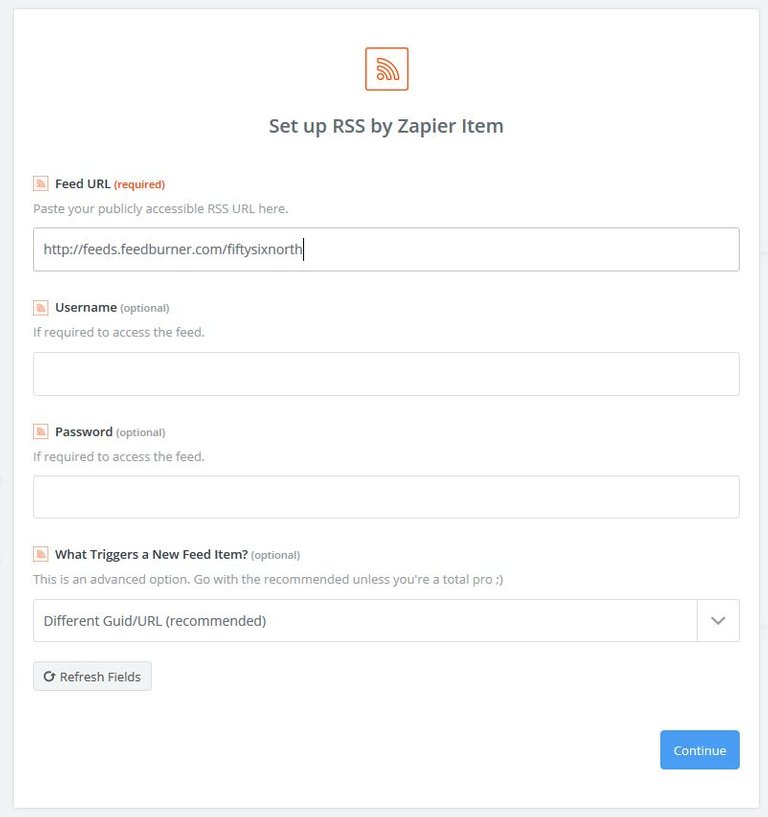
Step 5 - Next it will ask you to pull in samples... which means it tests your feed and then pulls out sample data it will use to help build the next part of this feed through.
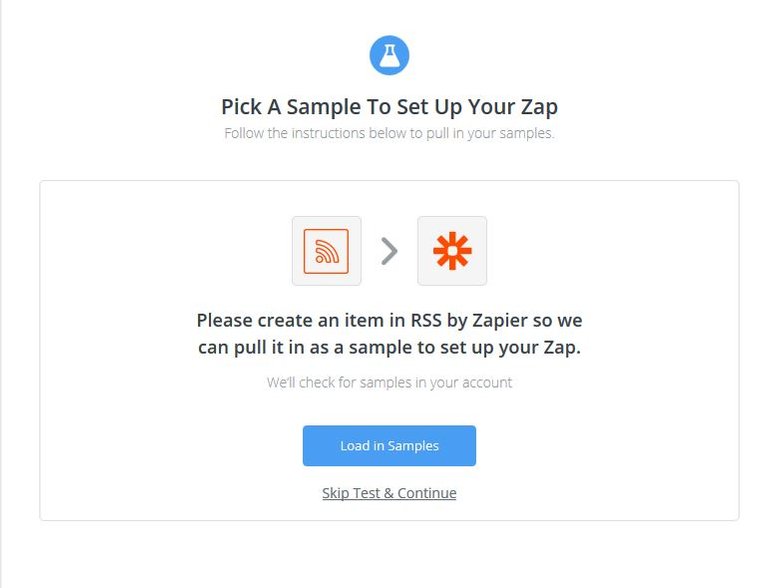
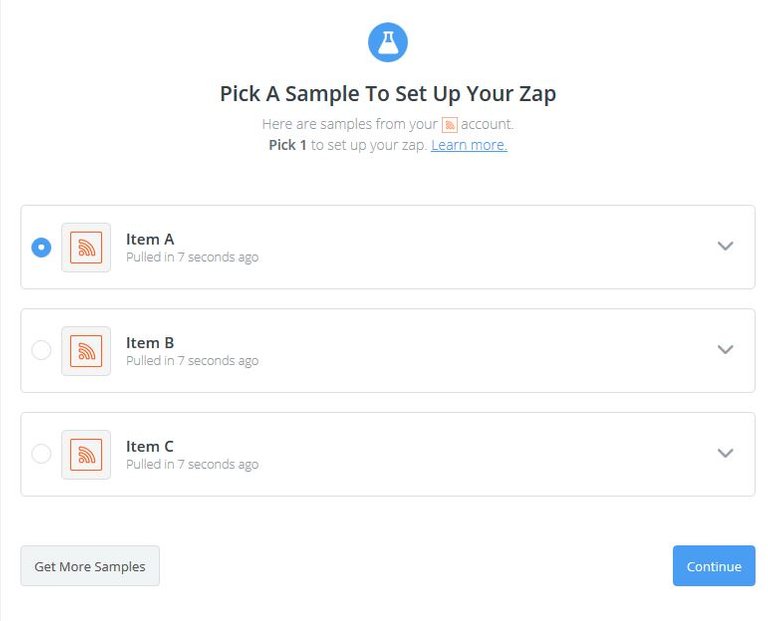
Select one of the samples and press continue.
Step 6 - Now you select your action app, this time we choose twitter.
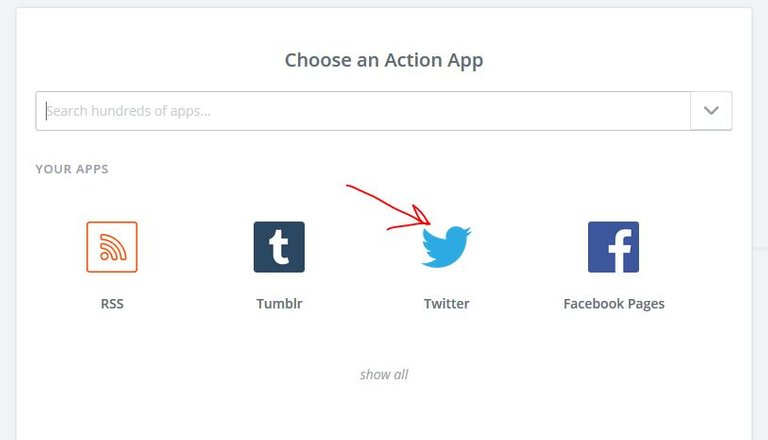
Step 7 - For an action select "create a tweet".
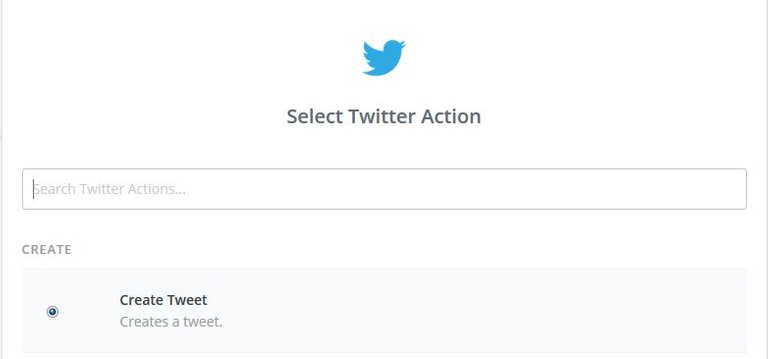
Step 8 - Now you you have to link through to your twitter account.. its very straight forward.. just follow the directions.
Step 9 - Next setup your template, I went with title and link as you can see below. You select the options best suited to you from a drop down.
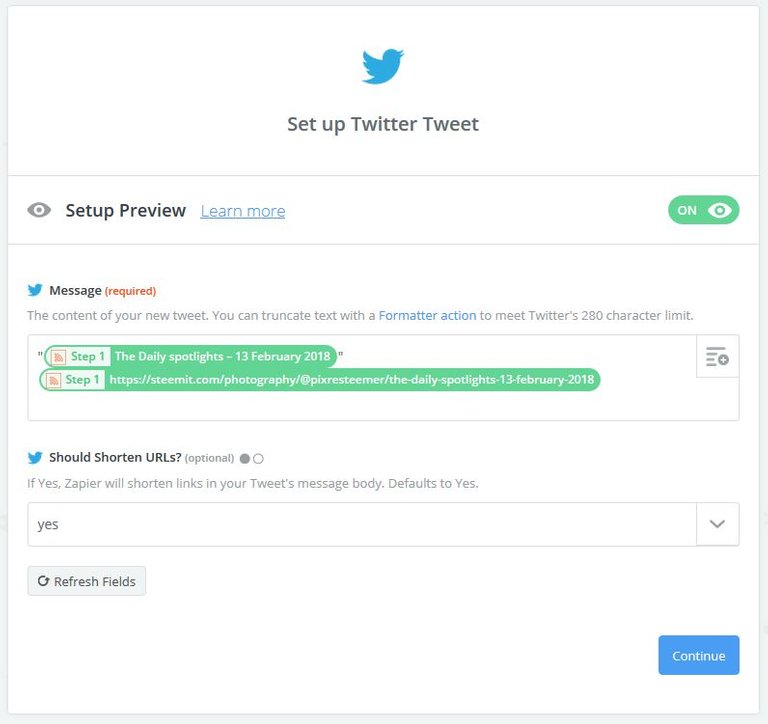
Next you test that everything works.. and when you are satisfied save and make sure to turn the ZAP you just created on so its working!
NOTE: if gathering the samples step doesnt work or the final testing doesnt work then it could be your RSS is down, i've had it a few times where feedburner was having issues..but overall its pretty rare :) Just come back and try again later or use the initial rss url that we used to make the feedburner url.. you just wont have any analytics to play with.
Follow the same process if you want to connect to facebook.
I hope you find this helpful .. now go forth and fill your twitter feeds with your steemit posts :)

Thanks for Looking.
Follow me and read more of my posts here: @fiftysixnorth
Don't forget to Upvote and Resteem


This is such a useful feature i need to work through this one evening when I have time and try it out
Thanks for documenting this
No problem, its really useful as you can use it to connect to lots of different things, not just twitter and facebook :)
I had a quick look at it, it can do so much ts pretty impressive, just have to decide if and how I want to use it
Yeah its super useful. But really only i think if you are already using one of the other platforms.
True I seldom use twitter so that’s not something I would use but I was active on farcebook so that feature may be handy
hahaha! 'farcebook' :) I like that .. I might use it ;) I never used twitter much but I have an account so i figured there was no harm in auto publishing to it.. and I have a facebook page for my photography .. so I publish to that too though i don't interact with the page much anymore.. really can't stand facebook most of the time.
Me either with Facebook, my page was quite a few followers so I do post there occassionaly, well now on a Sunday I catch up and share my weeks photos in ne go but I hardly interact there at all
This is fantastic, I have been thinking for some time that I would like to try and auto tweet my posts - remembering to share them on Twitter is such a chore. Now I can do it simply. Brilliant post and I bet loads of people will be able to benefit from sharing their posts on Social media - after all we keep complaining about post visibility - this is one way to really increase it!
#thealliance
My pleasure, it does make things so much easier :)
It is really useful trick
It sure is :)
Thanks @pixresteemer :)
Congratulations @fiftysixnorth! You have completed some achievement on Steemit and have been rewarded with new badge(s) :
Click on any badge to view your Board of Honor.
To support your work, I also upvoted your post!
For more information about SteemitBoard, click here
If you no longer want to receive notifications, reply to this comment with the word
STOPDo not miss the last announcement from @steemitboard!
WOW - I directly tested it and it works perfectly.
Your explanation is great - I could set it up even without being able to see the images!
Thanks a lot @fiftysixnorth!
That's awesome! So glad it worked so easily for you :)
Thank you for the detailed and well documented post explaining how to set up and use the RSS feed! @fiftysixnorth
My pleasure @ninahaskin :) I hope its of use :)
Would it be possible to go the other way, though? Interest here is from another site posted over here.
I'm sure its possible, there are plenty other sites from which you can post that automatically go to steemit but as far as I know they are all already connected to the blockchain.
You wouldn't be able to do it from this service but I am sure there is something out there. For example, there used to be a wordpress plugin that automatically posted to steemit your wordpress blog posts. Not sure it still works though.