Greetings, fellow Steemians!
It appears that we can, now, change out our blue banners (cover images) for something a little more interesting! The aspect ratio is a little interesting to work with, but I'm trying a few different options out... with my own photography, of course!
To change your banner, go to the settings page. You will need to have a URL for the image you wish to use.

First attempt... We'll see what it looks like on the mobile phone! (Plaza de Toros, Ronda, Málaga, España)
The aspect ratio seems to be 95 x 12 for wide-screen pc displays. I'm not sure if it will be the same on mobile devices, though. The banner image is expanded to cover the space and cropped. It can't be adjusted for center, so it's a little tricky!

Second attempt... (Tree line near Ronda)
The first attempt does well on both the computer and phone, although landscape mode on the phone looks a little awkward. The second banner is stronger, as far as compatibility, but is a little harder to read. It will e my banner for now!
Good luck with your own banner endeavors.
@fotosdenada
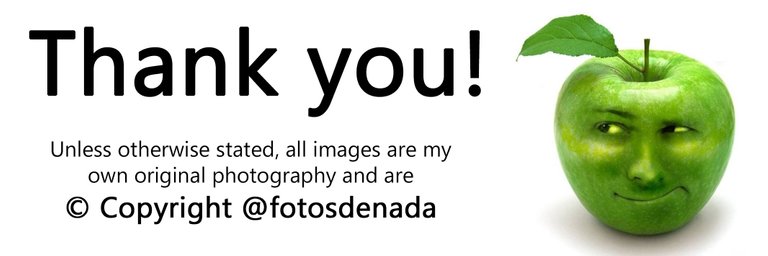
More then the fact to customize your steemit account, it is good to see improvements made to the platform! :D
I'm looking forward to seeing how this continues to develop. Being able to personalize the interface helps me out immensely. Now I just need to be able to change the background to black with white text. Light sensitivity...