
Google has announced the development of Android users will be excited.
New version of Android, Android 9 Pie introduced 3 days ago. As an android user, I am very interested in this development. Oreo version does not change much, Google announced the version with the following slogan " to make your phone smarter, simpler and more tailored to you."
Let's take a look at the changes Google has made with the Android 9 Pie version.
- View

Even though Google's new version does not go too far, it looks like the main screen has vibrant colors and softened the corners. From this viewpoint, I can say that Google has made more design improvements with this release.
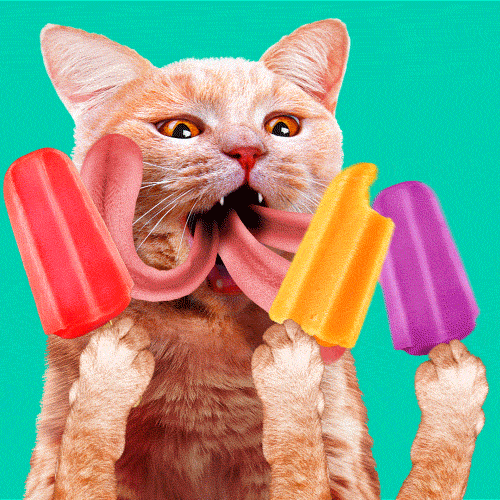
- Usage time
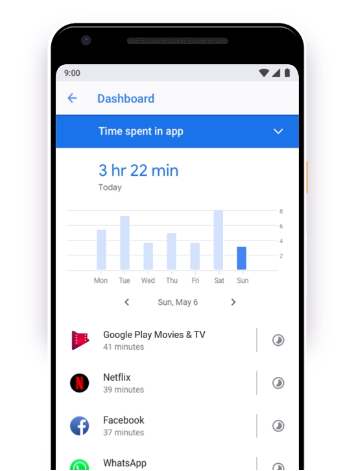
Google is showing us how much time you spend on the phone with the dashboard that you are spending time with your app, and it's motivating us to move away from the screen, even if we assume that we spend most of our time looking at our phones.
- Night Mode

The new Wind Down feature, which comes with Android 9 Pie, grabs the screen when it's time to go to sleep and automatically switches to annoying mode.
Does not Google pay attention to the importance it gives to health in this new version?
- Brightness Control

The next time you set the brightness adjustments you've made in different environments with the Adaptive Brightness feature, Android remembers these adjustments and adjusts your brightness according to the room.
For example when you are in your room and you adjust the brightness The Adaptive Brightness feature store up your adjust and next time when you are in your room it automatically adjusts the brightness.
This newcomer Adaptive Brightness feature has been among my favorites.
- Artificial Intelligence

Android 9 Pie offers apps that predict what applications will use before you call.
The next playlist you'll listen to or predicts a taxi that you will call and more with the help of artificial intelligence and list it in the form of a shortcut.
Surfing

Android Pie lets you do all of the functionality with a white button. If you scroll upwards, your last applications appear, so if you double-click, you'll see a lab where you can see your applications.
The back key is only active on returnable pages, so there is no back key that appears on the menu.
- Recent Applications
Just like the Android pie menu design, in the recent applications page emphasis to simplicity.
And the last applications section, which used to be three-dimensional icons in succession, are now in a single card like the iPhone and are arranged from left to right.
Finally, the version of easter egg for 9 Pie that Android adds in every version;

Thanks For Reading
###############################################################################
Google ,Android kullanıcılarını heyecanlandırcak gelişmeyi duyurdu.
Androidin yeni sürümü Android 9 Pie 3 gün önce tanıtıldı .Bir android kullanıcısı olarak bu gelişme benim de oldukça ilgimi çekti.Oreo sürümünü fazla bir değişikliğe uğratmayan Google , sürümü şu sloganla duyurdu "Telefonunu daha akıllı , daha basit ve daha kişiye özel yapmak için.".
Google'ın Android 9 Pie sürümüyle yaptığı değişikliklere şöyle bir göz atalım.
- Görünüm

Google yeni sürümün de fazla değişikliğe gitmese de ana ekranda canlı renklere yer vermiş ve köşelerde yumuşatma yapmışa benziyor. Bu görsellerden yola çıkarak Google nin bu sürümle daha çok tasarımla ilgili geliştirmeler yaptığını söylebilirim.
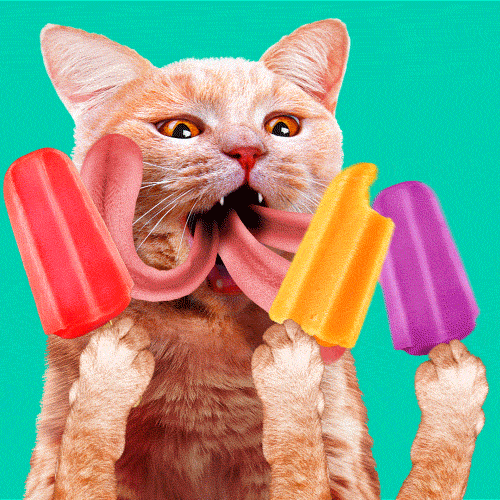
- Kullanım Süresi
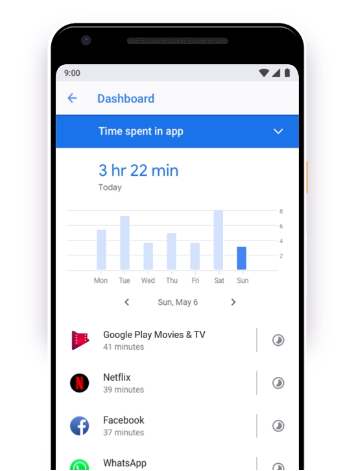
Google , dashboarda eklediği bir özellikle artık telefonla ne kadar zaman geçirdiğinizi gösteriyor, üstelik harcadığınız zamanın uygulamalara göre dağılımını yapan dashboard , günümüzün çoğunu telefonlarımıza bakarak harcadığımızı varsayarsak bir nebze de olsa ekrandan uzaklaşmamız için bizi motive ediyor.
- ** Gece Modu**

Android 9 Pie ile beraber gelen yeni Wind Down özelliği yatma zamanı geldiğinde ekranı grileştiriyor ve otomatik olarak rahatsız etme moduna geçiyor .
Sizce de google bu yeni sürümde sağlığa verdiği önemle dikkat çekmiyor mu ?
- Parlaklık Kontrolü
![brightness.png]
( )
)
Adaptive Brightness özelliğiyle farklı ortamlarda yaptığınız parlaklık ayarlamalarını hafızaya atan Android bir sonraki sefer bu ayarlamaları hatırlıyor ve ortama göre parklaklığınızı ayarlıyor .
Mesela odanızdayken kıstığınız parlaklığı hafızaya atıyor ve daha sonra o odaya girdiğinizde parlaklığı otomatik olarak ayarlıyor .
Bu yeni gelen Adaptive Brightness özelliği benim favorilerim arasına girdi bile.
- Yapay Zeka

Android 9 Pie , kullanacağınız uygulamaları siz aramadan önce tahmin ederek önünüze sunuyor. Bir sonraki dinleyeceğiniz playlist yada çağıracağınız bir taksiye kadar her türlü işlevi yapay zekanın yardımıyla buluyor ve bunu kısayol şeklinde listeleyip önünüze sunuyor.
- Gezinti

Android Pie , beyaz bir butonla tüm işlevi yapmanızı sağlıyor. Eğer yukarı doğru kaydırırsanız son kullandığınız uygulamalar gözüküyor , iki kere kaydırırsanız uygulamalarınızı görebilceğiniz bir lab karşınıza çıkıyor.
Geri tuşu ise sadece geri gidilebilen sayfalarda aktif oluyor yani menüde gözüken bir geri tuşu yok .*
Son Uygulamalar
*Android pie menü tasarımında olduğu gibi son uygulamlar ekranında da sadeliğe ve basitliğe gitmiş ve eskiden artarta üç boyutlu simgeler halinde olan son uygulamalar bölümü artık iphonedaki gibi tek bir kart halinde ve soldan sağa sıralanıyor. Bu şekilde daha sade bir tasarım yakalayan Android Pie yine tasarım alanında yaptıgı değişiklikle göze çarpıyor. *
Ve son olarak Androidin her sürüme koyduğu easter egg in 9 Pie da ki hali ;

Okuduğunuz için teşekkürler.
This post was upvoted and resteemed by @resteemr!
Thank you for using @resteemr.
@resteemr is a low price resteem service.
Check what @resteemr can do for you. Introduction of resteemr.
Awesome content!
You got a Resteem and a 96.74% upvote from @cleansingpoetry courtesy of @fsofiti!
Send 0.05 SBD / Steem to place your bid and get an Upvote and Resteem. This service is provided by Steemit @poetsunited Community.Delegate to this Bot to get a share from the daily profits.
To delegate use 50SP 100SP 250SP 500SP 1000SP
Congratulations! This post has been upvoted from the communal account, @minnowsupport, by Fsociety from the Minnow Support Project. It's a witness project run by aggroed, ausbitbank, teamsteem, someguy123, neoxian, followbtcnews, and netuoso. The goal is to help Steemit grow by supporting Minnows. Please find us at the Peace, Abundance, and Liberty Network (PALnet) Discord Channel. It's a completely public and open space to all members of the Steemit community who voluntarily choose to be there.
If you would like to delegate to the Minnow Support Project you can do so by clicking on the following links: 50SP, 100SP, 250SP, 500SP, 1000SP, 5000SP.
Be sure to leave at least 50SP undelegated on your account.