Would you like to know how to see detailed stats about the upvotes you have made in a week, see what posts you upvoted and for what amount of SBD, see the categories you upvoted the most, because this might be useful to adjust your voting strategy?

You can examine your own account or any user on Steem with Steem Ocean, which is the tool I am going to show you today.
Steem Ocean was created by witness @ura-soul.
How to Examine your Upvotes on Steem Ocean!
In order to use Steem Ocean you have to go to: http://steemocean.com/voter
You will land on the tab "examine a voter" and what you have to do is enter your username and click "Get info."
The stats shown will be for the last week.
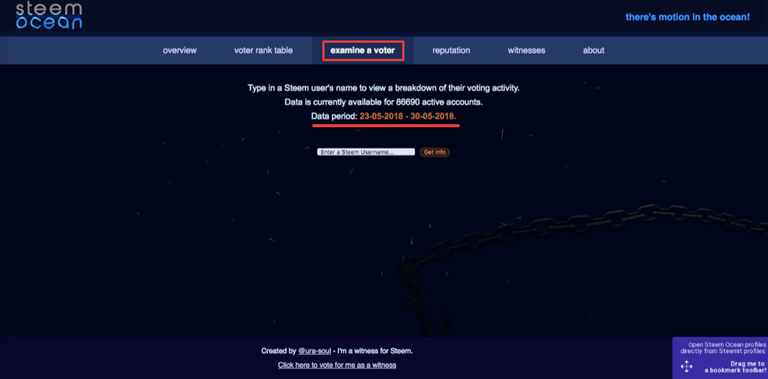
After you have clicked "Get info," you will see the stats for your account.
Mine is here: http://steemocean.com/voter/gmichelbkk
You can also replace my username by yours in the link and you will see your own stats.
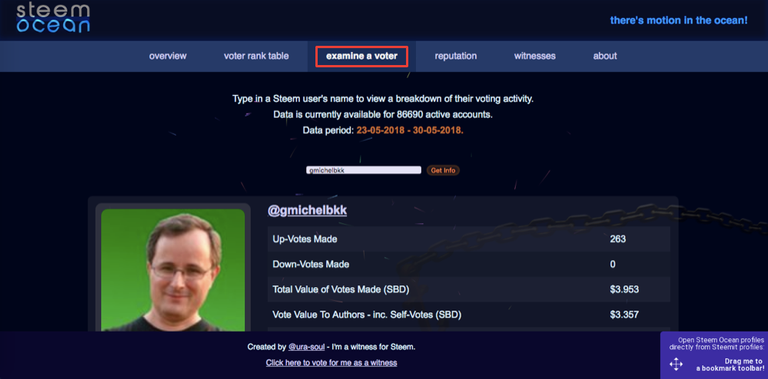
At the top of the page you have a summary of your votes for the week like upvotes made, the total value of votes made in SBD, etcetera.

These are the stats for my account between 23 and 30 May 2018.
| Up-Votes Made | 263 |
|---|---|
| Down-Votes Made | 0 |
| Total Value of Votes Made (SBD) | $3.953 |
| Vote Value To Authors - inc. Self-Votes (SBD) | $3.357 |
| Vote Value to Curators (SBD) | $0.596 |
| Value of Self-Votes (SBD) | $0 |
| Value of Votes for Others (SBD) | $3.953 |
| # Accounts Voted For | 68 |
I have made 263 upvotes, the total value of votes is $3.953 SBD with $3.357 SBD for authors and $0.596 SBD for curators. I have no self-vote and the value of votes for others is $3.953 SBD on 68 accounts.
Under your profile image you can see that you are given a vote rank and a score, and you can see your most voted category.
Below the main section you have the categories you have voted for.
If you click on the "Votes Cast" it will order it ascending or descending and in the image below you can see that my top category is "Steemit."
You can also order by "Vote Value (SBD)" if you wish.
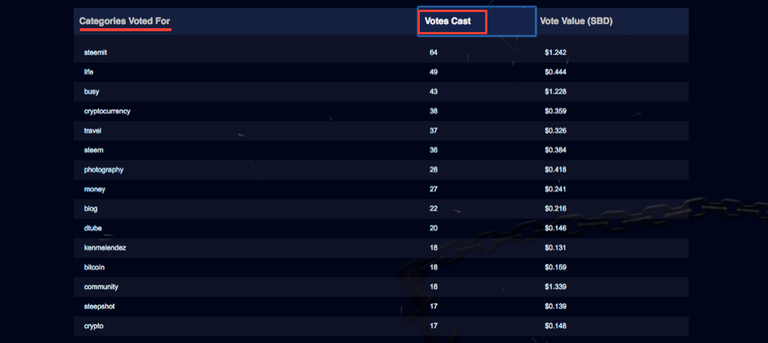
The next section is for votes made for posts and comments.
If you click on the "Timestamp" a new tab will open with the post or comment.
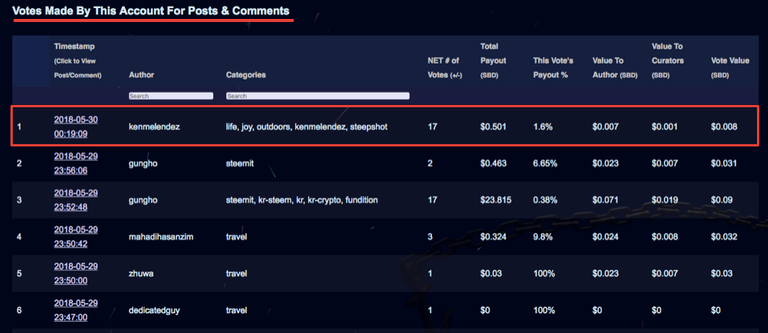
After the "Timestamp" you have the author and the categories for the post, then the number of votes it received and the total payout in SBD.
Concerning your vote, you can see your shared percent, the value to the author and curators, and the total vote value.
You can click on any header to order it. Below it is ordered by "Vote Value (SBD)."

Here, it is ordered by "NET # of Votes (+/-)."

At the bottom right of the page there is a browser bookmark that you can use to check any Steem account you visit. You just have to drag the purple area to your bookmark toolbar and you will be ready.

The bookmark will show like this and when you are on any Steemit account and click the bookmark, you will be directed to Steem Ocean and the stats for the account.
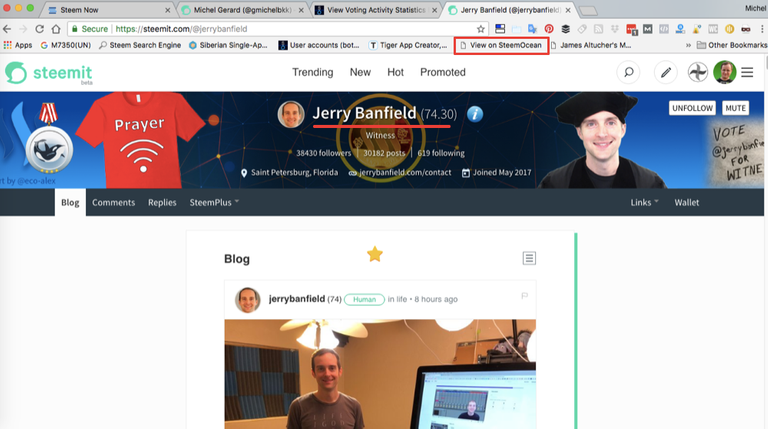
This is, for example, the stats for @jerrybanfield.
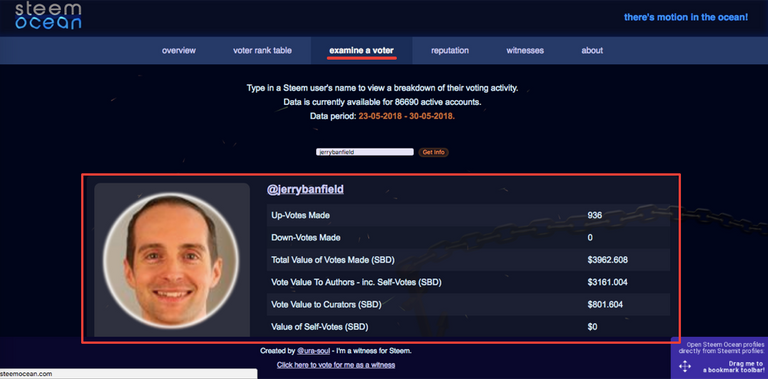
That's all for now and I hope that this is useful for you to know more about your upvoting pattern or those of other users on Steemit.
Would you upvote this post and follow me for more because this will encourage me to write more Steem tool posts like this one?
Would you please help @jerrybanfield become a top 10 Witness because you can help funding projects to build Steem as explained here? Vote for jerrybanfield as a witness or set jerrybanfield as a proxy to handle all witness votes at https://steemit.com/~witnesses. Read the 5 reasons why I'm voting for Jerry Banfield as a witness and how to vote in my post. You may be interested to read: What is a Steem Witness, How to Vote and Why?
Michel Gerard
Michel thank you very much for sharing this tool with us because it is perfect for what I will post about tomorrow!
Steem Ocean will significantly expand and take over from various legacy stats sites that are now broken. Stay tuned to my profile for more in the coming weeks!
I am glad that you like it @jerrybanfield.
very informative post bro.
thanks for sharing
I am glad that you like it. Thank you for your feedback.
It's unclear to me what "vote rank" means. Is it counting the number of times you vote? The measure of self votes to votes for others? How many times you vote for other accounts? Or how many different accounts you vote for? That one makes no sense to me. Vote "score" is similarly baffling. What are they the measure of?
Thank you @zoidsoft for your comment. The "vote rank" is a rank Steem Ocean gives to users and I don't know how it is calculated. What's interesting is the other data.
http://steemocean.com/about
So it's a "benevolence" score. Maybe they should just call it that. If the score is lower, is that less benevolence or more? Also what range can the score values be?
Originally it was called a generosity rank, but a few people didn't like that word, so I just left it as a more general name. The lower your rank number (i.e. the closer to rank #1) you have, the better. The ranks are calculated based on a comparison of all the active voters during the 1 week indexing period.
A score of 100 is the highest possible.
I believe the higher the score the better, but maybe you could ask @ura-soul to clarify this. The score is not something I focus on or worry about.
I tried it and didnt work. It show that i had lots of curation reward yesterday while I barely got one reward!! is it the site or my account wrong!
Thank you for commenting @moons00000. It's working great for your account: http://steemocean.com/voter/moons00000
how if steemworld tells me something and steemocean tell me something else, would you please have a look? either way thanks for paying reply
Steemworld has data from now and back 7 days, while Steem Ocean has data from the previous week. It has to be different.
Thanks for your review! I have plans to quite dramatically increase the features on Steem ocean in the coming weeks.. If the world stops throwing stupid things at me long enough ;)
My pleasure @ura-soul and I am looking forward seeing the new features.
Thanks for the tips and guidelines.
I am glad that this is useful for you @rocksking.com.
Thanks for sharing such useful information, specially for new stemian like me.
I am glad this is useful for you @blessing786. Thank you for commenting.
Allright .... I want to learn about it. Thanks for sharing
I am glad you like the post @asrinaphonna.
Thanks a lot for this, I really appreciate these helpful websites you introduce. Last time you introduced a site that shows the distribution of who voted for me and it was very helpful. This site is very helpful too, I think part of its helpfulness is that it helps me understand who/what interests me on Steemit. It's not just helpful as a device to adjust voting tactics but a very good site for understand one's interest and what to follow more and increase enjoyment. Once again thanks!
I am glad that you like the post @zhuwa and that the tool is useful for you.
Can I also see which authors I regularly upvoted? I gave 69 upvotes in the last week. But how many for you?
If you sort by "author" you will see the posts you upvoted for that author. No vote for me last week.
Thank you very much for commenting.
This is excellent. I just wish there was a way to bookmark posts like this for quick reference....
Thank you for your comment @morseke1. There is one CTRL D on your keyboard to bookmark in your browser.
Excellent post dear. I have to checkmate this critically
Thank you for commenting @adayah.
Good stuff! Thank you!
Thank you very much @barefootskinny for commenting. I am glad you like my post.
Also please help us how to earn constantly regularly. What are the guidelines to be accepted and earn more votes from this pool.
My advice is to write daily quality posts that are helpful. There is no shortcut @rocksking.com.
Your post had been curated by the @buildawhale team and mentioned here:
https://steemit.com/curation/@buildawhale/buildawhale-curation-digest-06-08-18
Keep up the good work and original content, everyone appreciates it!
Thank you very much @nicnas for mentioning the post, I really appreciate it.
Thanks and best of luck for your future posts ;)@gmichelbkk good enough to do check things...
Thank you very much @stromy for your kind comment.
This post has received a 7.04 % upvote from @boomerang.
You got a 2.00% upvote from @postpromoter courtesy of @gmichelbkk!
Want to promote your posts too? Check out the Steem Bot Tracker websitevote for @yabapmatt for witness! for more info. If you would like to support the development of @postpromoter and the bot tracker please